Hello everyone, I just shared a Dell P2317H monitor's box test a few days ago.
This time the content is still a monitor from Dell - P2414H, why buy so many monitors in just a few days, one is because of the recent Jingdong display sales promotion, the first display promotions on August 23
After August 30, the Dell Super Brand Day further lowered the price
The second reason is that because there was a bad point on the screen of the 2317 before it was started, the idea of ​​a replacement was created. As a result, on the 30th, 2414 was found to have broken into the thousand dollars. , to 2414, also just to experience 23 inch and 23.8 inch size difference in the end can bring about actual changes, and from the previous 14 series products to the latest 17 series of products in the end what evolution
First of all, release Jingdong buy link
The following open box comparison test starts
Like the 2317, the P series faced with commercial users, the packaging style is also such a simple yellow hard paper shell

The delivery date is even later than the previous 2317, August 6

Energy efficiency did not say, is still a level 1
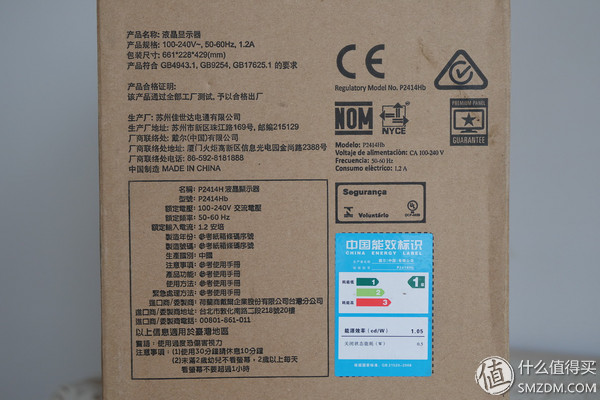
Out of the box guides and one-time seals are all available
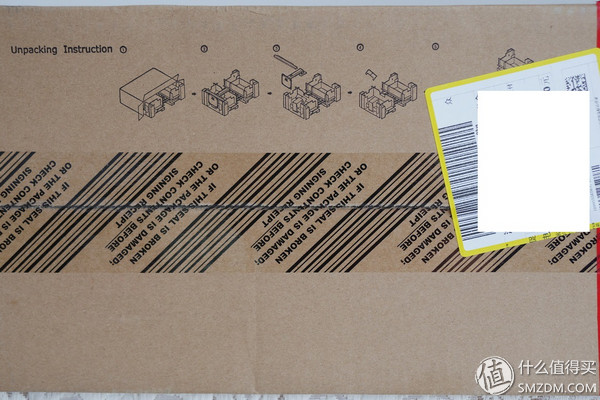
However, the overall packing method and the 2317 method are not the same and need to be pulled out. It is relatively more laborious. It seems that the evolution of the 17 Series began with the packaging method.

It is still the internal structure of the two layers of accessories and screens, but it is not the same as the 17 series product bases and brackets. The 14-series base brackets appear to be installed directly. In addition, wire and random CD/paper are also available

Changes in the base are still relatively large, the left is 2414, the right is 2317, in addition to the difference in color, the 17-series base feels wider and larger, giving a feeling of a very durable look, but I personally Like the bright silver color and strip shape of the 14 bases

On the back of the stand, the 17 series added a dell logo, and at the same time you can see that it is flatter than the 14-series stand.

The connection area at the bottom, so that the connection area of ​​the 17-series base is larger than the 14-series, which is considered to be a kind of evolution.

The screen, because the 2317 and 2414 size difference of 0.8 inches, and the 17 series uses a narrower border, so the difference between the size of the two screens is still very obvious

In terms of the frame, 2414 is almost double the number of 2317, and there is a circle of silver trim around 2414, which will make people feel wider. On the contrary, the pure black border of 2317 will make people feel narrower, so if the border width If required, it is better to directly start the 17 series of new products

In terms of attachments, I think 2414 seems to be more kind. Some of the interfaces on the DP line are also covered with foam paper.

And there is a lock function at the interface, you need to hold the switch to unplug, stability up

What I also like is that there is also a backplane that can make the back cable look more tidy, and the 17 department does not know why this design was cancelled.

Finally, take a look at the screen of 2414 alone. The style that the square has not designed is the style of Dell.

The button is still the configuration of the physical 4 button + switch, but the 17 system moved the button position from the right side to the bottom right side

On the back there is still the Dell logo and the standard VESA interface. A change of the 17 series is to transfer the logo here to the bracket.

Left and right sides are a keyhole and a USB2.0 interface


The interface area is a 1DP+1DVI+1VGA configuration and there are three usb2.0s. The evolution of the 17 series is mainly to replace DVI with HDMI, and to upgrade USB2.0 to USB3.0, there is a demand for direct access to the 17 series of products is better, but I think this is not too great for me The problem

The Dell stand still has a lot of features, the lowest and the highest


The minimum height in the rotating state. The adjustment range in this state is not as large as 2317, but the gap is very small.


Left and right maximum rotation range


The pitch angle of the screen


Then the end of the box is over. It should be said that although the 2414 is the last generation of products, but in addition to the USB interface behind the times, other parts are still the current mainstream level, although the width of the border is a bit touching, but there is no need for multiple screens The user is still a good choice
Then the following is a natural use experience and test link
2414 menu default two shortcuts are select the preset color and adjust the brightness and contrast, feeling more reasonable than 2317
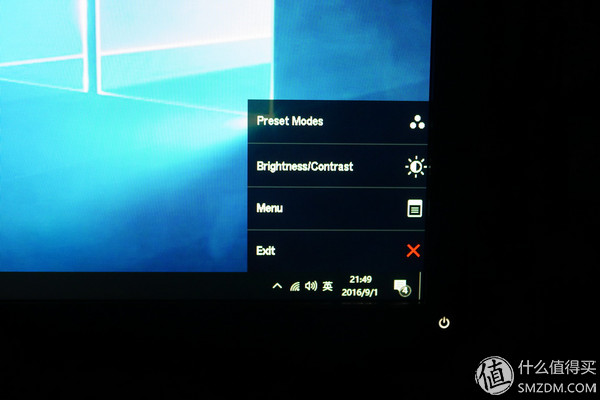
The default English menu still needs to be manually adjusted to Chinese. I feel that the display of the Bank of China is better than the default Chinese language.

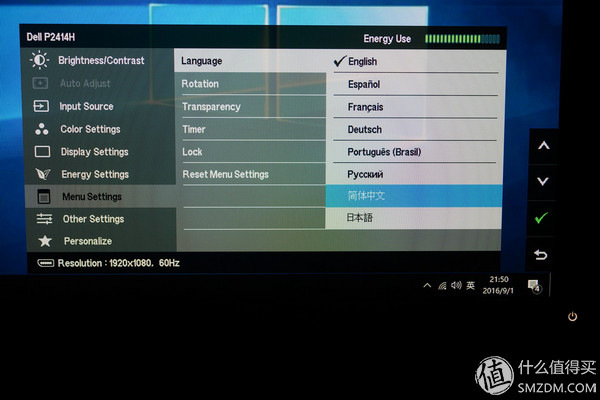
Adjustable options are almost the same as 2317

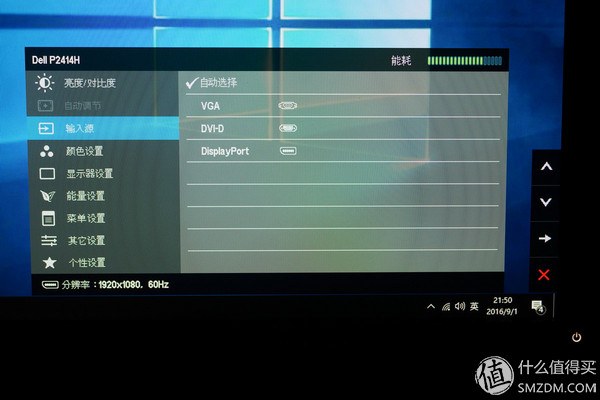
The color setting here is more than 2317 an image enhance switch, but still does not provide color temperature adjustment
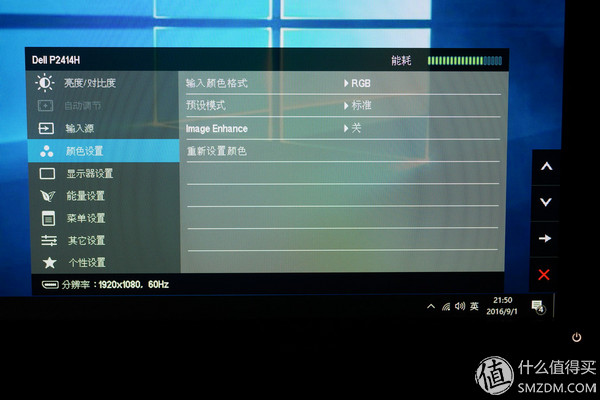
The display settings here are less responsive than the 2317, so it seems that the new 17 series may adjust the response time to faster and may be more suitable for playing games than the 14 series.
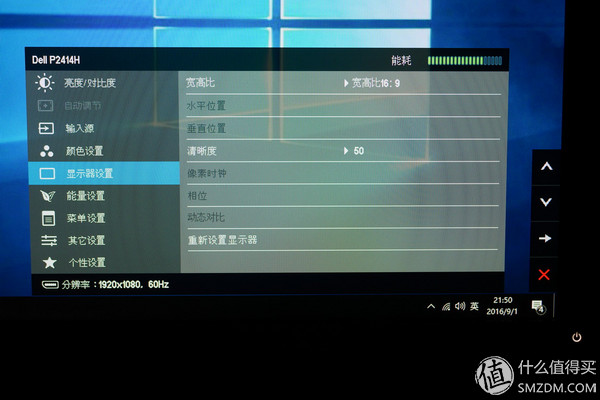
More than 2,414 energy-saving switches on energy-saving side


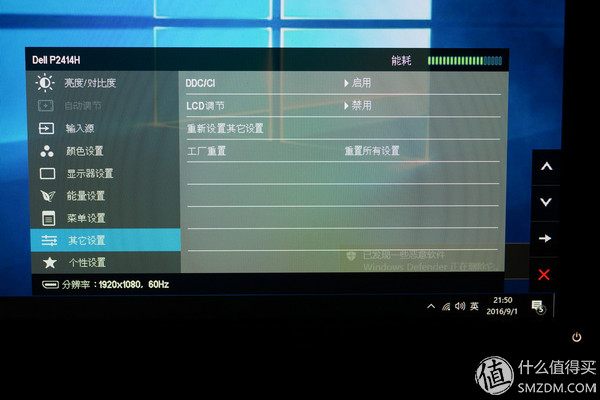
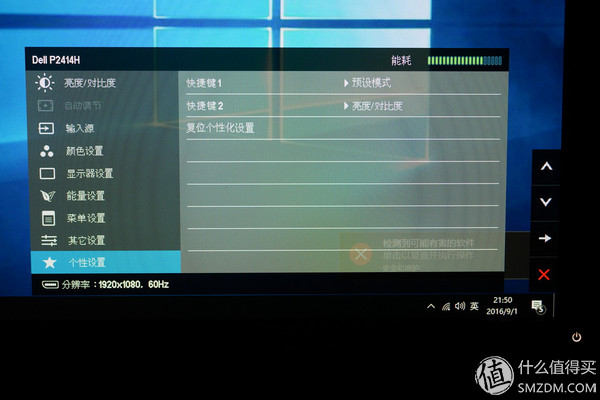
It should be said that the 14 series and the 17 series are not much different in the menu setting items, each has its own outcome, but after all, they are all P systems. Compared to the higher positioning U systems, the adjustable options are still less.
Like the 2317, the 2414 still has a variety of color presets built in, but it does not join ComfortView, a special anti-blue eye protection model, as the 17 series did. The display effect of each preset is as follows


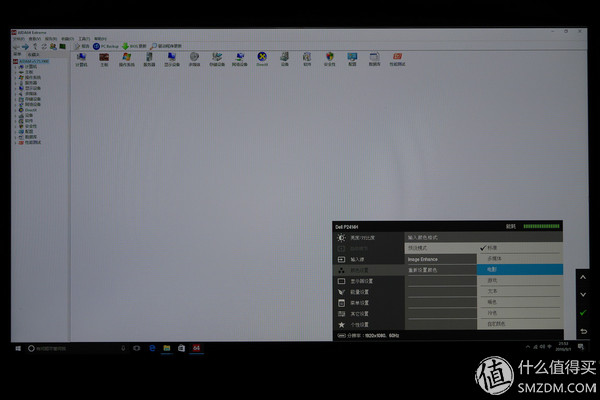
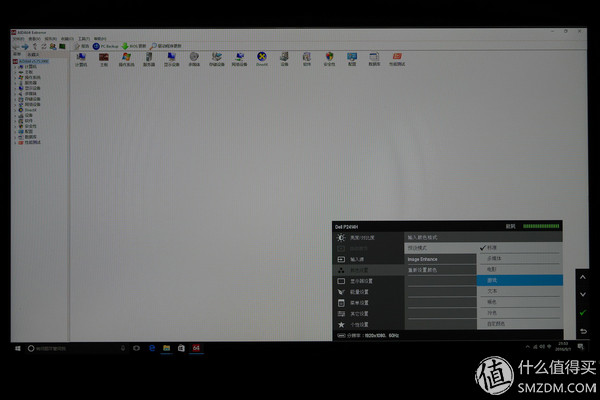
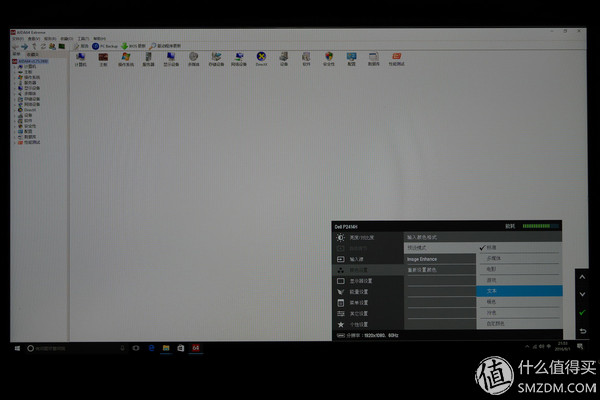
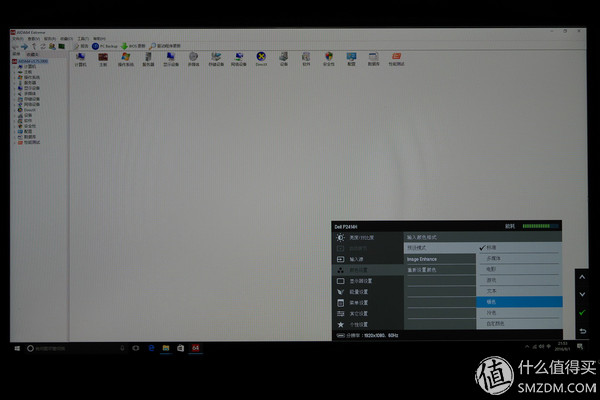
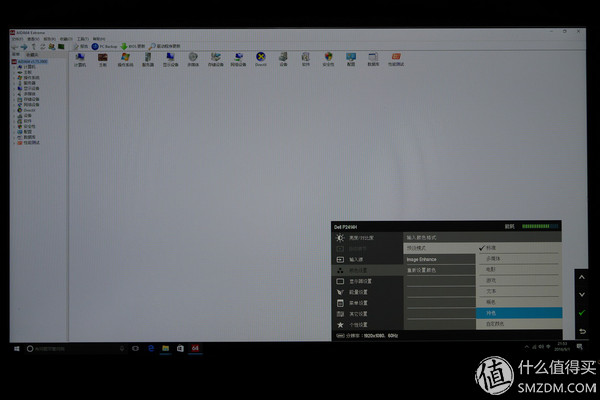

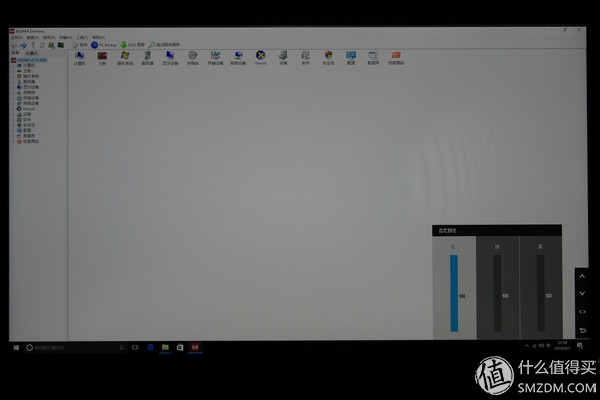
Like the 2317, the 2414 also has a built-in solid-color LCD display to adjust the display, making it easy to find bad spots.
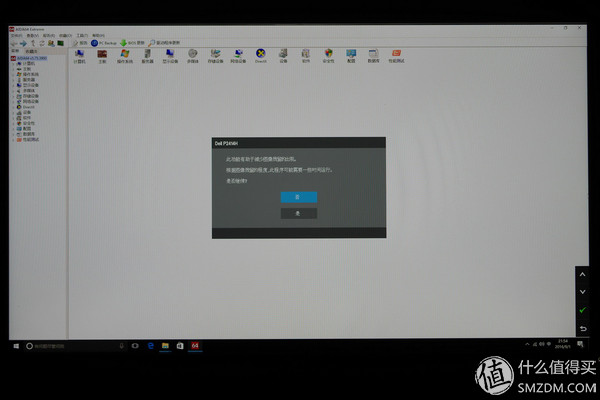
Fortunately, this luck is better, and did not find a bad point, but also feel that the 2414 panel in the default state of color display is more than 2317 to correct a point, interested value friends can open my two posts to compare
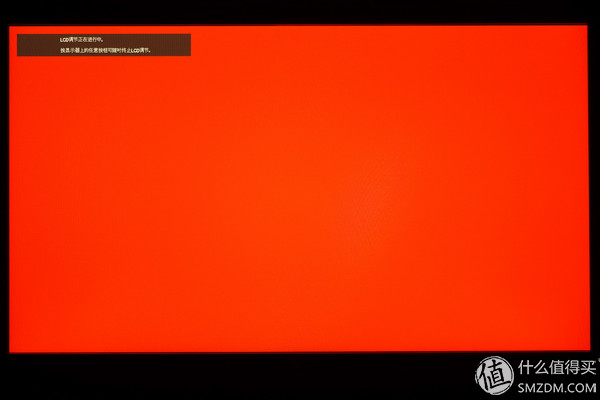

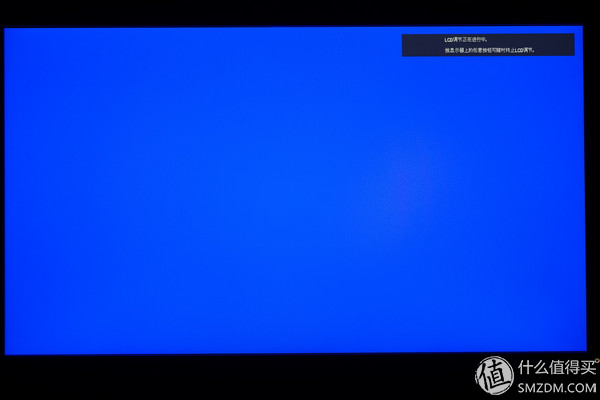
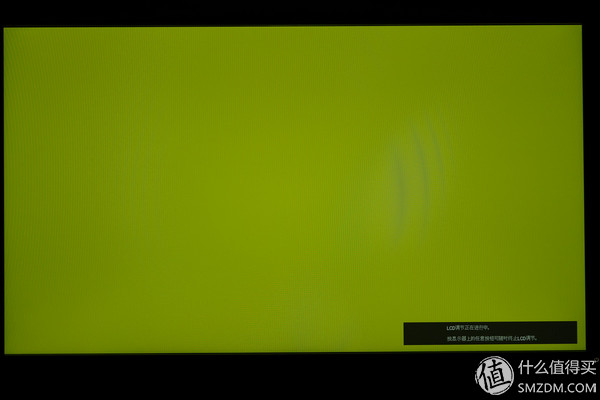
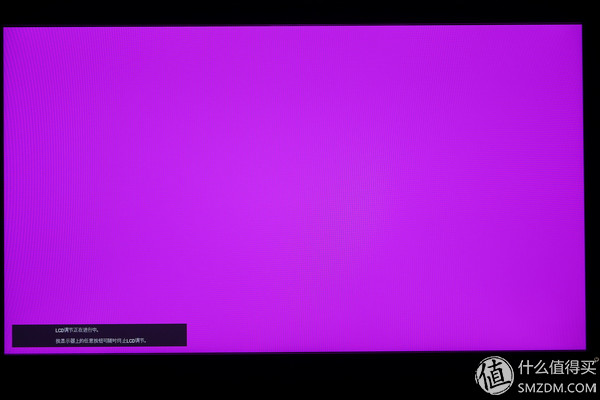
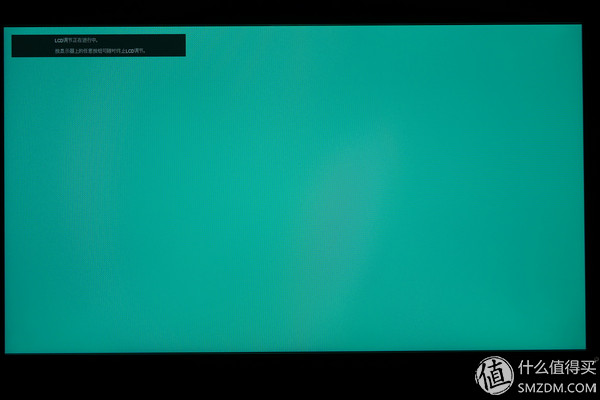

However, the light leakage under the black background is still unavoidable. Dell that is not leaking is definitely a fake product.
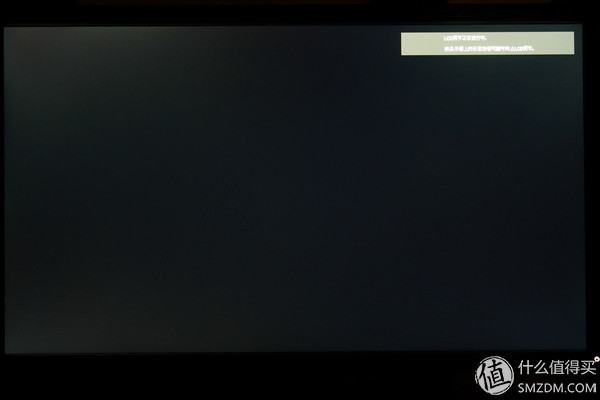
In the end, it was still necessary to ask Star Trek to make some adjustments. Similar to the 2317, the 2414 also reached 120 when the brightness was adjusted to 41, so once again recommend the users of the Dell P-series monitor to adjust the brightness to 40 to use. Comfortable

Dell's desktop display color gamut seems to be able to achieve 100% sRGB, enough for general image processing
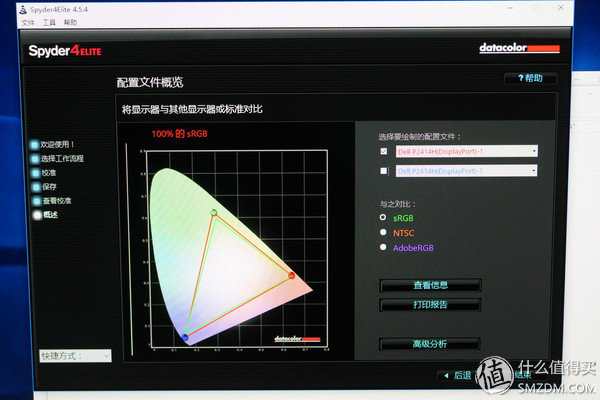
However, the P system is not pre-calibrated like the U system, so the default color accuracy is generally the same, the deviation reaches 3.28, which is why many positioning professional displays will be less than 3 or even less than 2 as the selling point of color error

However, the gap between the ordinary display and this professional display can be compensated by a color correction instrument. As mentioned above, it feels that the screen of 2414 is better than that of 2317. After the color correction, the color average error Reduced to 0.61, the minimum and maximum errors were controlled to 0.15 and 3.59, respectively. Compared with 2317 after color correction, the average error, minimum error, and maximum error are 0.94, 0.20, and 5.24, respectively, which are slightly inferior to 2414.
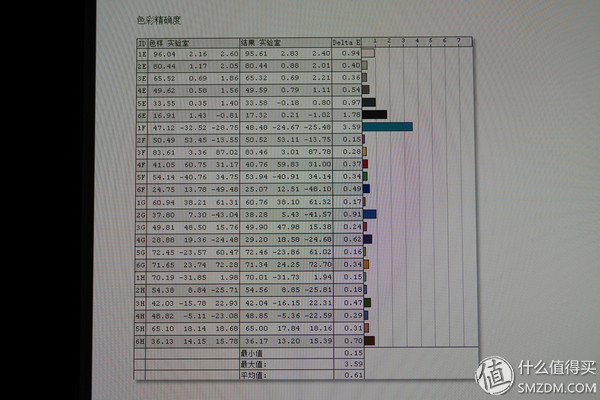
Comparison of the display effect before and after school coloring is as follows


It should be said here that everyone has already had their own understanding of the features of the 14-series and 17-series displays, old and new. I'll summarize them a little here.
As the latest Dell monitor product line, the 17 Series has products launched in the four product lines of S, E, P, and U. From the perspective of P2317 I have experienced, the main improvements are in several areas: first, the USB 3.0 interface. Full use, so that the side of the hub design becomes very practical; second is the improvement of the base bracket; the third is to fully promote the design of the narrow border (although the narrow is also relative, P series frame can not do U series then Narrow); The fourth is to join the ComfortView Anti-Blu-ray eye preset; Finally, there is some fine-tuning in the display interface configuration, DVI interface has basically launched the historical stage, DP and HDMI these two interfaces can be the perfect replacement for him character of
But the 14 series as the old product line is not without the meaning of his existence, especially for those consumers who do not have the urgent need for the above new features, the 14 series of products is even more worth buying, first of all, the price is better than the 17 series. The product is slightly lower, and secondly, the quality test of the 14-series panel seems to be slightly better than that of the 17-series. In addition, I personally prefer the 14-series bright silver base color and the storage plate behind it that can block the messy wire.
In general, taking into account that the current price can be within a thousand dollars and the excellent display quality under the default condition, the P2414H can be said to be the most reliable choice for a monitor in the thousand dollars (one).
So this time you share here, we'll do goodbye next time, diarrhea
Dual frequency band refers to the characteristic that the same communication device can work in two frequency bands. There are many applications, such as dual-band routers. A dual-band router refers to a router that supports two channels, one 2.4G channel and one 5G channel. Generally, routers are designed to be 2.4GHZ, so there will be mutual interference between signals in the same area. At this time, if you choose the 5.GHZ frequency band mode, it will effectively avoid signal interference in these frequency bands, and wireless signals will be transmitted accordingly. farther.
ONU (Optical Network Unit) optical network unit, ONU is divided into active optical network unit and passive optical network unit. Generally, devices equipped with network monitoring including optical receivers, upstream optical transmitters, and multiple bridge amplifiers are called optical nodes. The PON uses a single optical fiber to connect to the OLT, and then the OLT connects to the ONU. ONU provides services such as data, IPTV (i.e. interactive network television), and voice (using IAD, i.e. Integrated Access Device), truly realizing "triple-play" applications. The ONU has two functions: it selectively receives the broadcast sent by the OLT, and responds to the OLT if the data needs to be received; collects and buffers the Ethernet data that the user needs to send, and sends it to the OLT according to the assigned sending window The end sends the buffered data. The application of ONU can effectively improve the uplink bandwidth utilization of the entire system, and it can also configure the channel bandwidth according to the network application environment and applicable service characteristics to carry as many end users as possible without affecting the communication efficiency and communication quality, and improve the network utilization Rate and reduce user costs.
5.0G WIFI XPON ONU, 2.4G+5.0G WIFI XPON ONU, WIFI XPON ONU with 2.4G and 5.0G, XPON ONU with Dual Band, Dual Band WIFI XPON ONU
Shenzhen GL-COM Technology CO.,LTD. , https://www.szglcom.com