
Tencent Digital (Compiler: Human) Samsung has always played a very important role in the smart phone market, but the notebook market seems to be less than a year a year, but this does not prevent Samsung has been trying new efforts.
Samsung's Notebook 7 Spin is Samsung's latest effort in the notebook market and is a big step forward. That's right. In the two-in-one notebook area, 15 inches is a strange size, and even more strange is that the Notebook 7 Spin actually adopts a design with a rotating screen. In addition, the price of 1200 US dollars (about 8016 yuan) provides Intel Core i7-6500 processor and 16GB of running memory, showing that the Notebook 7 Spin has considerable computing power. At the same time, Notebook 7 Spin is also equipped with a 1080p resolution 15.6-inch display and NVIDIA GeForce 940MX graphics, and uses a mixed design of 128GB SSD solid-state drive and 1TB mechanical hard drive.
Samsung's 15-inch notebook can be said to have a rotating screen and good performance, but the price of the response is the increase in weight. The Notebook 7 Spin weighs approximately 2.27 kg and is twice the size of the 15-inch Notebook 9.
And this is Samsung's Notebook 7 Spin, which weighs a lot and is a 360-degree rotating screen. As to whether it is worth our choice, we must take a closer look.
Reversible hinge design

Notebook 7 Spin is a very attractive laptop with a metal design and a thickness of 2 cm. As a 15-inch notebook, the overall control is quite good. In addition, there is a rubber layer on the bottom of the Notebook 7 Spin, which prevents us from moving around when we use it on the leg.
However, Notebook 7 Spin is not without its drawbacks. For example, some curves and details are not neatly designed, and even the curvature around the keyboard and the touchpad is not symmetrical.
The hinge design of Samsung Notebook 7 Spin is very interesting compared to other two-in-one notebooks. It can be very stable at any angle, although it sounds like a small thing, but when you've used the Dell Inspiron 17 7000, you'll understand how important this design is. Samsung's reversible hinge is indeed commendable.

Of course, a good hinge design doesn't stop us from tweaking this 2.27-kilogram notebook, which is terrible in terms of portability. We can't easily hold a Notebook 7 Spin for long time with one hand. At the same time, we have to use two hands to rotate the screen. However, when we put Notebook 7 Spin on the desk, Notebook 7 Spin is still a very good product.
Huge keyboard and excellent touchpad

Samsung has fully utilized 15 inches of space in the design of the keyboard. That's right, the size of each key is very generous, and there is enough distance between the keys, which means that when using the Notebook 7 Spin input, the error rate is very low.
The Notebook 7 Spin button itself has a good touch, but the intensity feedback is a bit light. At the same time, the key feels loose and the sound is not too small. In addition, the Notebook 7 Spin's keyboard provides a backlit display, but the backlight of the Fn Lock lock key is blue, which is a bit unexpected.
Notebook 7 Spin's touchpad can be described as "great," it supports multi-touch, and the texture of the touch is perfect, and it also provides good feedback when pressed. If you have used a MacBook Pro touchpad, you will find that the Notebook 7 Spin's touchpad is comparable to Apple's touchpad.
Of course, Notebook 7 Spin is also equipped with a touch screen, and the screen touch response is smooth and accurate, basically satisfactory. Of course, Samsung's good hinge design makes Notebook 7 Spin's touch screen more comfortable to use.
Rich interface

Samsung also takes full advantage of the width of the Notebook 7 Spin, providing a very rich interface, and even includes four different USB interfaces. The first is a USB-C interface that can not only be used for charging but also an external 4K resolution monitor. It also includes a USB 3.0 interface to the mobile hard disk, and two USB 2.0 interfaces to connect to peripherals that do not require speed. Of course, there is an SD card reader.

In addition, the Notebook 7 Spin is equipped with an HDMI interface, a headphone/microphone hybrid interface, and an Ethernet interface.
For wireless connectivity, the Notebook 7 Spin is equipped with an Intel AC8260 network card and Bluetooth 4.1 connectivity.
Display screen

Notebook 7 Spin is equipped with a 15-inch 1080p resolution screen with a pixel density of 141ppi. Although it is incomparable with a smartphone, it is at least satisfactory.
Notebook 7 Spin's screen brightness is a problem. Through our tests, its maximum brightness is only 247 lux, which is a bit low now. You know, the maximum brightness of the Dell Inspiron 17 2000 can reach 327 lux, so the brightness of the Notebook 7 Spin is not a problem for indoor use, but if it is near a sunny window or outdoors, it will be difficult.
The contrast of Notebook 7 Spin's screen is 520:1, which is a very good performance, leaving behind the 640:1 Dell XPS15 and the 1401:1 Microsoft Surface Book. Text and shadows on the screen can be easily identified.
The biggest problem with this screen is the color. In our test, the RGB gamut coverage of Notebook 7 Spin was only 50%, which is a very low score. In contrast, Lenovo ThinkPad Yoga X1 and Dell XPS15 can reach 75% and 98%, respectively. At the same time, the color accuracy is 3.57, which is also not a good result. Therefore, the screen of this Samsung notebook is one of the biggest disadvantages in terms of color.
Sound effects
Notebook 7 Spin's speakers work well on the desktop and we can easily recognize the bass and treble. However, if you need better results, you must connect speakers or plug headphones.
performance

This Samsung flip screen notebook is equipped with an Intel Core i7-6500 processor and 16GB of RAM, so it performs very well on performance tests. In Geekbench's test, Notebook 7 Spin's single-core score was 3363, while multi-core was 6879, which is a typical i7 notebook score. This achievement is almost the same as that of the Dell Inspiron 1700, which also explains the processors used by the two products. However, due to the quad-core version of the i7, the Dell XPS15 scored 13151 points, which is a lot higher than the Notebook 7 Spin.
In daily use, Notebook 7 Spin is very smooth, even if you watch 30 videos simultaneously and watch videos and edit excel forms at the same time, there is no problem.
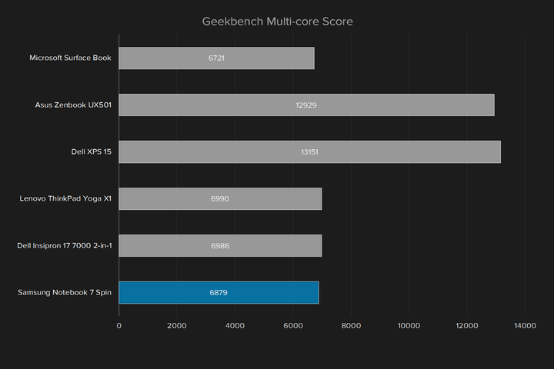
In the 7-zip compression test, Notebook 7 Spin scored 8815 points, slightly lower than the competition, but it was not obvious. When converting 4K movie trailers, the Notebook 7 Spin takes about half an hour and is 10 minutes faster than the Dell Inspiron 7000.
Overall, Notebook 7 Spin is better than most notebooks in performance and is a good choice.
SSD
Samsung is equipped with two kinds of hard disks for the Notebook 7 Spin, which are the 128GB own SSD and the 1TB Toshiba mechanical hard disk. In theory, SSD hard drives are used to take advantage of the speed of the system, and mechanical hard drives are used to provide space for large files. What is Samsung's own SSD drive speed?

In the CrystalDiskMark test, the SSD read speed was 460mbps, while the write speed was 225mbps, which is basically the level of the midrange SSD, and the write speed was slightly slower.
However, in daily use, if it is not often written in large files, such performance is basically satisfactory, and the system's startup speed is also very fast.
For mechanical hard drives, the read and write speeds are 115 mbps and 111 mbps, respectively, which is a good speed in the field of mechanical hard drives. Taking into account that having a 1TB mechanical hard drive as a laptop is already quite a luxury.
Video card

Notebook 7 Spin is equipped with NVIDIA's 940MX graphics card, which is a mid-range product and not top-notch. In the 3D Mark test is also more true reflect the level. In Fire Strike's test score was 1383 points, lagging behind Dell's 1786 points, and far behind the XPS15 with GTX 960. However, Notebook 7 Spin still beat the poor 778 points on the Surface Book.
Life is poor

As a 15-inch notebook, there is indeed some trouble in portability, so we are more suitable to carry with the shoulder bag instead of a briefcase.
However, such a large volume does not seem to give the Notebook 7 Spin an advantage in its endurance. The Notebook 7 Spin is equipped with a three-cell 45w battery. Samsung's official said that it has a battery life of 9 hours, which is quite satisfactory.
In actual tests, the Notebook 7 Spin scored only 2 hours and 22 minutes, even worse than the 3 hours and 4 minutes of the Dell Inspiron 7000. Compared to the Dell XPS15, although the latter has a more power-hungry processor, it still outperforms the Notebook 7 Spin.
In the web browsing test, the performance of Notebook 7 Spin was 3 hours and 7 minutes, and the video playback time was 3 hours and 51 minutes. Basically, it was impossible to play two movies continuously.
Heat and noise

Notebook 7 Spin has a running noise of 38 decibels, which is less noticeable in daily use. However, in the Furmark high load test, the noise reached 42 dB, with a significant increase.
In terms of heat dissipation, the Notebook 7 Spin performed well. In the idle state, the body temperature was 27 degrees, and the hottest part was only 40.5 degrees. The touch was mild and not hot. It was much better than most notebooks in terms of heat dissipation.
to sum up

Notebook 7 Spin isn't perfect in a notebook with a $ 1,200 price point. Yes, the advantages of the Notebook 7 Spin are many, including a lot of storage space and good performance, and the reversible hinge design can be fixed at any angle. But the screen effect of Notebook 7 Spin is mediocre and life is worse. With this obvious drawback, it's hard to say that the Notebook 7 Spin is an excellent notebook.
If you just want a variant, then Dell Inspiron is also a good choice, in the same configuration and price conditions, life is better. However, Samsung has hybrid hard drives and GeForce 940MX graphics, but it depends on whether you value the tablet mode or battery life.
If you don't care about the two-in-one feature, it's best to spend more money on the Dell XPS 15, which is the star-rated 15-inch notebook on the market.
1200 US dollars can basically be classified as high-end laptops, and in this market, Samsung Notebook 7 Spin such performance is difficult to make itself stand out, especially the poor endurance performance, has become a fatal weakness.
advantage
Sturdy hinge design;
Excellent processor performance;
Discrete graphics can handle ordinary games;
Equipped with a hybrid hard drive;
insufficient
Bulky;
The screen effect is general;
Life is bad;
Source: digitaltrends
.wxdigi { padding:20px 0; border-top: 1px dotted DBDBDB; } .wxdigi dt { display:inline; float:center; margin-right:17px; } .wxdigi dd strong { display:inline-block; padding-top :0px; color:414141; font-size:14px; } .wxdigi dd { font-size:14px; color:606060; }
Recommended: Focus on Tencent Digital WeChat official number (ID: qqdigi), take you through all kinds of cool new products, cutting-edge information, one-handed evaluation, video games, interesting live broadcast, as well as a variety of novel play methods. Is iPhone 7 worth buying? How to shoot VR with a cell phone? Can a drone cut a finger? Why are cat owners poor and poor? The answer is here.

Simatic S5 Programmable Controller
- Simatic S5 Programmable Controller
- Support most Siemens Simatic S5 PLCs from 90U through 155U
-
Run on all Windows platforms including XP, Vista, 7 (32-Bit), 8, and 10.
- Easily import Step 5â„¢ files
- Obtain comprehensive technical support
-
SIMATIC S5
For over two decades, the SIMATIC S5 was successfully used in the process industry and in manufacturing automation as a complete controller family for a wide range of controller tasks. Many SIMATIC S5 control systems are still in reliable service today, but rapid technological changes and increased market demands place stringent requirements on the automation system of today and tomorrow. A migration from SIMATIC S5 controllers to SIMATIC S7 is therefore always a wise decision. However, an upgrade to a DCS might perform better depending on your application. For these circumstances the "Totally Integrated Automation" (TIA) concept of Siemens offers a lot of interesting possibilities.
Simatic S5 Programmable Controller,Simatic S5 Controller Plc,Siemens Simatic S5 Cpu,Simatic S5
Xiamen The Anaswers Trade Co,.LTD , https://www.answersplc.com