In the docker family system, there is a role called docker-machine. It exists to make docker's installation easier, it can span the operating system, no matter what distribution of Linux, the command to install the docker environment is the same.
In addition to linux, docker-machine can be used on both windows and mac.
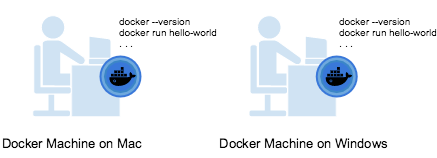
In addition, docker-machine can also manage multiple remote docker hosts.

I did not experiment with installing docker-machine on windows. The following steps are the process of installing docker-machine on CentOS7. After experimenting, I found that installing docker-machine is not as convenient as installing docker directly, at least on CentOS7. .
The following experiment is done on a vmware virtual machine, you need to open the virtualization support of the cpu.
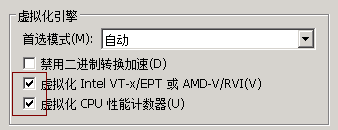
I also need to upgrade the kernel to the latest version. In order not to have problems, I upgraded all the rpm packages of the system directly.
# yum update
After rebooting, then install the kernel related libraries.
# yum install -y kernel-devel
Configuring virtualbox yum repository
# cd /etc/yum.repos.d
# wget http://download.virtualbox.org/virtualbox/rpm/rhel/virtualbox.repo
Then install virtualbox, you need to install virtualbox to use docker-machine
# yum install -y VirtualBox-5.2
Configure virtualbox:
# vboxconfig
The following is the installation of docker-machine, the current latest version is 0.13.0
# curl -L https://github.com/docker/machine/releases/download/v0.13.0/docker-machine-`uname -s`-`uname -m` >/usr/local/bin/docker-machine
# chmod a+x !$
Create a machine:
Docker-machine create --driver virtualbox my-host
This process requires downloading an iso file, unfortunately, the download failed due to network reasons.
In the end, I came to the conclusion that unless you have to use docker-machine, it is not recommended to install the docker environment via docker-machine on Linux. This process is very troublesome and tasteless.
Here are a few common commands:
/ / Create a virtual machine
Docker-machine create [OPTIONS] [arg...]
/ / Remove the virtual machine
Docker-machine rm [OPTIONS] [arg...]
/ / Log in to the virtual machine
Docker-machine ssh [arg...]
//docker client configuration environment variable
Docker-machine env [OPTIONS] [arg...]
/ / Check machine information
Docker-machine inspect
/ / View the list of virtual machines
Docker-machine ls [OPTIONS] [arg...]
/ / View the virtual machine status
Docker-machine status [arg...] //A virtual machine name
/ / Start the virtual machine
Docker-machine start [arg...] //One or more virtual machine names
/ / Stop the virtual machine
Docker-machine stop [arg...] //One or more virtual machine names
/ / Restart the virtual machine
Docker-machine restart [arg...] //One or more virtual machine names
Optical Rotary Sensor,Custom Encoder,Optical Encoder 6Mm Shaft,Handwheel Pulse Generator
Jilin Lander Intelligent Technology Co., Ltd , https://www.landerintelligent.com