Many friends who have just contacted the TV box may not understand the term ROOT. What is ROOT? In fact, this term is often talked about when smartphones are popular. In fact, the ROOT of a TV box has the same meaning as the ROOT of a smart phone. ROOT is actually the name of the super user in the Android system. It has all the permissions in the system and can clean the system in depth. The process can be started or stopped, and some of the machines' own built-in systems can be deleted. ROOT, which is commonly referred to by people, is to obtain a ROOT account and let the mobile phone be under the highest authority. The advantage is that the system can be deep-cleaned to make the machine run more smoothly. Of course ROOT also has a certain risk, because having a ROOT account, in case of carelessness, may cause the system files to be deleted, resulting in the machine can not function properly. In fact ROOT is equivalent to we usually use the Administrator account in the windows system.

How to get ROOT authority? In general, you need to use the ROOT tool to be able to do it. The ROOT tool is also divided into a computer version and an installation version, where the computer version is software that everyone operates on the computer. The Android version is an application that needs to be installed on an Android device. Both functions are the same, but they differ in how they operate. In fact, currently TV boxes want ROOT mostly still use ROOT tools for smart phones. Nowadays, several popular ROOT softwares include Brush Expert (Master Zhuo → One-Key ROOT Master), ROOT Wizard, Baidu One-Key ROOT Tool, Jinshan ROOT Master, 360 One-Key ROOT, and so on.
ROOT software connection
In fact, ROOT is good, but it is not all good. After all, ROOT may affect the warranty, so users of the TV box during the warranty period need to consider. So how can we use the ROOT tool to ROOT the TV box? In fact, the use of each ROOT software is fundamentally poor, but it may be slightly different in terms of small details. Today, the author will teach you how to use the computer version of the Brush Expert (Master Zhuo) to implement the ROOT of the TV box.

First of all, we download and install the Brush Expert (Master Zhuo). After installation, it will automatically start, but at this time we can not do anything because there is no TV box connected, so this time you can close it.
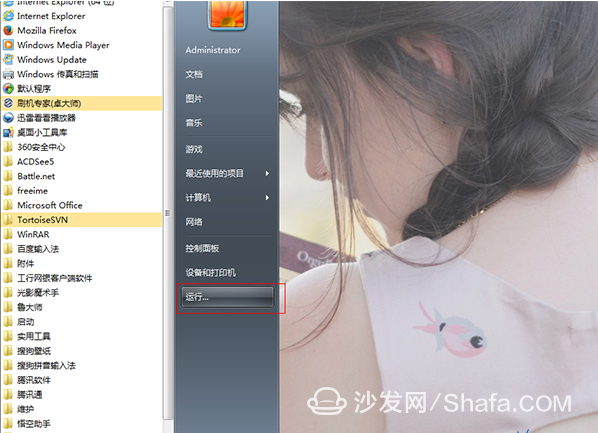
At this point we need to click on the computer's start button and open the run tool.
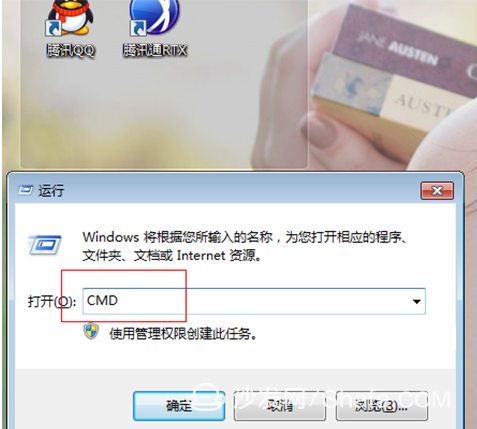
Enter CMD in the Run column.
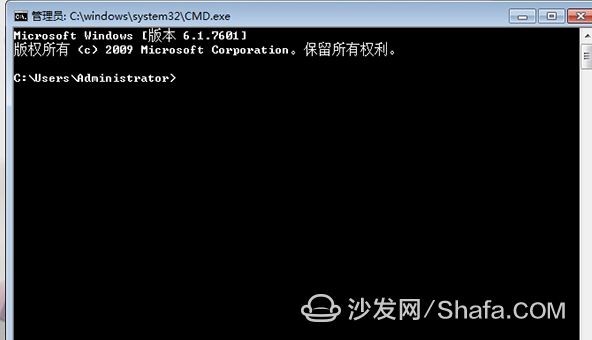
Open DOS interface
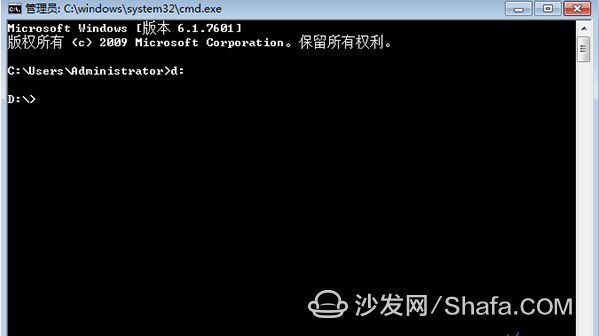
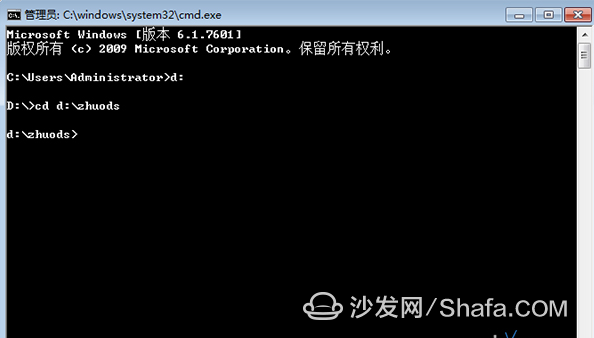
If you choose the default installation path for the software, then we enter the CD C:\Program Files\zhuods in the DOS system and click Enter. If the user does the path adjustment when installing the software, you need to Confirm the drive letter, for example, I chose to install the D drive, then here you need to first type D: then click the Enter key (if E disk is typed E:). Then enter the CD D:\zhuods (the field after the CD is the path to the flash software).
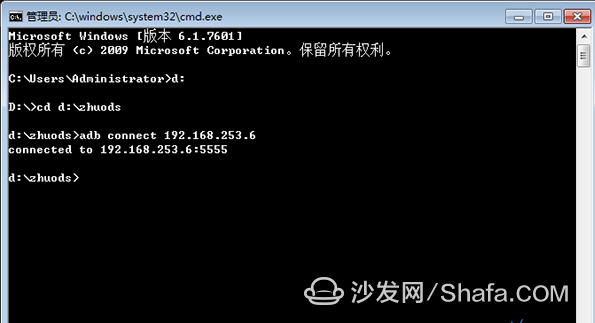
If the installation path is not changed, C:\Program Files\zhuods> will be displayed. If the installation path is changed, the changed path will be displayed. For example, the author will display E:\zhuods>. At this point in the input adb connect and box IP address, I typed adb connect 192.168.253.6 and then press Enter. When the interface appears connected to 192.168.253.6:5555 and d:\zhuods> This means that the Brush Expert (Master Zhuo) has successfully connected to the TV box.

When the connection is successful, the TV program will display the interface shown above.
Start ROOT

When we turn on the Brush Expert (Master Zhuo), the TV box information appears on the right side of the phone that was originally connected. At this point, click the one-button ROOT button on the left side of the screen to start the ROOT process.

Enter a ROOT interface.

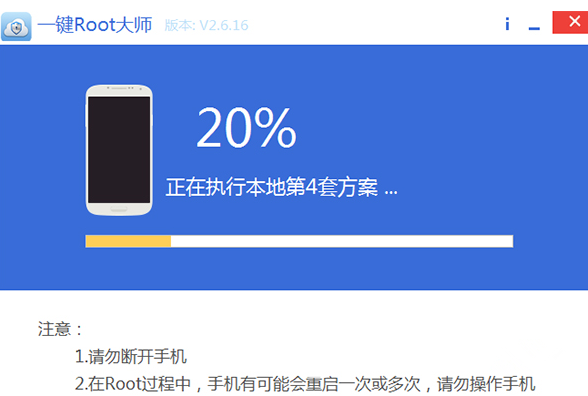
After continuously obtaining and implementing various programs, the TV box will actually enter the ROOT state when it encounters the correct solution. After successfully running the correct solution, this TV box is ROOT successful.
In fact, the use of ROOT software is similar, if you use other ROOT software friends can also follow the above method to try. Of course, if you do not use it, it is best to go to Baidu.
Software download address:
Baidu a key ROOT
Shadow Stick 3S ROOT
Anyang Kayo Amorphous Technology Co.,Ltd. , https://www.kayoamotech.com