For Android device users, the term "restore factory settings" must not be unfamiliar. In the event of a serious failure or failure of the Android device system, many users will choose to perform this operation, but this is often accompanied by the risk of the device becoming "brick". So for the millet box mini version, how to restore the factory settings is the safest? This sofa network (http://) Xiao Bian gave you a detailed explanation of the millet box mini version to restore the factory settings.
When smart devices have black screens, stucks, and unbootable problems, and we try a variety of methods without success, we have no choice but to return to the factory and become the last resort. For the millet box mini version, there are two ways to restore the factory settings: one is soft recovery, and the other is hard recovery.
First, the soft recovery method
Scope of application: bootable
First use the remote control to bring up the home page and click on the millet box setup option. In the popup options bar, select About module. Below the module you can see the system's own factory reset option.

Millet box mini version restore factory settings

Millet box mini version restore factory settings
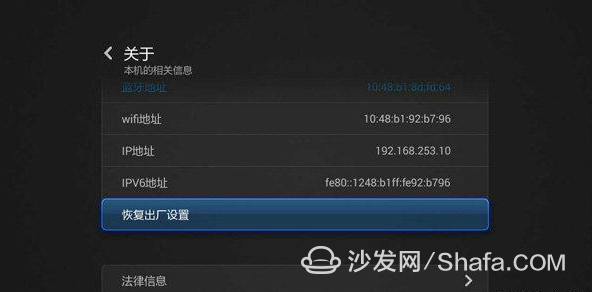
Millet box mini version restore factory settings
Second, hard recovery method
Scope of application: unable to boot, infinite restart, etc.
1. Close the millet box mini version and unplug it while holding down the home button and menu button on the remote control and connect the power supply.
2. Press and hold the remote control home button and menu button until you enter Recovery mode.
3. In Recovery mode, we can choose to clear the cache, empty user data, empty all data three options.
4. Select Clear Cache and Empty User Data and click OK. Carefully choose to clean the system data here, as cleaning up here may cause some system application failures.
5. After the cleanup is complete, you can restart the box.
Xiao Bian concludes:
After the explanation of the sofa net Xiaobian, I believe we have a certain understanding of the millet box mini version restore factory settings method. However, in this, the sofa network Xiao Bian still want to remind everyone to restore the factory settings will delete all system data generated by the user during use, so before proceeding with this operation, it is recommended to do a good file backup operation in advance. Usually pay attention to do a good job mill box mini version of the box optimization work, can effectively prevent the occurrence of failure.
Wuxi Lerin New Energy Technology Co.,Ltd. , https://www.lerin-tech.com