According to the color vision characteristics of the human eye, it is important to obtain the same color perception as the original scene during the color reproduction process, and it is not required to restore the spectrum of the original scene. The color TV system is designed and works according to the principle of three primary colors. The principle of three primary colors points out that any one color can be made by mixing three other colors in different proportions. This means that if three standard primary colors are selected, any color can be represented by the number of three primary colors needed to synthesize it. The color TV system is based on the human eye function and the principle of three primary colors, designed a color camera and display.
Figure 07-03-1 illustrates how to decompose the colors of natural scenes into R, G, and B components when capturing scenes with a color camera, and how to reproduce the colors of natural scenes.
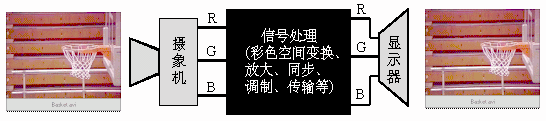
Figure 07-03-1 Color image reproduction process
In a typical color TV camera, three camera tubes are used to pick up the red, green, and blue components in the optical image of the scene to imitate the three cone cells in the human eye to form three red, green, and blue in the color TV signal. Primary color component. The additive color mixing rule constitutes the basic principle of CRT display color display. The inner surface of the color fluorescent screen is coated with a large number of phosphor dots composed of a group of three colors of red, green and blue. Phosphor is a compound that emits light when bombarded by electrons, and its luminous intensity depends on the intensity of the electron beam. When the image is reproduced, the red, green, and blue components of the received color TV signal are used to control the three electron guns to bombard the phosphor dots of the corresponding colors. Because the phosphor dots are small, the three primary colors emit light when viewed at a certain distance. The mixing effect of the human eye allows us to see evenly mixed colors.
In the early days of the development of color TV, since there have already been a considerable number of black and white TVs and black and white TV stations, in order to protect the interests of consumers and TV stations and expand the ratings of color TV programs, the design of color TV systems must be considered TV compatible. For this reason, in the color television system, instead of transmitting the three primary color components of red, green, and blue in the color television signal, one luminance component and two color difference components are transmitted. At the sending end, the luminance component and the color difference component are obtained by matrix transformation of the three primary color components of red, green, and blue; the receiving end is then restored to three primary color components by matrix inverse transformation. When a black-and-white TV receives a color TV signal, it only uses its brightness component to display a black-and-white image; when a color TV receives a black-and-white TV signal, it uses the black-and-white TV signal as its brightness signal to also display a black-and-white image, and then realize Color TV is compatible with black and white TV. In the color TV, the proportional relationship of the luminance signals composed of the three primary colors R, G, and B is as follows:
Y = 0.299R + 0.587G + 0.114B
This formula is the brightness equation of the TV system. As for the two color difference signals, the difference signals of the red and blue primary color components and the luminance component, namely U and V, are transmitted respectively.
U = k1 (B – Y)
V = k2 (R – Y)
k1, k2 are weighting coefficients.
Thus for black and white images: R = G = B, then U = 0, V = 0.
For color images: ![]() Represents the saturation of the image, U / V represents the hue of the image.
Represents the saturation of the image, U / V represents the hue of the image.
From the perspective of data compression, we also want to transmit Y, U, and V instead of R, G, and B, because Y, U, and V are three quantities that have a certain correlation removed. A major problem in the TV system is how to use one channel to transmit the above three signals Y, U and V. For the different synthesis methods of these three signals, three different color TV systems of PAL system, NTSC system and SECAM system are formed. The difference between these three systems is the different processing methods adopted for the transmission of chrominance signals.
A Small Computer System Interface (SCSI) connector, also pounced as [scuzzy" connector, is used for physically connecting and transferring data between computers and peripheral devices.
SCSI is the small computer system interface, which is an independent processor standard used for the system level interface between computer and intelligent devices (hard disk, floppy, optical drive, printer, scanner, etc.). It is an intelligent universal interface standard, which has the function of communicating with various types of peripherals. SCSI uses the standard software interface of ASPI (SCSI programming interface) to make the driver communicate with the SCSI adapter installed inside the computer. SCSI interface is widely used in high-speed data transmission technology on minicomputers. SCSI interface has many advantages, such as wide application range, multitask, wide bandwidth, low CPU utilization, and hot plug.
SCSI connectors type and interfaces
Centronics 50-pin connector: The Centronics 50-pin connector was once the most widely used SCSI connector. An external connector only, the Centronics is a SCSI-1 connector that looks the same as the Centronics cable that attaches to a parallel port printer. The Centronics 50-pin cable comes in male and female styles, and gender changers and cable converters are commonly available. Although used on older SCSI devices and external drive enclosures, this interface is no longer heavily used, due to its slow speed and short cable lengths.
High-density 50-pin connector: The high-density 50-pin connector is used on scanners and Jaz drives. It is one of the more common SCSI connectors and is usually used to connect SCSI-2 devices. Both ends of the cable are usually 50-pin male, while the sockets on the host adapter and external devices are 50-pin female.
DB 25-pin connector: The DB 25-pin or D Sub 25 is by far the most widely used connector. This connector is used for parallel and serial printers in addition to the many other devices available. Both ends of the cable are usually 25-pin male, while the sockets on the host adapter and external devices are 25-pin female. This cable is almost always an external connector.
Note: DB-25 SCSI CABLES are not compatible with and should not be used as serial or printer cables; serial cables and printer cables should not be used or attached to DB-25 SCSI adapters. You can short out the SCSI host adapter or the motherboard by using the wrong cable. Marking cables is the best way to avoid this.
IDC50 connector: The IDC50 is the most common internal SCSI connector. It is very similar to the standard IDE internal ribbon cable. The IDC50 SCSI cable is considerably wider then an IDE ribbon cable; in fact, it is usually the widest standard internal cable in use. This is a standard SCSI-2 10MBps internal SCSI cable. Many low-end cables have only two or three connectors, allowing for one or two devices to be attached to the cable. Seven-device cables are available, though they are often expensive and require a large case, as the cables may be four or five feet long.
High-density 68-pin connector: The high-density 68-pin connector is the SCSI connector of choice for SCSI-3 host adapters and peripherals. There is an internal ribbon cable version that looks very similar to the IDC50 connector. Many low-end cables have only two or three connectors, allowing for one or two devices to be attached to the cable. Seven-device cables are available, though they are often very expensive and require a large case, as the cables may be three or more feet long. Both ends of the external cable are usually 68-pin male, while the sockets on the host adapter and external devices are 68-pin female.
SCA 80-pin Micro-Centronics connector: SCA stands for Single Connector Attachment, a type of disk drive connector that includes connection pins for the power cables as well as the data wires. A SCA connector uses an 80-pin plug and socket to connect peripherals. This connector combines power, data channel, and ID configuration for fast installation and removal. SCA connectors are typically found only on high-end SCSI hard disks. The SCA interface was designed to provide a standard connection for systems using drives that can be hot-swapped. SCA makes swapping SCSI hard drives much easier than with traditional SCSI cables, plugs, and sockets. An adapter enables SCA drives to fit into standard SCSI enclosures.
SCSI SFF 8482: Also called "4x internal" by some vendors. This is a connector with the same form factor as SATA with the addition of a "bump" to key it specifically for SAS. (SATA drives can be plugged into SAS controllers, but SAS drives will not function with a SATA controller; hence, the necessity for the key bump on the connector.) As the name says, it's meant to be used internally, i.e., inside the computer case.
SCSI SFF 8484: Also called "32-pin" or "MultiLane". This is a high density connector usually intended to plug into the motherboard, controller, or backplane itself. Cables with this connector on one end usually have four individual SFF 8482 connectors on the other.
Serial Attached SCSI SFF 8470: Also called "4x external" by some vendors. This is simply a version of the SFF 8484 that's meant to be used with external (i.e., not located within the case) drives.
Scsi Connector,Half Pitch Scsi Connectors,Scsi Lead Half Pitch Male,SCSI (SAS) Connectors,Female Scsi Connector,SCSI Connectors I/O Connectors,Manufacturers and Suppliers in China
ShenZhen Antenk Electronics Co,Ltd , https://www.antenksocket.com