On January 10, 2017, VRScout Studios united with Radiant Images, Vantage.tv, Nokia OZO and the White House to broadcast a farewell speech of President Barack Obama at 360 degrees.

This is not only the 360-degree live broadcast of the first US president’s farewell speech, but it is also the first time that 360-degree live broadcasts have been synchronized to Facebook, YouTube, and Twitter/Periscope. So how is this live broadcast achieved? Hopefully the following content will help you to continue to explore immersive content exploration and live broadcast, in addition to allowing you to understand.
1. Cooperation reached
The VRScout team initially discussed with the White House in October. President Barack Obama has always been an active adopter of cutting-edge technology. He is the first incumbent president to broadcast live on Facebook, the first president to use filters on Snapchat... In addition, he became the first President to appear in VR film (Through the Ages: President Obama Celebrates America's National Parks). Before he left the White House, Obama left the world with the last technology milestone for the President of the United States.
April 25, 2016: Obama experiences VR headlines in Hannover, Germany.
In fact, the VRScout team proposed several ideas to the White House, including taking Obama's farewell speech in advance and keeping it as a holographic image.
Friendship Tip: When communicating with the White House, avoid overusing words such as “Shoot†and “Capture†(both words are meant to be photographed, but also refer to “shots†and “captures†respectively).
After several months of negotiations with the news, digital media, and security team in the White House, the shooting team was finally allowed to broadcast the farewell speech of the President of the United States in a 360-degree form. It was already January 1, 2017, which meant that the shooting team had only 10 days left to prepare. Fortunately, the VR community is very united and they have the help of some friends to complete this task. Radiant Images, vantage.tv and Nokia are all involved and provide all the necessary equipment and resources.
2. How to shoot
The shooting team uses Nokia OZO, a professional-grade VR camera that can combine directional 360x360 surround sound with 360-degree spherical video coverage. If you cannot afford the $45,000 price, you can rent it from Radiant Images.
The team reached Chicago a few days in advance (where the farewell speech was) and negotiated with the White House officials about the placement of the camera. The shooting team has prepared three OZO cameras and another one as a backup. Security is very strict, so once you confirm a good location, the setup time is not much. The following icons illustrate the original camera placement and final position.
Camera position
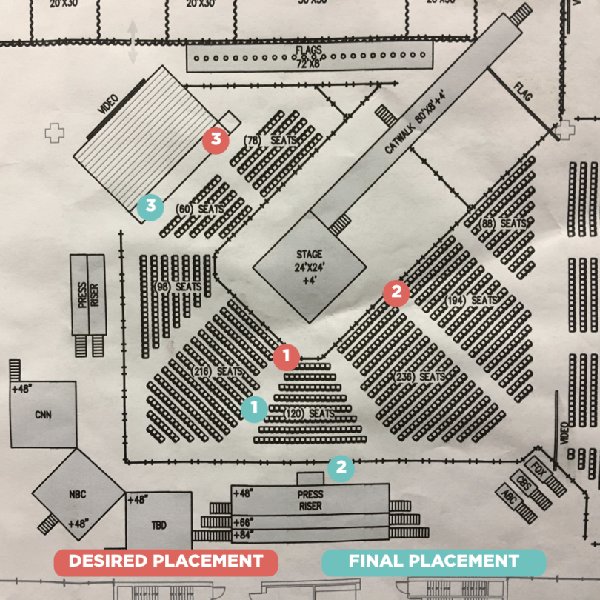
Red is the original position; green is the final position
You often encounter such things when you shoot 360-degree video at events. Most people do not understand the importance of the location of the camera. They are accustomed to cameras that can be zoomed, rather than shooting peripheral visual devices from a fixed location.
At the beginning of the dialogue with the White House, the shooting team required at least one camera to be placed within 12 feet of the President of the United States. When they arrive in Chicago, they need to keep fighting and ensure this condition because the Secret Service needs to keep the media in the media area. In the end, after unremitting efforts and negotiations, they became the only media company that was allowed to enter the seating area.
4. Light and sound
There are two main factors that affect 360-degree live broadcasts. Sound is one of them. The shooting team chose to use the direct audio cable in Obama's microphone instead of OZO's built-in 360-degree audio. One obvious reason to optimize speech audio is more meaningful than environmental audio.
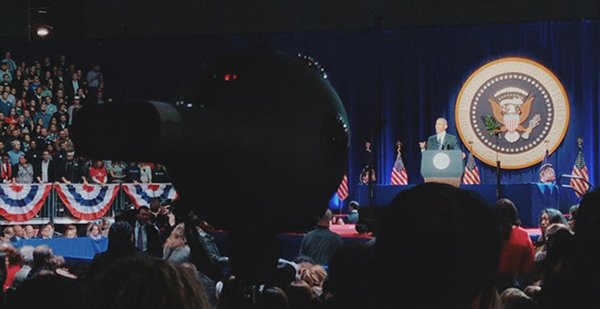
Second Machine View
Light is a more difficult factor to grasp. The stage is filled with dazzling light and the seating and media areas lack light. You will notice this from the perspective of No. 2 in the above image, so the shooting team did not use too much of the video footage of the place. For the third machine, because of its location near Obama, the device eventually became the best perspective.
5. How to live
The most direct channel is via YouTube, as the platform has announced support for 4K 360-degree broadcast in December last year.
You can also go to Facebook and Twitter/Periscope to watch. Of course, these two platforms require some debugging and negotiation. Periscope's 360-degree functionality is still in beta and is only open to specific partners. On the other side, Facebook’s 360-degree feature is still in the Alpha phase. Prior to this broadcast, National Geographic was the only organization that allowed testing of Facebook's features.
Because the shooting team uses Nokia OZO, they can use the OZO Live feature. This solution includes real-time 3D 360-degree stitching software and reference hardware, and allows real-time virtual reality broadcasting.
The employees of vantage.tv manage this video center. They will monitor the live broadcast and switch between different locations, just like surgeons in the operating room. You will see the following figure has a bunch of broadcast hardware, but there are more devices outside this picture frame. Of course, we will not disclose their secrets to the outside world, but they can manage to maintain the live streaming of all three devices at the same time without any failure.

With the help of Radiant Images, the shooting team can feed through three Elemental encoders, and one encoder corresponds to the live streaming of one camera. In addition, they also have Wowza as a backup, allowing transcoding, transmission and encryption in the cloud.
6. Why Use 360-degree Live Video
360-degree video allows viewers to immerse themselves in hard-to-reach places. In this presidential farewell speech, the audience can feel the last public speech of Obama during his presidency as if he were in front of you.
High Power H Series Lead Acid Battery
High Rate Discharge Battery,High Energy Battery,High Output Battery,H Series Lead Acid Battery
Wolong Electric Group Zhejiang Dengta Power Source Co.,Ltd , https://www.wldtbattery.com