Since the television entered the era of intelligence, it has quietly added a function of “casting†so that Xiao Bian’s elderly people around him will put their photos on their mobile phones to watch. This is a convenient function. The place. The so-called "screencasting" refers to pushing pictures, music, videos, etc. on the mobile phone such as mobile phones and pads to the television screen through the network. That is, as long as the videos that can be watched in the mobile phone can be directly projected on the television. Watch in the big screen.
At present, some smart TVs can realize the screen-casting function by themselves, but if your home TV does not have this function built-in, it can be achieved by downloading the screen-cast APP. Today, we use the function of the "Screenshot Artifact" APP as an example to tell everyone how to implement the screencast function in their own smart TV.
Why do you recommend this app? The main reason is because of its rich features. Common screencasts can project pictures, music, videos, and other files to the TV, but this app can even project application software installation files, and can also remotely control the TV through the phone.
First of all, we need to ensure that we have installed the "Screenshot Artifact" APP on both the TV and the mobile. After we open the APP on the TV, we can see that this software does not have any user interface on the TV, but only for the function. Introduced, of course, if you do not have the software in your phone at this time, you can also install it by scanning the QR code on the TV APP interface.





Of course, the focus of the introduction is not on the TV APP interface, but on the mobile screen's "Screenshot Artifact" interface.
After you open the Mobile App artifact screen app, you can see the top navigation bar with chest, video, photos, and several major functional areas. In the treasure box function, including Thundercloud, cleanup master, speed test, install local applications, project local video, TV screen sharing and other functions; in the video interface, we can see a lot of online video resources, we can click through The video is pushed directly to the TV screen. In addition to pushing the online video, you can also click the “Local†option in the video interface to push the video in the mobile phone.



 In the application interface, all installed APP software in your home smart TV can be displayed, and you can also push and install it to the TV through the software search APP.
In the application interface, all installed APP software in your home smart TV can be displayed, and you can also push and install it to the TV through the software search APP.

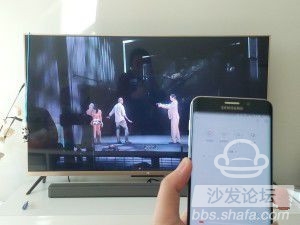
In the case of push, we use the local video of the mobile phone as an example. After finding the local video of the mobile phone through the local option of the APP video interface, click any video, the TV screen will immediately start playing the clip we selected in the mobile phone. Will automatically switch to the remote control interface, easy to operate the TV at this time.
At present, some smart TVs can realize the screen-casting function by themselves, but if your home TV does not have this function built-in, it can be achieved by downloading the screen-cast APP. Today, we use the function of the "Screenshot Artifact" APP as an example to tell everyone how to implement the screencast function in their own smart TV.
Why do you recommend this app? The main reason is because of its rich features. Common screencasts can project pictures, music, videos, and other files to the TV, but this app can even project application software installation files, and can also remotely control the TV through the phone.
First of all, we need to ensure that we have installed the "Screenshot Artifact" APP on both the TV and the mobile. After we open the APP on the TV, we can see that this software does not have any user interface on the TV, but only for the function. Introduced, of course, if you do not have the software in your phone at this time, you can also install it by scanning the QR code on the TV APP interface.





Of course, the focus of the introduction is not on the TV APP interface, but on the mobile screen's "Screenshot Artifact" interface.
After you open the Mobile App artifact screen app, you can see the top navigation bar with chest, video, photos, and several major functional areas. In the treasure box function, including Thundercloud, cleanup master, speed test, install local applications, project local video, TV screen sharing and other functions; in the video interface, we can see a lot of online video resources, we can click through The video is pushed directly to the TV screen. In addition to pushing the online video, you can also click the “Local†option in the video interface to push the video in the mobile phone.


In the photo interface, the APP will automatically search for all picture material in the phone memory.



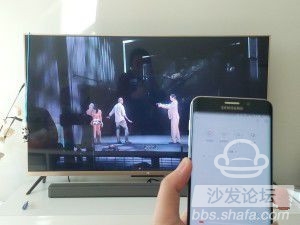
In the case of push, we use the local video of the mobile phone as an example. After finding the local video of the mobile phone through the local option of the APP video interface, click any video, the TV screen will immediately start playing the clip we selected in the mobile phone. Will automatically switch to the remote control interface, easy to operate the TV at this time.
Pp Self Wrap Braided Sleeve,Custom Pc Cable Sleeving,Pc Cable Sleeving Kit,Pc Sleeved Cable Extensions
Shenzhen Huiyunhai Tech.Co., Ltd. , https://www.cablesleevefactory.com