What is a capacitor?
A capacitor is an electronic component composed of an insulator (medium) sandwiched between two conductors (cathode and anode).
Electrolytic capacitors are currently used in large motherboards and other capacitors, and we are familiar with aluminum electrolytic capacitors. There is also a tantalum capacitor, which is actually an electrolytic capacitor. According to some data, electrolytic capacitors can occupy half of the entire capacitor industry. In particular, industrial electronics are the most widely used, and there are electrolytic capacitors in places where there is power.

What are the characteristics of electrolytic capacitors?
Electrolytic Capacitor Features 1: The capacitance per unit volume is very large, tens to hundreds of times larger than other types of capacitors.
Electrolytic Capacitor Features 2: The rated capacity can be very large, and it can easily be tens of thousands or even f.
Three characteristics of electrolytic capacitors: good quality and low price. The price is overwhelmingly superior to other types because the constituent materials of the electrolytic capacitor are ordinary industrial materials such as aluminum and the like. These materials are common industrial materials and equipment, suitable for large-scale production, and the cost is relatively low.
Furthermore, the classification of electrolytic capacitors is mainly based on the classification of anode materials, such as aluminum or tantalum electrolytic capacitors, which are all referred to as anode materials.
Aluminum electrolytic capacitors
There are patch and in-line, but as long as the anode material is metal aluminum, it is an aluminum electrolytic capacitor.

Tantalum electrolytic capacitors.
The anode of the electrolytic capacitor is composed of a base metal, and the cathode is also an electrolyte. At present, many tantalum electrolytic capacitors are mounted with a chip, and the outer casing is generally encapsulated by a resin.


Tantalum electrolytic capacitor performance is better than aluminum electrolytic capacitor
According to the traditional view, tantalum capacitor performance is better than aluminum capacitor, because the tantalum capacitor medium is tantalum pentoxide formed after anodization, and its dielectric capacity is higher than that of aluminum electrolytic capacitor. Therefore, in the case of the same capacity, the volume of the tantalum capacitor is made smaller than that of the aluminum capacitor. The capacitance of the electrolytic capacitor depends on the dielectric capacity and volume of the medium. In the case of a certain capacity, the higher the power saving capacity, the smaller the volume can be made, and vice versa, the volume will be larger. In addition, in general, the nature of germanium is relatively stable, so tantalum capacitor performance is generally considered to be better than aluminum capacitor performance.
Development trend of aluminum electrolytic capacitors

24HR Electronic timer socket with photocell.
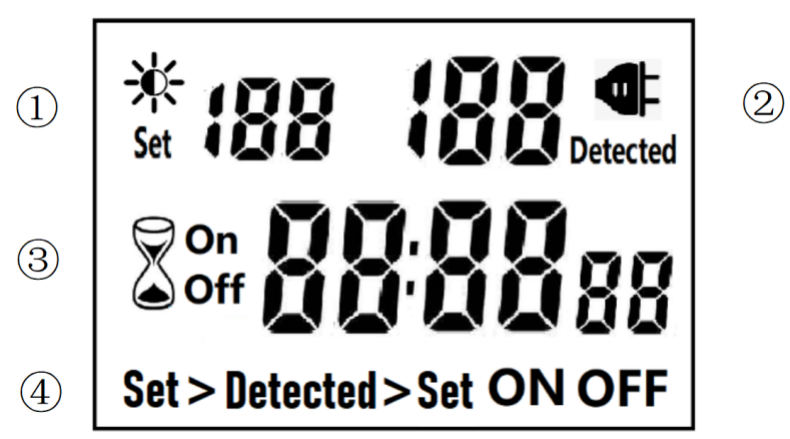
â‘ Light intensity setting
â‘¡ Light intensity detection
â‘¢ Countdown Timer ON & OFF
â‘£ 4 MODES:
Set > Detected: When the light intensity detection value is less than the set value, switch ON or OFF.
Detected > Set: When the light intensity detection value is greater than the set value, switch ON or OFF
ON : Always ON
OFF : Always OFF
NOTED:
1. The light intensity displayed by this machine is not the standard light intensity value (Lux), only the relative light intensity value.
2. The light intensity value is affected by the placement position and direction. Please determine the position first and then set it according to the actual light intensity detected. If you change the position or change the orientation, you need to reset the light intensity setting value suitable for the new position.
3. This product has built-in rechargeable battery. If it is not connected to AC for a long time, you need to connect the power supply to charge until the LCD can display normally.
MANUAL OPERATION
1. Press [UP" or [DOWN" to set the LUX value.
2. Press the [SET" key to start setting, and the P1 settable items will be flashed.
3. Press [UP" or [DOWN" to adjust the value.
4. Press [SET" key again to exit setting or enter next setting for countdown timer.
5. Repeat the [SET" key to start setting, and the P2 & P3 settable items will be flashed.

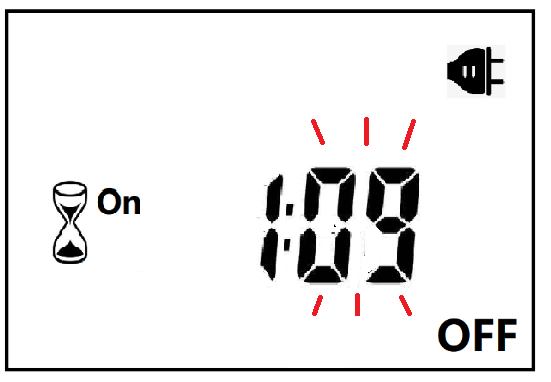

6. Press the [FUN" key to switch the working state in the following:
Set > Detected -> Detected > Set -> ON -> OFF
Set > Detected: Automatically switches when the detected ambient light intensity is darker than the set value
Detected >Set: Automatically switch when the detected ambient light intensity is brighter than the set value
When the brightness meets the setting conditions, the countdown starts as below:
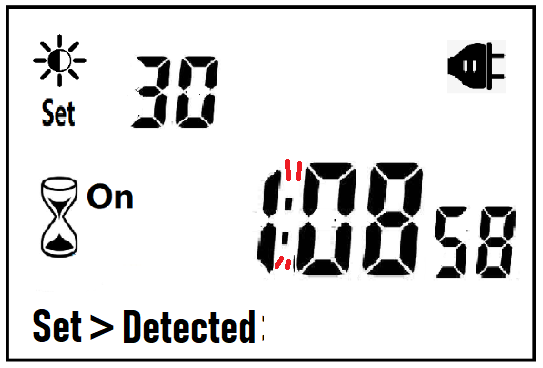
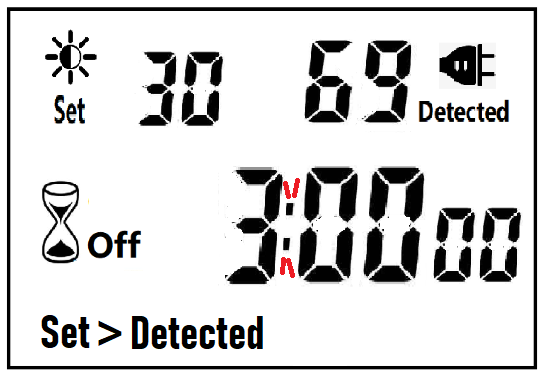
Note:when the countdown is ON, the detected value is not displayed.
When the brightness does not meet the setting conditions, the countdown stops and waits:
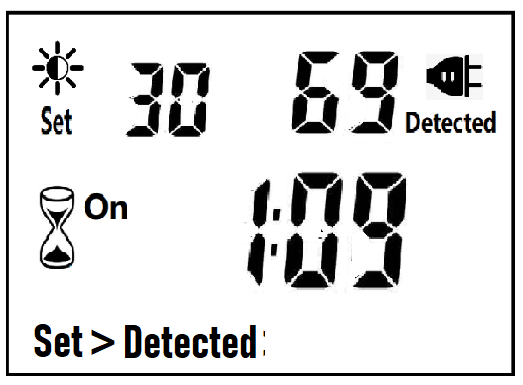
After the countdown ON is reduced to 0, the countdown OFF starts immediately and the power is OFF.
After the countdown OFF is reduced to 0:
A. If the light intensity meets the set conditions, a new round of countdown will be started;
B. If the light intensity does not meet the set conditions, keep the power off and wait for the light to meet the conditions before turning on automatically.
NOTE:
1. If the power is cut off while the countdown is running, the countdown will be terminated immediately and the relay output will be off. After the power is turned on again, a new round of brightness detection will start.
2. Modifying the brightness value in the countdown operation will not affect the current countdown operation. After the off time of the current countdown, the new brightness setting value will take effect.
3. In the countdown on operation, change the setting value of the countdown on, this countdown will still be timed according to the original setting value; the new setting value will take effect when the next countdown on starts.
4. In the countdown off operation, change the setting value of countdown off, this countdown will still be timed according to the original setting value; the new setting value will take effect when the next countdown off is started.
NOTE: the brightness setting value, countdown ON or countdown OFF, any one of which is equal to 0, cannot be switched ON or OFF automatically.
Manual Control
When ON or OFF is displayed, it means that the power supply remains ON or OFF, as shown in the figure below:

Power Detection and Standby Mode
With AC power supply, the icon ![]() lights up and works normally.
lights up and works normally.
When there is no AC power supply, the icon ![]() goes out, the brightness is not detected at this time, and the system enters the standby mode.
goes out, the brightness is not detected at this time, and the system enters the standby mode.
Photocell Timer, Photocell Timer Socket, Photocell Sensor, Photocell Sensor Socket, Sensor Plug, Sensor Switch Socket, Digital Photocell Timer, Digital Sensor Timer
NINGBO COWELL ELECTRONICS & TECHNOLOGY CO., LTD , https://www.cowellsockets.com