Why do you need to upgrade your millet box? Upgrading the system can not only fix some vulnerabilities in the system, improve performance, but also increase the functional blocks and optimize the interface. Of course, its main purpose is to improve the millet box and let him serve you better.
However, in the process of upgrading, it is inevitable that you will encounter various emergencies. The most prominent one is “upgrade failureâ€!
What should I do if I encounter an upgrade failure? Today Xiao Bian summed up a few points, I hope you will help:
1. If during the process of upgrading the system, the progress bar stays at 0%, and the update package cannot be downloaded normally.
(1) Try disconnecting the power and restarting the millet box and upgrading the system again.
(2) When the completion (1) still does not solve the problem, please enter the settings interface, click on the system settings, select the network to open the connected network to enter, close the automatic configuration, select the DNS through the remote control to modify to 8.8. 8.8 or 114.114.114.114 choose to submit, restart the box to upgrade again.
2. If during the process of upgrading the system, the progress bar is stuck between 60% and 90, the solution is as follows:

(1) It may be that the network transmission speed is slow and it needs to wait patiently.
(2) If the progress bar is not responding for a long time or the word "Upgrade failed" is set, the production settings can only be restored.
A. Unplug the millet box power cord.

B. The remote controller is aligned with the box receiving port. While holding down the menu button and the home button, it is not released. Plug in the power cord.

C. After waiting for recovery, release it.

D. Select "wipe data/factory reset".
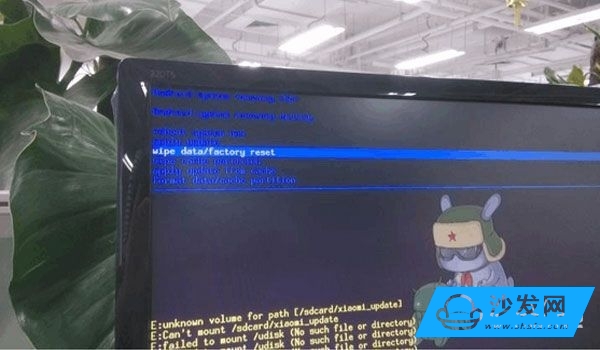
E. After the selection, the following options will appear, select "Yes -- delete all user data." Wait for the system to delete the data, and re-appear in the selection interface.

F. Select the first "reboot system now". Wait for the millet box to restart automatically.
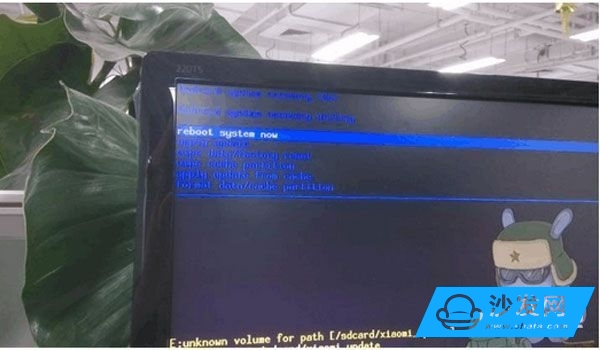
In the end, Xiao Bian reminded the system that the upgrade was risky and that operations needed to be cautious
FGI SCIENCE AND TECHNOLOGY CO., LTD , https://www.fgi-tech.com