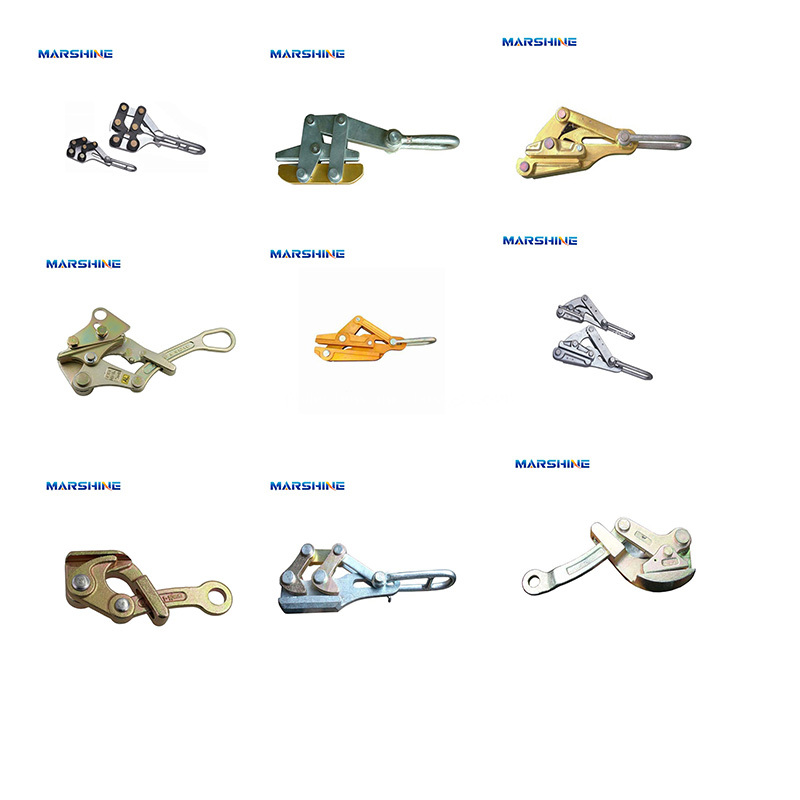The most afraid of encountering smart TVs is Caton. The picture suddenly paused and began to circle, leaving many users angry and helpless. In fact, the Kardon problem of smart TV has many reasons. This paper sorts out several common causes and solutions and hopes to help everyone.
a network problem
1. The network is unstable and the network speed is slow
Wireless network disconnection and Caton are high issues in network connection. Because if it is a broadband connection, as long as there is no problem with the account number and hardware, then the probability of network fluctuation is not great. The wireless network is susceptible to various factors such as distance, obstacles, router settings, and router quality, and the signal receiving capability is not strong. In addition, insufficient speed will trigger the phenomenon of Kartun. If the Caton phenomenon often occurs, you can first use the network-side network test software (such as "sofa manager", "a key speed", etc.) to test whether the speed of the TV is in line with the requirements and is not stable.
Solution:
If the video software has a toggle button, you can select the appropriate resolution based on the speed of the TV. Optimize DNS: DNS server instability or hijacking will result in slower network speeds, and even unable to open pages. At this time, simply modify the DNS in the "Network Settings" or select the optimal DNS resolution server, you can greatly increase the speed of the Internet. How to Speed ​​Network and Optimize DNS Installation Video Accelerator: If you install "Video Accelerator", "Beam Assistant", "Network Optimization Master", the Accelerator will provide high-quality network and resource protection when you watch the video. In addition, the corresponding video software can be selected for acceleration.
2, network hardware problems
Network hardware includes wireless network cards, wired network cards, network sockets, network cables and plugs, routers (including wireless routers), and so on. To be clear, network hardware performance is not good, instability, driver problems, poor contact between network cable and interface, improper router settings, etc. will affect the normal operation of the network. TV's wireless receiving function is generally worse than computers and mobile phones. Therefore, even if computers and mobile phones can use WiFi to access the Internet in the same place, the TV may not be able to access the Internet normally.
Solution:
The most common network hardware problem is a router failure. Therefore, first of all, choose a well-known brand and a good quality router at the time of purchase. Then the router is placed, not too far away from the TV. Try not to separate the wall from the TV. When the wireless network is disconnected, you can try to restart the router to solve it. After excluding network instability, slow network speeds, and router problems, the following "TV and box problems" and "software and server problems" were eliminated one by one. If the final confirmation is a network hardware problem, you can contact the manufacturer's customer service, please repair personnel to solve. If the damage is so serious that it cannot be repaired, you must purchase it again.
Second TV and box problem
1, TV hardware (CPU, GPU, RAM, ROM and other hardware) configuration is low
Smart TVs, like mobile phones and computers, also depend on the configuration. When the CPU and GPU have strong processing capabilities, the idle RAM is greater than the minimum residual value of the system, and there is less rubbish file fragmentation in the ROM, when these points are reached, the smart TV will run faster. Here is a simple science and technology, CPU, GPU, RAM, ROM, readers who are not interested can jump directly to the "solution":
The CPU is the central processor and is responsible for the overall operation and coordination of the hardware runtime. There are three criteria for evaluating the CPU, which are the CPU architecture, the frequency of the CPU, and the number of cores. Take Xiaomi TV L43M5-AX model as an example, its CPU configuration is Cortex-A53 1.5GHz quad-core, where the CPU architecture is Cortex-A53, the main frequency is 1.5GHz, a total of 4 cores can work simultaneously. The architecture is divided into Cortex A5, A7, A9, A53, and A72. The higher the number, the faster the CPU speed. The bigger the clock speed is, the faster the speed is. For example, 1.5GHZ is slower than 2.0GHZ. The greater the number, the faster the speed. Generally, there are dual-core, quad-core and 8-core.
GPUs are graphics processors that are related to image processing displays. As with the CPU, the greater the number of GPU cores, the faster the graphics speed is displayed. This indicator is particularly important for the normal display of the game screen.
Some vendors confuse the concept of ROM and RAM when they advertise. RAM is running memory, also known as random access memory, which determines how many applications (including foreground and background) a smart TV can run at the same time. The ROM is read-only memory and determines how much video, music, and other files the hardware can store. If the RAM capacity is small, the less applications that can be turned on at the same time, the high-definition video may be stuck. This is because network video playback (especially ultra-clear video) needs to buffer some fragments and then decode them out. The larger the cache size, the greater the amount of RAM that will be used to run RAM. If you add the other low configuration of the TV, it will result in an excessively high proportion of system resources and a small cache fragment, which may cause problems such as stuck, black screen, automatic restart, and forced shutdown.
Solution:
Suggest that you buy, under the appropriate budget conditions, try to choose to run CPU dual-core or dual-core above, the main frequency ≥ 1.5GHz, GPU dual-core or more, RAM ≥ 2G, ROM ≥ 8G, better configured smart TV. (Hint: Users who don't play games don't have to over-pursue high-configured smart TVs. If you just look at the video and listen to music, the mainstream smart TVs are enough to meet the needs.) The hardware configuration for the purchased hardware is too low. For television, the best solution is to use the TV only as a monitor, with an Android TV box.
2, too much TV installation software, especially since too many Kai software, did not promptly clean up junk files
Most TVs use the Android system. After a certain period of time, many junk files will remain, which slows down the operation speed. In addition, manufacturers generally install some home-developed software on television, so TV memory seems to have little room. At this time, if the user installs a lot of software, especially the boot from the Kai software, it will cause insufficient system resources, resulting in the video is not smooth, flash back, crash, restart, or even do not watch the video card, remote control by half a day Only respond.
Solution:
Use third-party management assistant applications (such as Dangbei Assistant, sofa butler) to perform memory cleanup, cache cleanup, space optimization, self-boot management, and application uninstallation. Select suitable video software and install as few third-party software as possible.
It is not necessary to turn off the self-up function of the software that does not need to start.
Restoring the factory settings is a common way to solve many system system anomalies. When the remote controller does not respond to the call and presses for a long time, it may be that the system is overloaded and cannot run. After factory reset, all settings, installed software, and cached garbage are all cleared. Users who understand the Android system can choose root, delete some system pre-installed software, so that the reduced system will use less memory. (Reminder: root system is risky, consider carefully!)
3, hardware and software are not compatible
Regardless of whether it is a TV or a box, the installed applications are usually TV versions. If an application that does not belong to the TV version is installed, the software may flash back or fail to open due to incompatibility. In addition, the software compatibility of the lower version of the TV system and the box system may not be sufficient. In order to provide users with a better user experience, the company will continue to upgrade the system and improve software compatibility.
Solution:
Install the TV version of the App. Timely upgrades to TV systems and box systems. If the upgrade system still cannot be resolved, it is recommended to select other compatible software or hardware instead.
4, other hardware issues
For example, the problem of connecting lines between circuit boards, component problems, and so on.
Solution:
Hardware issues can be contacted by the manufacturer's customer service, please ask the maintenance staff to resolve it. If it is severely damaged and cannot be repaired, it must be purchased again.
Three software and server problems
If there is a bug in the video software and the quality of the video software server is poor, the client may also be stuck or even unable to play. In addition, during the peak hours of watching video (such as the weekend or evening prime time), it is possible that there are too many watching users causing the server to be congested and the pressure is too great to respond to the needs of each user at the same time.
Solution:
Buffer for a while before playing the video. If you are still unable to watch the cache for a long time, you can send the question back to the customer service staff in the software service.
Smart TV/box information can focus on smart TV information network sofa butler (http://), China's influential TV box and smart TV website, providing information, communication, TV boxes, smart TVs, smart TV software, etc. Answering questions.
Come Along Clamp and Grippers
Come Along Clamp of various type including Alu or steel conductor wire grips,earth wire clamps, OPGW wire grips etc,which is specially used for pulling tight different kind of conductor,earth wire, OPGW cables,etc.It is made of high strength steel or Alu alloy with small volume,light weight,no-damage to conductors.By high quality Aluminum or steel material and good design,this kind of Self Griping Clamp can be durable and long service life.We are a professional Chinese exporter of wire clamp and we are looking forward to your cooperation.
Ningbo Marshine Power Technology Electric Equipment Manufacturing & Trade Co. Ltd is specialized in manufacturing and trade of electric power line transmission tools. Our main products are Anti-twisting Steel Wire Rope,Stringing Pulley,Hydraulic Crimping Compressors,Engine Powered Winch, Motorised Winch,Wire Grip,Gin Pole,Cable Stand,Mesh Sock Grips,Cable Conveyor,Lever Chain Hoists and so on,which are mainly supplied to power companies,railroad companies and other industry fields.
All our products are certified by China National Institute.
To assure the quality, we will do 100% inspection for raw material, production procedure, packing before shipment,
so we do have the confidence to supply customers with high-quality and high-efficiency products.
"Customer satisfaction" is our marketing purposes,so we have extensive experience in professional sales force,and strongly good pre-sale, after-sale service to clients. We can completely meet with customers' requirements and cooperate with each other perfectly to win the market.Sincerely welcome customers and friends throughout the world to our company,We strive hard to provide customer with high quality products and best service.
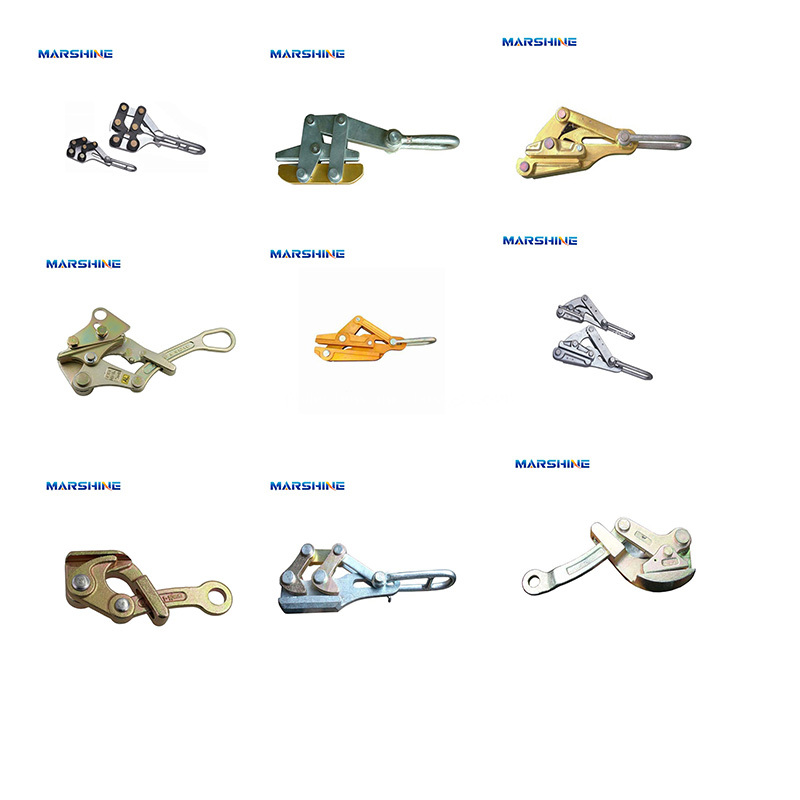
Come Along Clamp and Grippers,Self Gripping Clamps,Flexible Gripping Clamps,Earth Wire Gripper,Universal Gripper,Bolt Type Stranded Wires Gripper,Insulated Conductor Gripper,Aluminum Alloy Conductor Gripper
MARSHINE , https://www.puller-tensioner.com