Why write this to share? Because after my personal purchase of the E5470 experience, the depth of the domestic evaluation of this machine is too little (should be no, I did not find anyway), so I hope to give you a little advice to buy this or have not bought, Make some minor contributions.
First, why the election is Dell E5470
My demand is office + portable. So entertainment video is not in the scope of consideration, of course, it is best to be taller, so delete the selection left on the Thinkpad T460 series and DELL latitude E5000/7000 series. Mac pro is not considered (Because I sold pro before returning to buy new ones), the system still does not adapt to office. Why not choose the T460 series, mainly the E series that used the Thinkpad before, and it was a work injury, and one of them is expensive. . . , so lock the latitude series. Which 5000 and 7000 choose which is good, I want to press U, so the 5000, 14-inch, new, E5470 is so set. .
Second, purchase channel selection
First, the official website and major B2C websites are excluded. Why? Because it's too expensive. . . Sham Shui Po? Also expensive, of course, sea scouring. . Dell outlet? The country is not well-paid, but it also cuts the bills. Then Meiya, but the United States and Asia are also expensive. . . So it is ebay or Meyer third party. . Ebay is also expensive. . , so I live every day on the major U.S. websites, knowing that one day at the U.S. third party saw a 679 knife I7-6820HQ. . This is really cool, of course, is the official turn and the processor is the lowest other. . But it does not matter, I can upgrade on my own. Hahaha, there was no connection to a purchase record, but I still decided to place an order (without looking at the seller's evaluation and no e-mail asking detailed configuration, silly and bold). Of course, I still asked for an e-mail and I did not reply to the keyboard. . Memory is DDR3. . Forget it, who makes people cheaper? .
Third, logistics choice
By the way, this is my first time sea scouring. . . A random transit was chosen and it took six days in the United States. . I went to the transshipment warehouse, and I went from the transshipment warehouse to my hand for 9 days and paid taxes. . . It is a very simple package. . Then the machine is not bad. .
Fourth, manual upgrade
Out of the box is the evaluation parameters, the surprise comes back is DDR4, 8G, Hynix. . Ah, haha, and then scouring the same one, 16G. Of course, the surprise is that the keyboard has a backlight. Hahaha. This is enough.

The key point is: The E5470 is a mechanical hard disk that cannot coexist with the M.2 PCIE interface. So before I knew that machinery and SSD can only choose one. See the figure below:
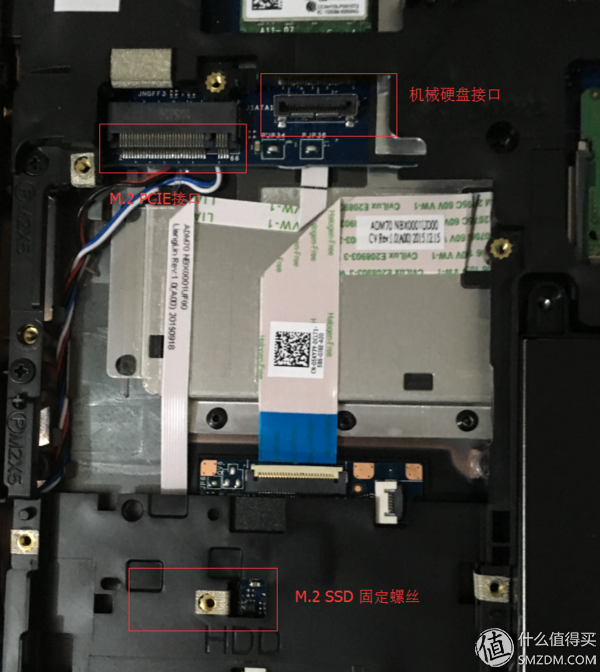
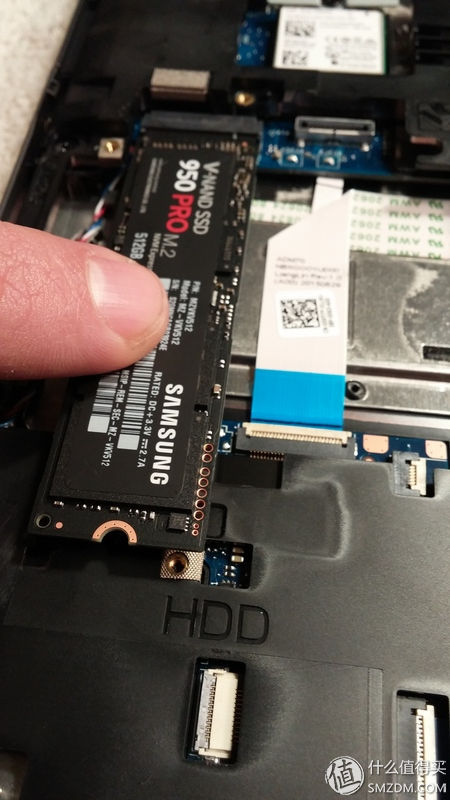
So in this area can only choose to install a 2.5 mechanical or 2280 solid state (note, if you buy is not SSD version, later install SSD in this location need to buy DELL accessories separately, because confident readers can find that the total SSD Fixing screws and PCIE sockets are asymmetrical).
Is it troublesome? But I do not give up, the domestic forum to see some friends are their own manual production of accessories modified dual SSD (using mechanical MSATA interface, and then need to make a variety of accessories, manual capacity requirements are too high). So I went to the major foreign forums and finally found out. . The reserved WWAN area can be on the M.2 2242 SSD, but the 32G on the foreign guys did not try large capacity. . So I took a try and bought a piece of 512, so then. . Hahaha, you know, perfect fusion. .
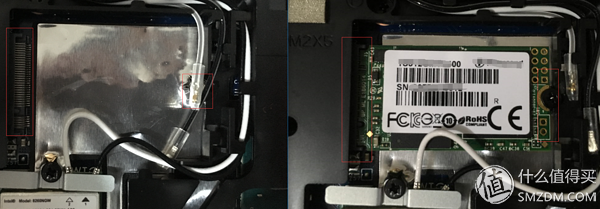
It's just that simple. I don't know if I'm the first person in the country to do this. Hahaha, the first SSD is set on it. This place is not good heat dissipation, so I do not recommend using this disk as a system disk, it is best to use the PCIE interface to do the system disk, so I bought a second SSD, but where to find the necessary accessories, of course continue to go abroad forum. . (On the importance of English.) In a forum, after posting from Dell engineers, it was learned that Dell has three accessories that specifically support the E5470 to install PCIE fixed accessories, a total of three accessories. As shown below:
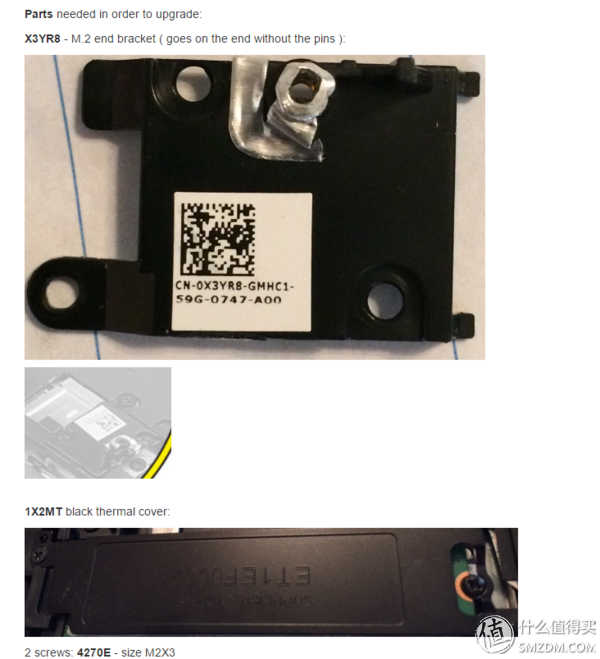
They are fixed brackets, SSD protection shells, and screws. Need to call the domestic DELL, directly reported number purchase, the other party will send a quote. BUT, 99% will tell you that this number cannot be found because the amount is too small to be sold to you. I myself purchased it through a shop in Taobao. After waiting for more than half a month, I spent 150 oceans to buy a screw + a plastic bracket that was less than a wish coin, and I would not like to sell it to you. . .
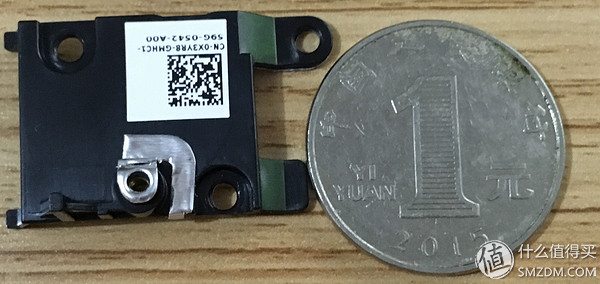
Therefore, the E5470 solid-state and mechanical energy cannot coexist. The answer is yes. If you want solid-state SSD+ solid state, the answer is yes. If you want SSD+ solid state, you don't need to entanglement. If the double solid, it is better, perfect solution. It is recommended that the system disk be placed in the solid state of the PCIE interface. One is fast, and the other is good heat dissipation. I can't get the installed image right now, because the SM961 I bought hasn't arrived yet. . what
5, on the memory channel problem
Some people say that only one memory slot is available for the E5470. Another is the display. Some people say that both can be used. Is that right? The answer is correct. . . Because some of them are independent (R7 360) and some are set, only one can be used alone, and both sets can be used. Termination of discussion. .
5, summary
The E5470 is definitely a perfect business machine, except for fever. . . Because I7-6820HQ is so hot, it is mainly a single fan. . Of course T460 is a single fan, haha. I record a maximum of 93 degrees, newbee. . Other perfect. Another screen suggested to choose 1080's. I hope to give advice to friends who have similar needs. Because I read too many forums and evaluations, the main contradiction on this machine is the SSD installation problem, so I hope it helps.
Thank you!
Open Frame Power Supply,Led Driver Power Supply,175W Open Frame Power Supply,150W Open Frame Power Supply
Guang Er Zhong(Zhaoqing)Electronics Co., Ltd , https://www.gezadapter.com