According to foreign media reports, sources revealed on Friday that Apple bought artificial intelligence startup Turi for about $200 million. This is also the latest acquisition completed by Apple to bring together advanced computing capabilities for its products and services.
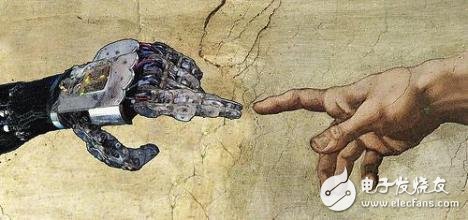
According to information provided on Turi's official website, the company uses machine learning to help developers develop and manage software and services. With this acquisition, Apple will soon integrate this technology with the company's future products.
According to sources, Apple’s acquisition on Friday was also for the company’s ubiquitous computing with Google (microblogging), Amazon and Facebook in the field of artificial intelligence, especially in software that attempts to automatically infer what people want. The competition has taken the lead. Turi's technology can be integrated into Apple's Siri digital voice assistant and help define new types of computing that interact with humans. Turi also has a system that allows companies to build recommendation engines, identify fraud, analyze customer habits, and better target potential users.
Turi has previously used the name Dato, which has raised more than $25 million from venture capital firms New Enterprise Associates and Madrona Venture Group. So far, an Apple spokesperson has not commented on this report. Tech blog GeekWire is the first to report on Apple's acquisition of Turi.
In the past few years, Apple has acquired a number of startups in the field of artificial intelligence. The company has integrated the acquired new technology into its iPhone software and Siri products.
In January, Apple acquired EmoTIent, a startup that uses artificial intelligence to recognize and respond to facial expressions. Last year, Apple also acquired voice artificial intelligence companies VocalIQ and PercepTIo to enhance the performance of Siri. VocalIQ excels at allowing voice assistants to engage in more realistic conversations through machine learning; PercepTIo's technology helps enterprise customers run advanced artificial intelligence systems on their smartphones without having to share large amounts of user data.
Machine learning and artificial intelligence help computers automatically understand images, videos, and words. Such technologies can also enable the system to take action or make recommendations based on similar data. With Siri doing better keyword recognition across multiple product lines, Apple has begun to demonstrate the success of its artificial intelligence investment.
Apple will introduce a new version of the photo management program for the iPhone and iPad, which will use artificial intelligence to identify objects in the image. For example, when a user searches for the keyword "Japanese cuisine," all images related to such foods will appear. By introducing new features to convert text and text into emojis this fall, Apple will also introduce machine learning technology into the iMessage messaging application.
Features:
Bluetooth dialpad
Enter the number on the dial interface of the watch or mobile phone to enter the dial. The watch and mobile phone will be synchronized in real time.
Phone book
After connecting Bluetooth with your phone, phonebook contacts can be synced to your watch.
Call records
View recent call history of Bluetooth-connected devices.
Information
View phone information for Bluetooth connection with watc.
Motion record
Movement records three color circles, which represent the three data of step counting, exercise and standing
a. Step counting: according to the number of personal information target steps in the exercise record settings, the goal will be displayed full circle
b. Exercise: According to the physical fitness training exercise cumulative time reaches 30 minutes, full circle is displayed
c. Standing: stand and move for at least 1 minute per hour, and if the number of exercise steps reaches 25 steps or more in 1 minute, 1 ratio is recorded, and the target is divided into 12 ratios and a 12-hour full circle is required.
Heart rate
Enter the heart rate menu, the back of the watch must be placed on the skin of the arm, click on the start, the watch will automatically measure the heart rate value.
Blood pressure monitoring
Enter the blood pressure monitoring menu, the back of the watch must be placed on the skin of the arm, click start, the watch will automatically measure the blood pressure value.
Physical Training
Enter the fitness training menu, there are a total of 11 modes to choose from: 1, running 2, skipping 3, sit-up 4, table tennis 5, basketball 6, badminton 7, mountain climbing 8, riding 9, tennis 10, walking 11, Volleyball, you can choose any sport to start, record the current exercise time and calorie data.
Sedentary reminder
Click to enter the sedentary reminder interface, and slide the timing ring upward to enter the setting. After the set time period is determined, click Start. After the sedentary, the bell and vibration will remind you to get up.
Bluetooth connection
a. First turn on the Bluetooth switch of the watch, turn on the Bluetooth switch of the smartphone, and enter the Bluetooth notification menu. Click to automatically search for nearby Bluetooth enabled devices, find the phone device model and pair with it. After successful pairing, the Bluetooth icon in the status bar of the watch will display Green, at this time the watch and mobile phone successfully search for devices. (Via watch-search for equipment, there is vibration and ringing on the mobile phone end; through cellphone-finding device, there is vibration and ringing on the watch end)
b. Search, add, and delete Bluetooth devices, and the name and address of the device's Bluetooth can be viewed in About Phone.
Sleep detection
The watch wears the hand to sleep and automatically enters the sleep monitoring mode; automatically detects the length of your deep / light sleep all night and calculates your sleep quality; the APP can view the sleep data details.
Bluetooth music
After connecting the Bluetooth of the mobile phone, enter the Bluetooth music, click to control the music playback on the Bluetooth device.
Notice
Display information synchronized from the mobile phone, such as: QQ, WeChat, SMS, time, Twitter, Facebook, etc.
Set up
a, voice king (open and close, adjust the volume)
b. Side slip switch (open and close side slip function)
c. Security Settings (Password can be set arbitrarily, up to 8 digits)
d. Bluetooth Settings (enable and disable Bluetooth)
e. Raise the hand and light the screen (open and close the f. temperature unit (switchable Fahrenheit, Celsius)
g, the screen is always on (can be opened and closed)
h, clock (set time and date, change the time system, standby dial)
i, sound (set the incoming call ringing mode and incoming call notification bell ringing)
j, volume (set to adjust the multimedia, incoming ringtone and notification ringtone size)
k, Display (theme style: a variety of built-in UI styles can be switched at any time, set the screen brightness and backlight time
l. Language environment (multiple language modes can be selected)
m. Restore production Settings (this function will clear all the local call records, information, alarm clock, etc., please be careful)
n, About (check the device name and Bluetooth device address)
Recording
Enter the recording menu, click to start, pause, save the recording, and select to play the saved recording from the options menu
APP download
Scan the QR code on the watch side, you can download and install the Bluetooth notification application software.
Alarm
Add alarm reminders based on personal schedule.
Stopwatch
Turn the stopwatch timer on, off, and off.
Remote camera
After the watch is connected to an Android or IOS phone via Bluetooth, you can click the remote camera on the watch to control the phone to open the camera function to take a picture.
Note:IOS's mobile phone needs to enter the settings, click the linked device, then turn on the camera, and then click Remote photography
Search for my device
After the watch is connected to Android or IOS by Bluetooth, tap Search My Device on the watch and the phone will ring.
Calendar
Switching the interface up and down can jump to the date. Calculator
Used for calculation, supports up to 12-digit numerical display.
breathing
Used to adjust the breathing state, adjust the breathing according to the size of the icon
Blood oxygen
Enter the menu of blood oxygen, the back of the watch must be attached to the arm skin, the watch will automatically measure the value of bleeding oxygen.
Body temperature
Enter the temperature menu, the back of the watch must be attached to the arm skin, click "Start", the watch will automatically measure the temperature valueentertainment
Built-in some games, according to the game instructions to operate the entertainment
Music player
The built-in songs can be downloaded through USB, and can be played locally after the next good
Video player
The built-in video can be downloaded via USB, and can be played locally after it is finished
Application
a.Twitter(Turn on / off blocking message notifications)
b.Facebook(Turn on / off blocking message notifications)
c.WhatsApp(Turn on / off blocking message notifications)
smart watch women, smart watch for kids, smart watch men, smart watches for iphone, smart watches android
Jiangmen soundrace electronics and technology co.,ltd. , https://www.soundracegroup.com