Computer monitors are also commonly referred to as computer monitors or computer screens. It is the most important computer component except the CPU, motherboard, memory, power supply, keyboard, mouse. It is a display tool that displays certain electronic file information on the screen through a specific transmission device and then reflects it to the human eye. . At present, computer monitors are divided into two categories: LED display and LCD display.
Whether it is a desktop or a notebook, the display of the display or notebook screen has a direct impact on the user's experience, and is also of concern to consumers. It is not difficult to understand the parameters of the display, but to fully understand the display performance of the display requires professional equipment with tens of thousands or hundreds of thousands of dollars. But this is not realistic for the average user. In fact, in addition to professional instruments, with some relatively professional screen display effect test software, you can also clearly understand the display performance. Then how to use the software to test the display performance of the display, then teach you some methods.
Bad point, light leakage testWhen buying a monitor, the most fear is that there is a dead pixel on the screen. In the liquid crystal panel, one pixel corresponds to one light-emitting point. Each light-emitting point has its own transistor to control the strength of its current. If the transistor that controls this point is damaged, we will see that a certain pixel is not displayed properly on the screen. The appearance of dead pixels (including bright spots and dark spots) is unavoidable, but it affects the user experience. To test the dead pixels, just let the monitor display a variety of solid color pictures, you can see if there are any pixels on the screen that display abnormally.
In addition to the dead pixels, light leakage is also more common, showing a halo around or in a corner, and it is very obvious when displaying a darker picture. Generally speaking, light leakage is more common, but serious light leakage will affect the experience and it is unbearable. Leakage detection is simpler. It only needs to display a full black picture. Then look at the display area around the display for 45-degree angles from top to bottom and left and right. Is there any obvious whitening, color cast, and whether there is light in the gap?
Test software introduction:Display-Test: This is a small free test software. It is small in size but not easy to function. It not only has bad points, but also various color filling and grading tests. It can detect the color reproduction ability of display devices. More interesting is that when testing, the software will actually display the processing time of the screen, which can reflect the performance of the graphics card. Of course, this can only be used as a reference, and the accuracy is not too high.

Display-Test software interface
Gray scale testIn general, ordinary users pay more attention to dead pixels, light leakage, and color reproduction when checking display devices. The important indicator of gray scale is easy to be ignored. One point on the LCD screen that people see with the naked eye is a pixel, which is composed of three sub-pixels of red, green, and blue (RGB). Each sub-pixel, the light source behind it can show different brightness levels. The grayscale represents the level of hierarchy of brightness from the darkest to the brightest. The more intermediate levels, the more delicate the picture that can be rendered. That is to say, the better the grayscale performance of the display device's screen, the more prominent the details of the dark part, so that it will feel very good when playing games or watching HD movies.
For the gray scale test, after the brightness and contrast of the display are adjusted to the maximum, the gray scale test chart of the display device is turned on, and the user can distinguish the gray level display capability of the tested display. If you can see more grayscales, it means that the grayscale performance is better.
Test software introduction:DisplayX: This is a very common test software, full Chinese interface, no need to install, easy to use. In terms of grayscale testing, the software provides two test charts. One of them is a 256-level grayscale map. The clearer the boundary between grayscale transitions, the stronger the layering of the display. The other is the eight-color test chart. The smoother the transition between colors, the better the grayscale reduction capability.
In addition to the grayscale test function, the software also tests color, contrast, response time, and more. More intimate is that at the time of the test, there is a text description at the top of each screen, even if you are using it for the first time, no problem.
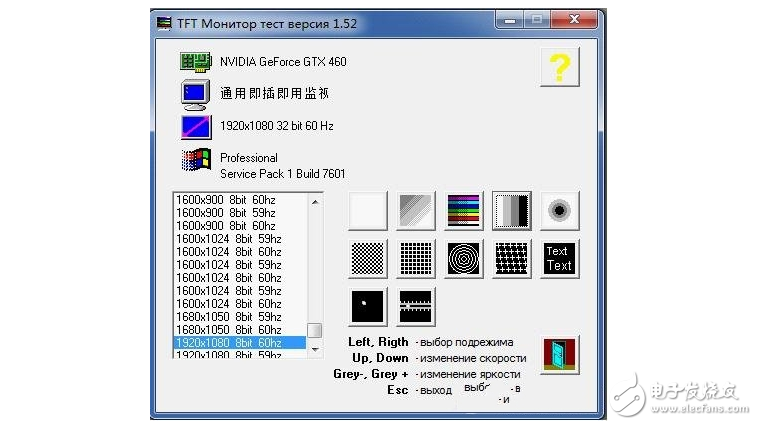
TFTTest: This software is from Russia, full-featured, and the test project is not only highly targeted, but also adds some features to make the test more intuitive. For example, in the grayscale test, the first test chart is divided into four grayscale transition test zones, and the adjacent grayscale blocks are separated by 10%, 6% to 7%, 5%, and 4%, respectively, so that the user can distinguish Gray scale control capability of the display. The interval between the gray levels of the second test chart is smaller, with a maximum interval of 4% and a minimum of 1%, providing the finest gray level test. The design of this test is highly targeted and very user-friendly.
Master Lu: A software that everyone is familiar with, and there is also a display detection in hardware testing. Its function is very simple, but this is one of the few test software that can give the performance of the monitor. The whole test program is actually a grayscale test. First, the screen will become completely white. As long as you click on the last line of the word you can see from left to right with the mouse, the screen will automatically switch, and the program will give an evaluation. the result of. Judging from the results of our actual tests, the screen judgment results given by Master Lu are not particularly accurate, and the reference value is still given, but the grayscale test screens that are available are still of value.
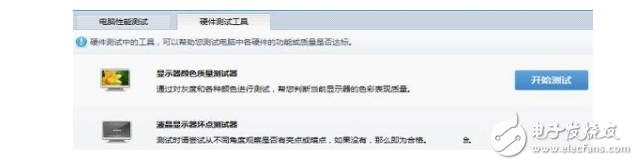
Master Lu provides two display test tools
Color deviation testThe performance of a display device depends largely on how well its color performs. If it is color cast, it is definitely not a good product. It is necessary to accurately measure the color reproduction performance of the screen to use professional equipment, but consumers cannot have these equipment. In fact, with a few simple methods, you can understand whether the screen has color deviation.
The software described above provides RGB three-color color reproduction test, the screen will display red, blue, green, we can also play some pictures on the display device. Through this test, you can see whether the original image color reproduction is accurate, and whether the transition between the light and dark borders is natural, thus distinguishing the color reproduction capability of the display.
Of course, playing HD movies is also essential. Whether there are smear, clearness of the details of the light and dark, and accurate color reproduction of the scene are important indicators for examining the performance of the display. If your resolution is not enough, I recommend using the contrast method to play the same picture on several monitors, and it's easy to compare who's picture is better.
Summary: Different from the previous evaluations, I am mainly in the main column. In this issue, I mainly introduce the general test methods of the monitors, and I have not studied whether the data obtained by the test software has reference value. After all, the display test software is different from other conventional test software. The test process requires manual judgment and intervention. Therefore, the function of these softwares is to create a test condition that is beneficial to the user. The result is still good or bad. judgment. Therefore, when you judge the display effect of the monitor, it is the best way to compare more. Putting the different displays together and displaying the same picture, the difference will be clear at a glance.
Step method1. Just starting the character is blurred, and then gradually clear, is it normal?
First of all, let me know if you have this problem with your monitor, then you have to prepare for your monitor. Because this situation is a precursor to the aging of the display.
In principle, the cathode tube electron gun in the display tube must be heated before the electron beam can be emitted. However, when the cathode tube begins to age, the heating process becomes slower, so when the power is turned on, the cathode tube does not reach the standard temperature. I can't shoot enough electron beams, so the picture we see at this time will not be clear because there is not enough electron beam to bombard the screen. After a long time of use, the temperature meets the standard requirements, and a sufficient amount of electron beam bombards the phosphor to make the display clear. If there is such a problem with the new display, it indicates that the machine has signs of aging. It may be a refurbished picture tube. It is recommended to return it immediately.
2. Be clear and blur later, why?
From the principle analysis, the cause of this phenomenon is mainly due to the focus circuit, and may also be caused by poor heat dissipation. The first is due to the problem of the focus circuit design, which can not guarantee the normal operation after long-term use, resulting in image blur. Secondly, due to poor heat dissipation, the tube is too hot, resulting in output power loss, and then affects the output and acceleration of high voltage. The stage voltage output is not enough, which affects the normal operation of the focus circuit. In fact, it is still a problem of focusing on the circuit. Solution: Open the back cover of the monitor and have a knob that adjusts the high voltage. However, this kind of scheme is only effective in a short period of time. If the monitor is operated under the condition of adjusting the high voltage for a long time, the aging of the display will be accelerated, and the focus will still be poor after a long time. If this monitor has been in service for many years, it can be used to make the last heat in its life; however, if it is a newly purchased monitor, it must be replaced as soon as possible.
3. What should I do if the monitor is not colored?
Since the display relies on the decoding circuit to separate colors, a color shortage problem occurs, and the basic fault is determined on this circuit, and the circuit can be replaced. However, some hidden problems may also cause lack of color. This is very difficult to distinguish and repair. The display of the author is lack of color due to problems with the display signal line, which makes the repair process extremely complicated and takes many detours.
Solution: Since the lack of color involves the replacement and repair of the circuit board, or even replace some components such as capacitor resistors, such problems should be immediately tested at a professional display repair center. If it is a new display, it should be replaced immediately.
Medical Equipment Battery,Cr123 Batteries,Lithium Battery 123,Cr2 Lithium Battery
Jiangmen Hongli Energy Co.ltd , https://www.honglienergy.com