With faster and faster Internet speeds, applications for remote download and cloud disk synchronization are also increasingly used. However, with the increasingly serious network security problems and the increasing demand for personalization, many users still want to have their own remote cloud system, NAS (Network-Attached Storage), with convenient management and flexible functions. These are all NASs. specialty. NAS is a new thing that has only emerged in the past two years. It is simply a system that is dedicated to storage. However, the finished products must be counted in thousands and the functions are relatively simple. In fact, the use of their own old computer, you can achieve the same NAS functions, especially remote download, storage, and even the synchronization of its own network disk, these functions can be achieved through OpenMediaVault.
Almost all free and open source NAS systems do not have high performance requirements. For example, OpenMedia Vault, which is powerful and uses minimal processor resources, can be installed and used in mainstream computer configurations in the last 10 years, even with weak Atom processors. Not to mention. If conditions permit, the memory is expanded to 1GB or more. If the memory may be more than 1GB, the graphics card can "light up" the computer (only when the installation is required). Other configurations are optional. As for the storage space, it varies from person to person, but since NAS is used, it is naturally more than good, and this part cannot be neglected to avoid data loss caused by hardware damage.
tips:
OpenMediaVault is an open source Debian Linux-based NAS solution. It contains many services such as SSH, (S)FTP, SMB/CIFS, DAAP Media Server, RSync, BitTorrent Client, etc. OpenMediaVault's biggest feature is the use of plug-ins (Plugin), which is somewhat similar to Synology's "suite center", which makes the system has greatly improved in ease of use and scalability, and there are already some third-party plug-in development The team developed a number of very mature and useful plug-ins.
Install OpenMediaVault
OpenMediaVault installation process is all wizard mode, download http://www.OpenMediaVault.org/download.html, use UltraISO/Rufus or other tools to create flash disk boot disk (flash disk 512MB or more capacity can be), select the system through the flash Start the disk and follow the prompts to install it.
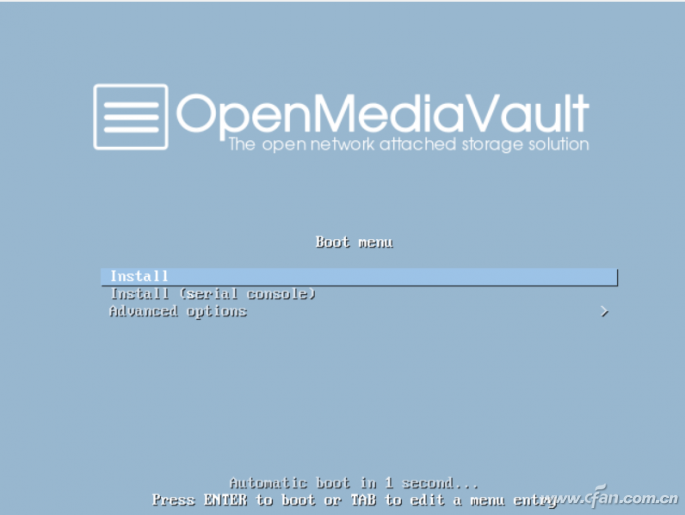
After setting up the area, time zone, keyboard language, and network settings according to the wizard's installation prompts, you are prompted to type the host name. You can use the default name here, or you can fill in your preferences.
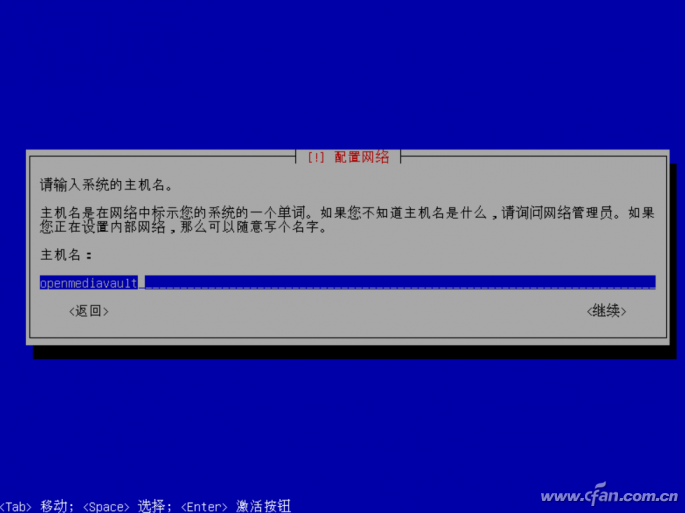
Setting a password is a complicated matter. The first is the system ROOT password. This password is the highest authority user, and can be set according to the requirements.
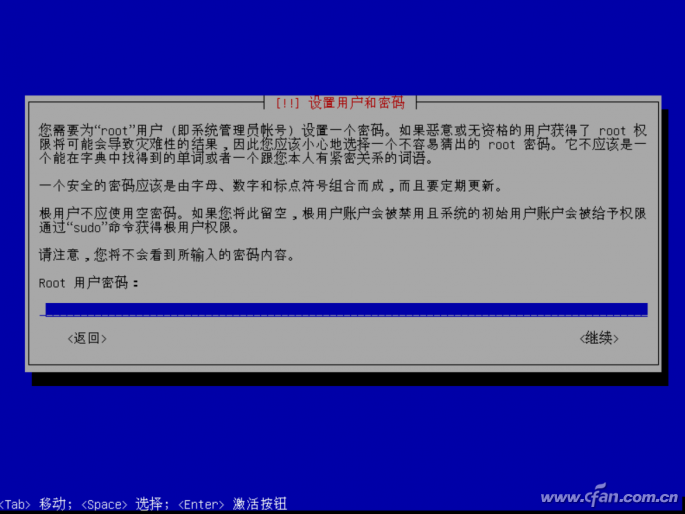
This is followed by the establishment of daily use of user accounts and passwords, so that super administrators and general use accounts are dealt with separately, and it is necessary to enhance security.
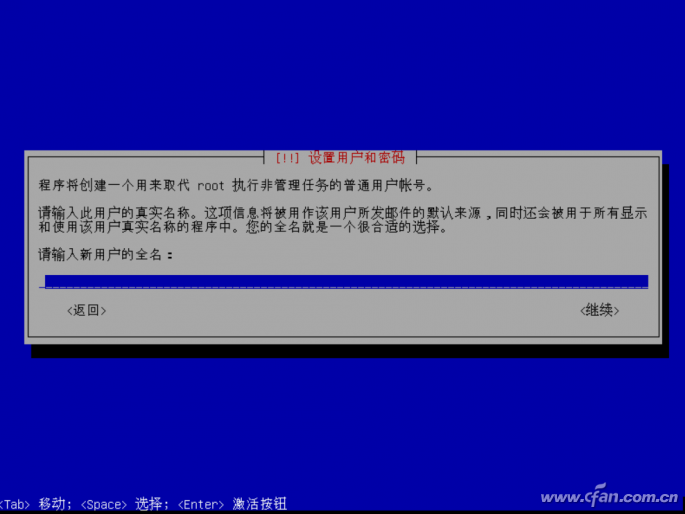
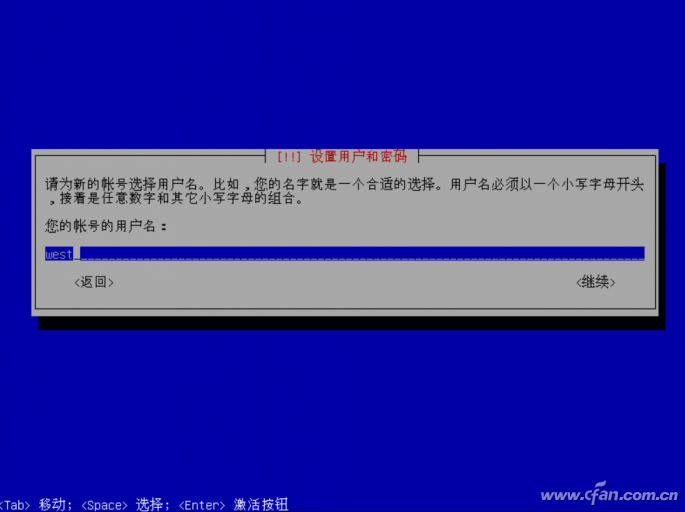
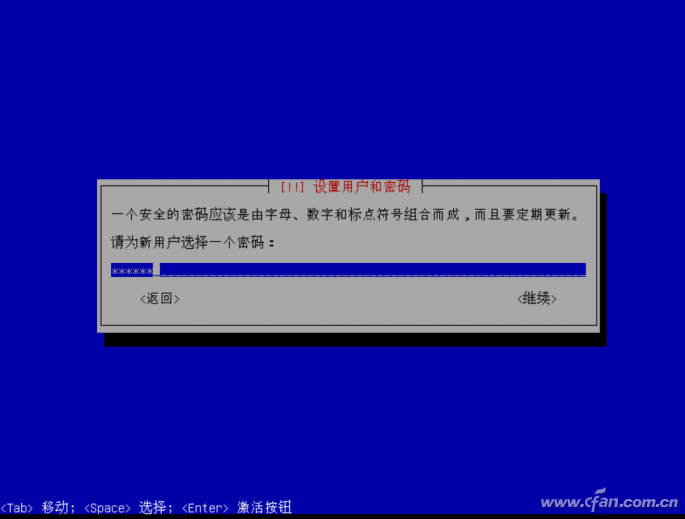
After the user and account username and password are configured, the system will prompt the address selection of the image update. Here, select “China†and then suggest the user to select “mirrors.163.comâ€. The speed is ideal. If it is not easy to use, you can choose the last one. Mirrors.sohu.com".
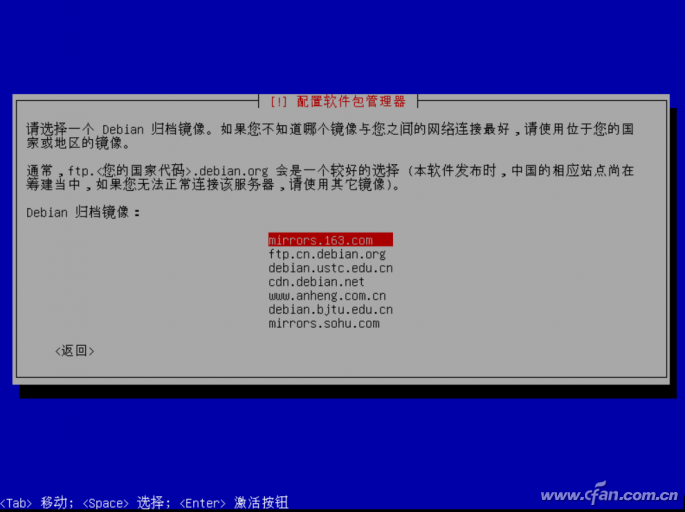
At this point OpenMediaVault will update the APT content, and then configure the effective system, this process is about 10 minutes to 30 minutes (depending on the speed of the network), after the installation is complete prompt to confirm the restart, the host settings are over.
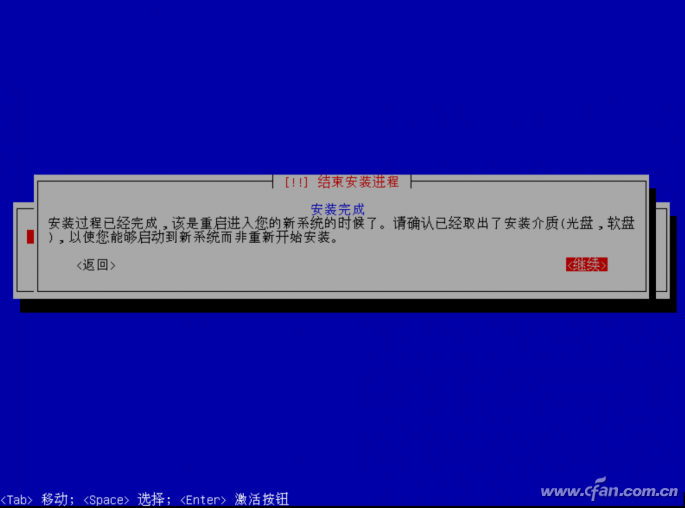
After the restart, the system is a pure character interface and there will be an IP address. At this time, the host is equivalent to a server. All operations need to be realized by other computers. When using, enter the corresponding ip address (such as 192.168.1.248 or the specified address) in the client browser, and enter the user name and password customized during installation. At this point, OpenMediaVault is a very simple NAS system. By sharing the disk directory, the storage sharing function of the local area network can be implemented. However, we need to implement the function that is not so simple. At this time, we need to use the plug-in function to expand.
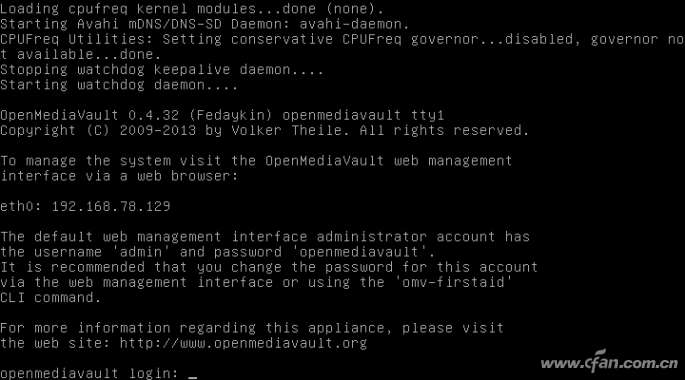
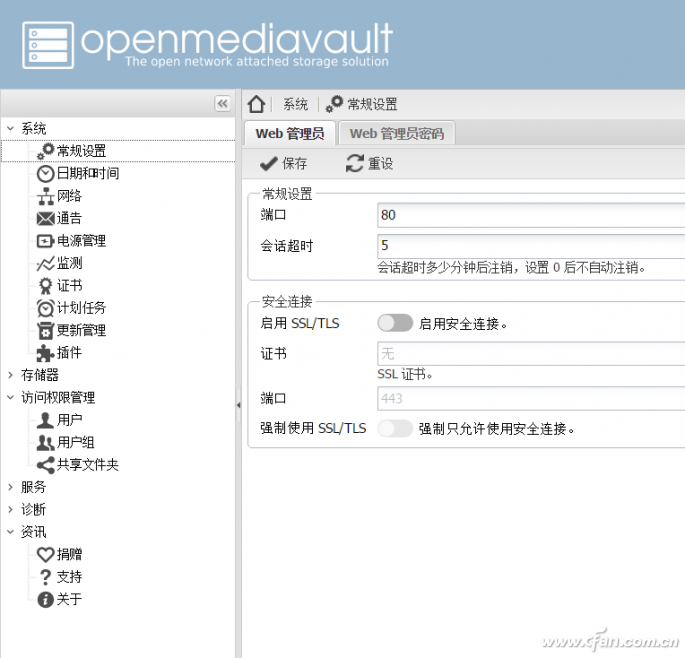
It should be noted that the official plug-in features are relatively small and not very rich. We need to use third-party plug-in sources in order to achieve the requirement of extending more functions. The third-party plug-in source download address is: http://omv-extras.org/debian/pool/main/o/OpenMediaVault-omvextrasorg/, please download the corresponding version, the file name is *.deb. After downloading, find the "Plugins" item in the left column of OpenMediaVault, then click "Upload" and select the *.deb file you just downloaded.

At this point the page will refresh, continue to click on "plug-ins", pull down the right page, find OpenMediaVault-omvextrasorg check, click on the "install" above. After the installation is complete, the page is refreshed. An "OMV-Extras.org" is added under the "System" item on the left, which is the third-party source plug-in. As a result, we can expand more features.
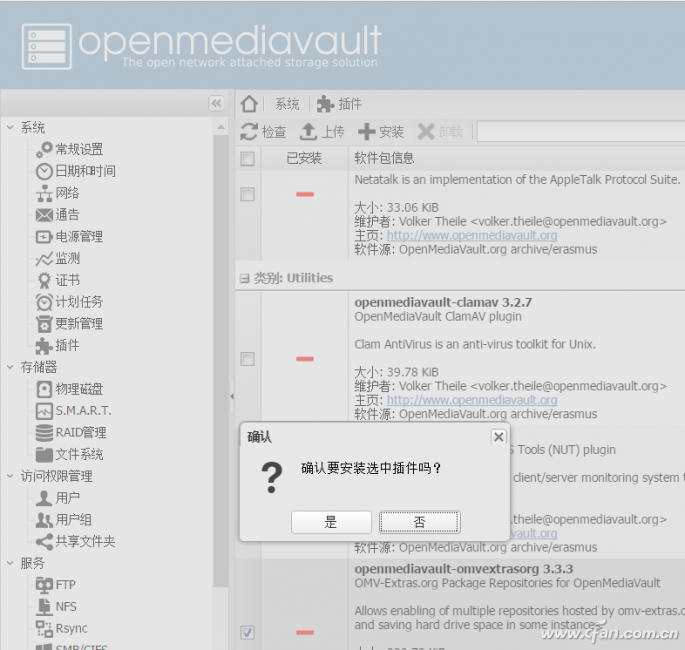
Turn on remote download
With third-party source plug-ins, we can use more features, such as remote downloads. First set OMV-Extras.org third-party sources, especially check the "Minor" tab related options, as shown in the figure.

After refreshing the page, click "SSH" in the service item on the right and click "Enable" to save it. Next, use an SSH application such as Putty (download address: http://) to log in to the system (note that on the client), enter the login password with the highest privilege (user name ROOT and password after installation, or password Define account).
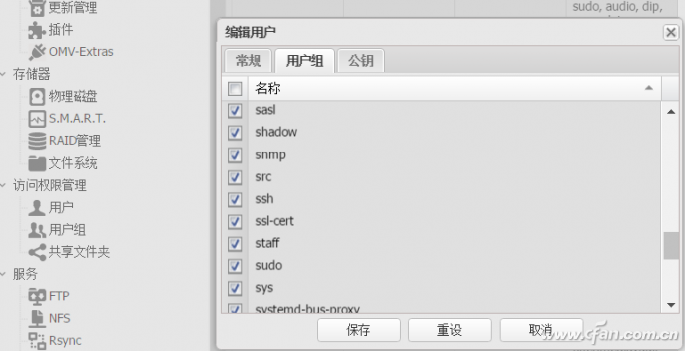
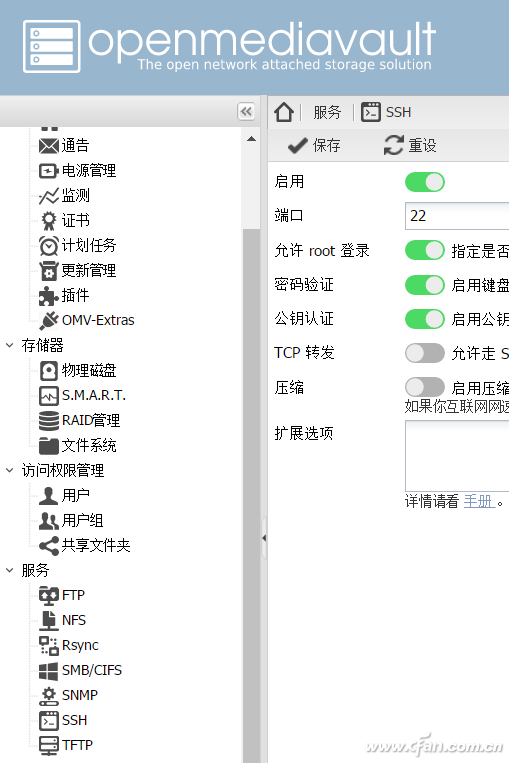
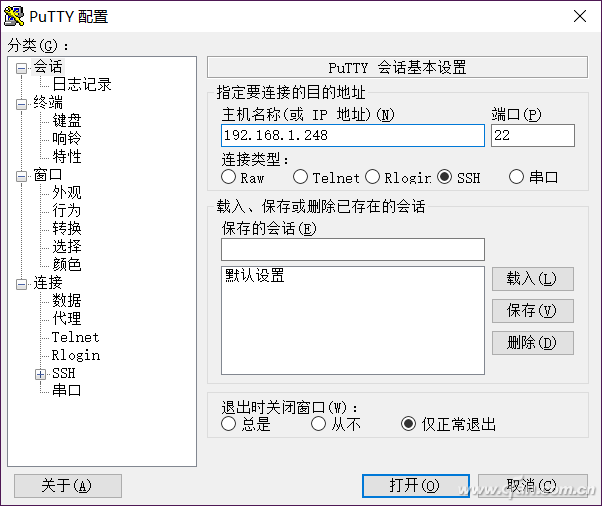
At this point, type "apt-get install openmediavault-transmissionbt" in Putty to pull the transmissionbt application. After the installation is successful, go back to OpenMediaVault page refresh, you can see the "BitTorrent Download" item in the service item in the left column, and set the download and save directory in "file and location".
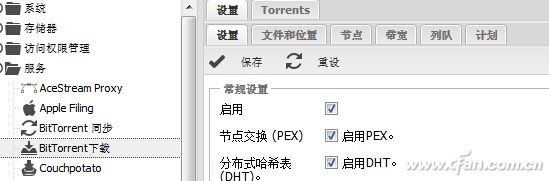
When you click "BitTorrent Download", switch "Torrents" in the right column to add the BT seed file.
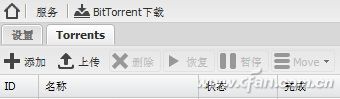
Tips :
If the download link is too large or the speed is full, you can set the bandwidth rate limit or QoS on the router (some routes support this function) to balance the network speed.
In fact, OpenMediaVault features far more than this, Baidu cloud disk / BTsync / Owncloud synchronization, DLNA, and even XBMC media player and other functions can be achieved through it, supplemented by DDNS dynamic domain binding, you can even through the extranet Control it. It can be said that as the demand for use changes, the role of the computer itself is also changing. These open source systems have met more and more non-traditional functional requirements, and have also saved a lot of "classic machines", allowing it to shine in the second spring. .
Twinkle System Technology Co Ltd , https://www.pickingbylight.com