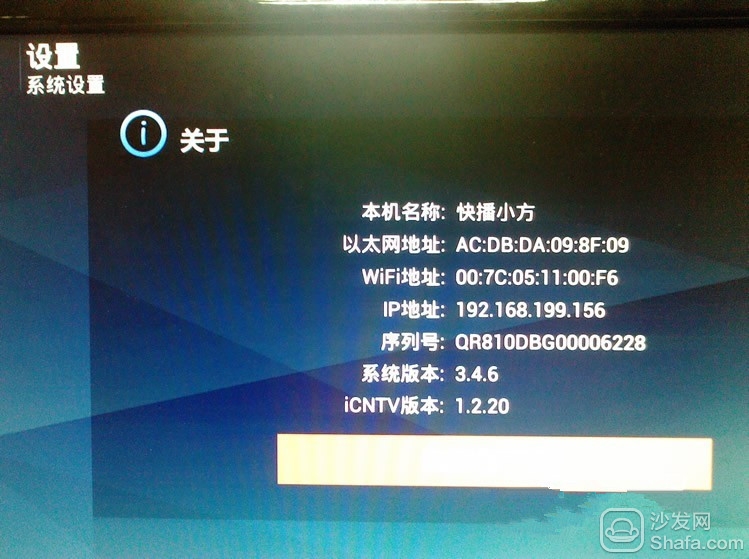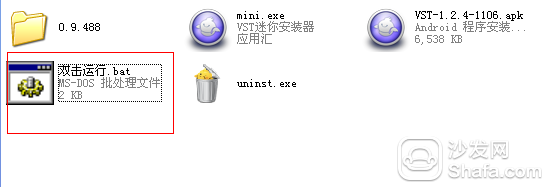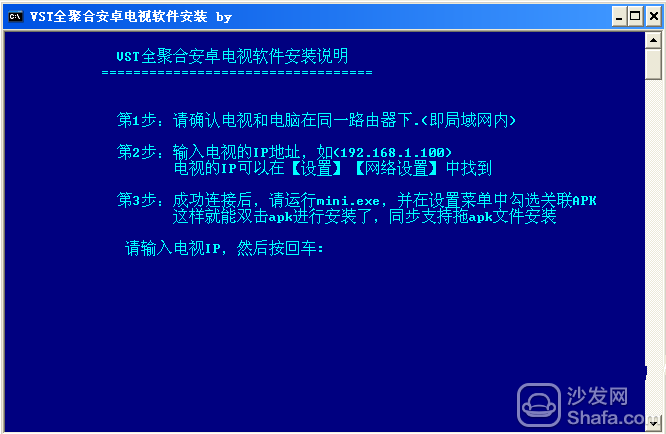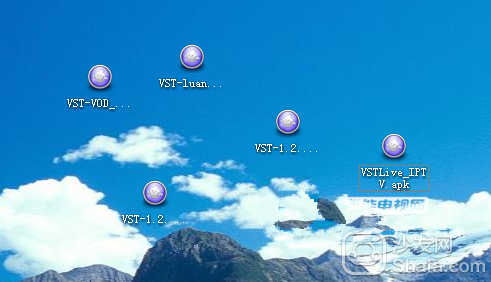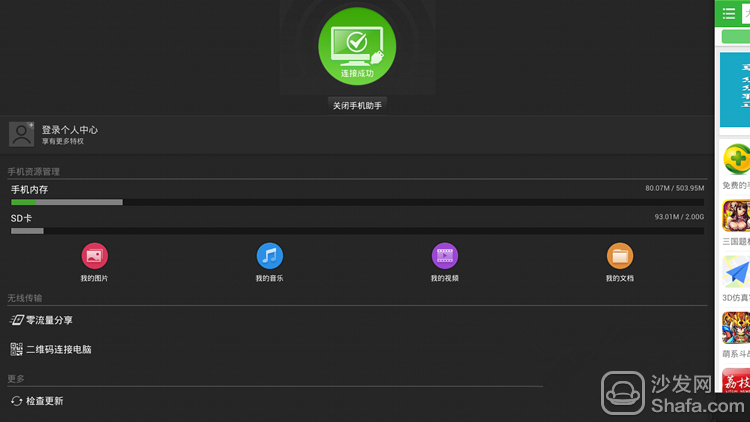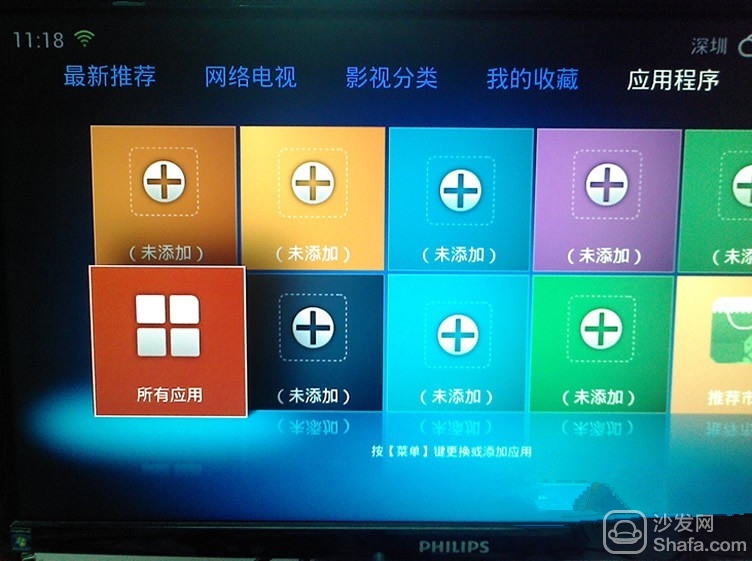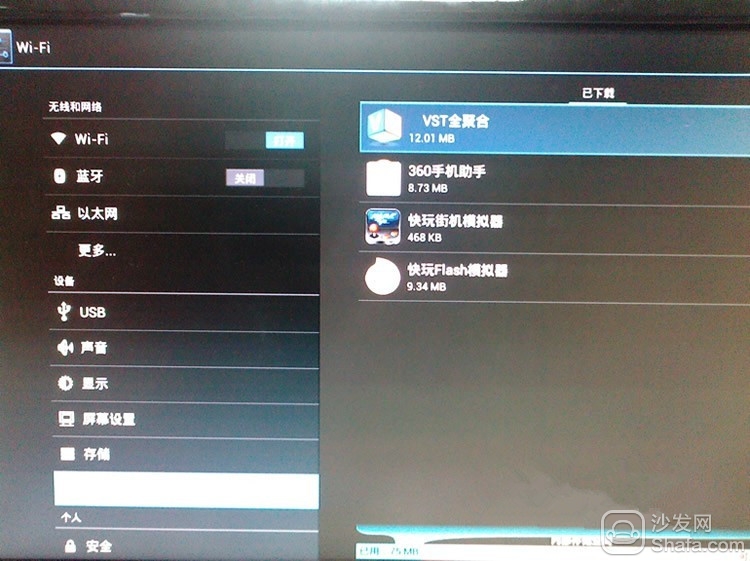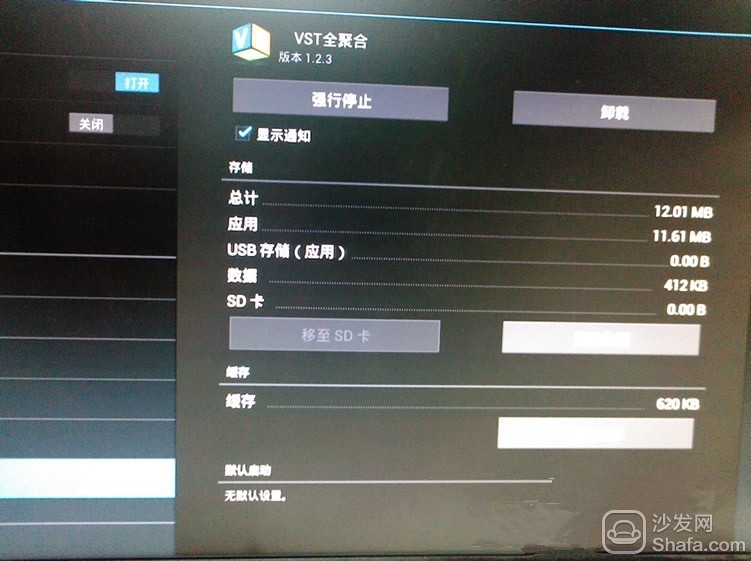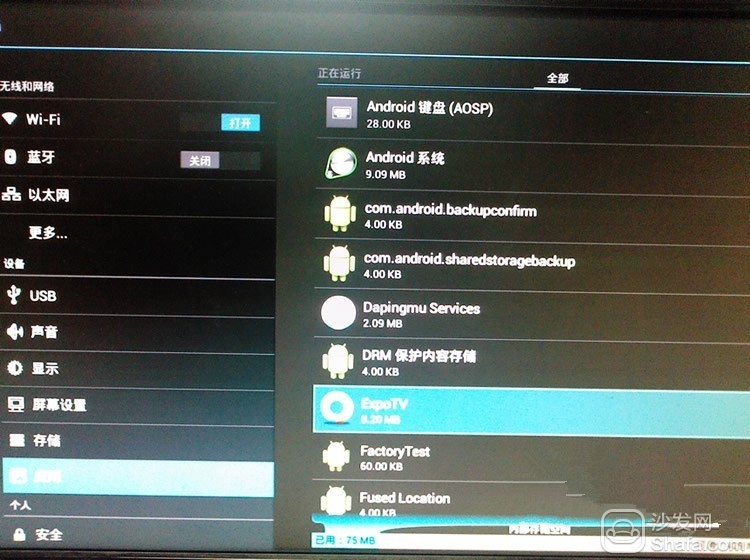Broadcast small square box installation vst all polymerization tutorial
The happily rushed to quickly broadcast the small square box, which can be pleased with the nerd. All kinds of action movies fancy moves dazzled, and intend to look at the news network to feel the happy life of the people of the country are dumbfounded; Xiaofang box does not come with broadcast live features, may wish to install VST all-aggregate application software. VST is fully integrated and integrated with massive live TV and video on demand, experiencing the best choice for speedy audio-visual enjoyment.
The latest version of VST full aggregate download address: http://app.shafa.com/apk/VSTquanjuhe20.html
There are two kinds of installation methods. You can select any one of the installation methods:
Method one, through the VST Mini Installer installation
VST mini installer download address: http://app.shafa.com/apk/VSTquanjuhe20.html
Required tools: computer, VST mini-installer, router
Make sure that the computer and the quick box are in the same LAN (connecting to the same router).
installation steps:
1. Check the IP address of the fast broadcast box.
Open the settings of the small box
Then click About Quickcast Small Party
Successfully found the box's IP address
2, use the computer to download VST Mini Installer, download the address see above, after downloading and unzip the VST Mini Installer;
3, open the folder, double-click the file "double-click to run. Bat";
4, double-click to open a window, enter the box's IP address
5, after the connection will pop up VST Mini Installer
Note: The green icon in the lower left corner of the icon indicates that the connection has been successful.
6, double-click the APK to be installed to install
Note: The icon of the APK mini-robot becomes a small ball icon. Double-click to install it.
Check the icon that needs to be installed to indicate that the installation is successful.
Method two, through 360 mobile assistant installation
Required tools: One computer, 360 security guards, one dual male USB cable
Tips: What is the dual male USB cable? Both ends are plugged into other devices on the USB cable, this line is actually not difficult to find, to find a laptop radiator on it, it is not to find a computer accessories shop to buy a radiator back to the small heat can also be.
installation steps:
1, open the settings of the small box
Connect to your mouse and click "System Settings" in the upper left corner
2, enter the system settings, open the "USB", check the "connect to the computer"
3, open "security", check the "unknown source"
4, open the "Developer Options", check the "USB debugging"
5, using a double male USB cable, the small side received a computer, and then open the 360 ​​security guards mobile assistant on the computer.
6, open the mobile assistant, 360 mobile assistant automatically installed inside the small side 360 ​​mobile assistant client; after the installation is complete, you can see the current small side of the screen interface.
At the same time on the small side of the screen will also show the successful connection interface.
7. Double-click the VST Fully Aggregated APK. The computer screen will appear to start the installation window. Click to start the installation.
The installation is complete
After the installation is successful, press the home button of the remote control to enter the VST aggregation
VST fully aggregated main interface
Method 3, install with serial cable
Necessary tools: a computer, a USB to TTL serial brush line, electric iron, a multi-function screwdriver package
Note: The small square box screws are hexagon sockets. Unplugging the floor mats is not an ordinary Phillips screw. Find a suitable cutter head.
This method is a bit cruel to unload eight small parties, no point skills and superb skills, it is recommended not to start.
VST tips:
First, accidentally set the VST as the default launcher. One startup is the VST all-aggregation interface. What do you want to do if you want to see the original contents of the box?
1, open the VST all-aggregated application - all applications
2, open the settings
3, open the application - downloaded - VST all polymerization
4, choose to clear the default settings, and then press the home button you can choose the launcher
Second, accidentally set the ExpoTV as the default launcher, a boot is the interface of the small square box, want to see the VST all-aggregate content how to do?
1. Open the settings of the small box, attach a mouse, click on the "system settings" in the upper left corner
2, open the application - all - ExpoTV
3, choose to clear the default settings, and then press the home button you can choose the launcher
Shenzhen Glida Electronics Co., Ltd. , https://www.szglida.com