Not long ago, several hosts were used for live broadcasting. One was the Asus Strix B250F GAMING motherboard. Since the B250 chipset only supports DDR4 2400 memory, I only chose the current mainstream DDR4 2400 for memory. Choose a higher frequency. ASUS Strix B250F GAMING motherboard supports Aura Sync RGB LED lighting effect, so the memory must be selected light bar, the whole out of the effect is good. After playing with the light bars, I chose the white Apacer Panther this time. There are two reasons to choose this memory: First, the white light is more versatile, it is also more atmospheric, and the other colors are green and yellow in particular. It's a little bit to kill Matt. The lights of the Apacer Black Panther series are basically the same as the ordinary Panthers, but they have a transparent lampshade with a relatively high value. Second, the price is cheap, 8G single black panther light bar in the Tmall Apacer official flagship store is 409 yuan, 30 yuan more expensive than the ordinary without the same frequency black panther, but compared to other brands of the same specifications without light memory Cheaper tens of dollars. A pair of prices 818 yuan, the discount vouchers minus 10 yuan, 808 yuan to reach the price. In addition, I saw some so-called “experts†recommending installed machines for users in many forums. They actually recommend a single memory. Many users often choose a single memory when they are installed. This time, they will take a look at the individual orders. How large is the performance gap between channel memory and dual-bank dual-bank memory.
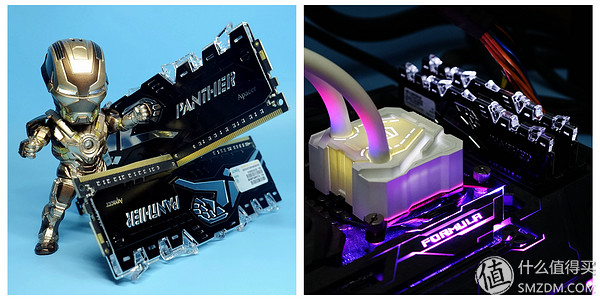
 Apacer Memory 8g DDR4 2400 Black Panther Light Bar Compatible with 2133 Desktop PC Memory 399 Yuan Lynx Select Direct Link
Apacer Memory 8g DDR4 2400 Black Panther Light Bar Compatible with 2133 Desktop PC Memory 399 Yuan Lynx Select Direct Link ★ Unpacking ★
Do not talk nonsense, first come out of the box. This time I selected a single 8G Apacer Black Panther light bar, the model is 8GB UNB DDR4 2400, the default voltage is 1.2V, timing parameters CL 16-16-16-36, do not see what particles to use if you do not remove the vest. The box is the same as the ordinary black panther before.




The black leopard light bar covers the classic black vest of the Panthers series. There is a thermal paste between the vest and the memory chip. The black vest is a familiar silver panther pattern. Because there is also a transparent lampshade on the vest, the overall height is 2-3cm higher than that of a normal panther without a lamp. Everyone should pay attention when choosing a CPU cooler.

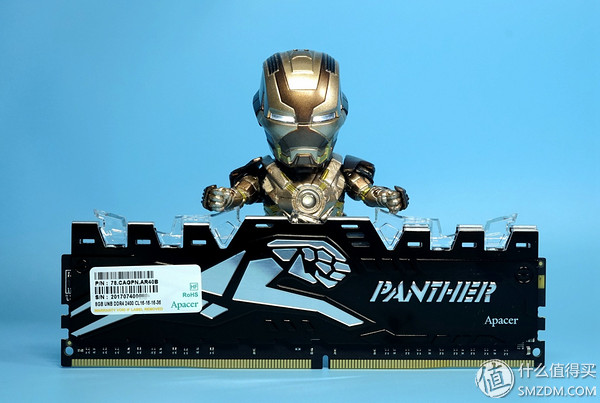


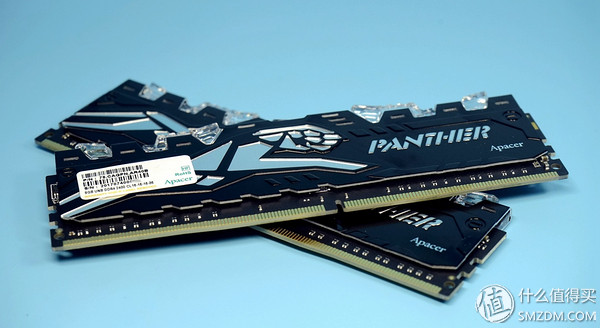

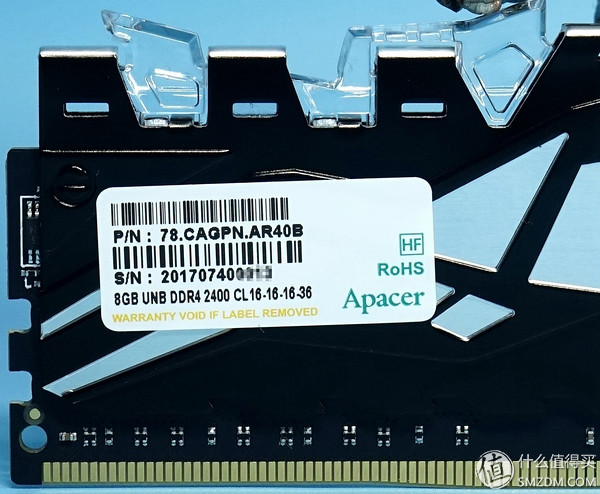

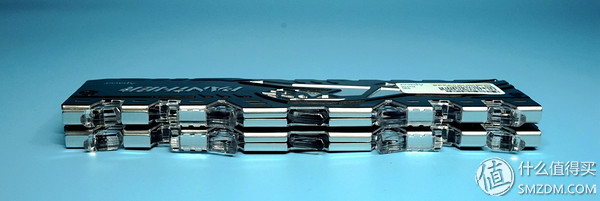
★ Memory performance and overclocking test ★
Although it is bought for use with the Asus Strix B250F GAMING motherboard, but for me this kind of overclocking player, the new pair of memory does not try to overclock the potential, it is absolutely unacceptable. Therefore, the main board used to open the memory must be ASUS ROG Maximus VIII Formula (M9 series is definitely to buy, but it is not the time, so first use M8F). The software selected in the performance test section includes AIDA64's own memory bandwidth test tool, WINRAR's own performance test, SiSoftware Sandra Lite 2016, and 3DMARK.

Buying memory I usually choose only among the three brands Apacer, A-DATA and Zhiqi. The reason is very simple. The memory of these three brands is very good, and the price is not expensive. It is affordable for the masses. level. Previously used a single Panther 16G memory, is easily overclocked to DDR4 3333. In theory, a single 8G is better, but due to the addition of LED lights, the PCB is more complex and may affect the overclocking rate. So my lowest overclocking goal is set on the DDR4 3200. This is the pass line, which does not meet this standard. I think I will probably return it.


So after I entered the BIOS, I loaded XMP directly and the voltage was set to 1.15V for the convenience voltage of DDR4 high-frequency memory, and the memory frequency was directly pulled to DDR4 3200. After rebooting into the system, the timing of the M8F motherboard's automatic loading is 16-16-38-560, and all tests can be easily performed. This kind of constitution, overclocking DDR4 3333 has no difficulty, so I directly raised the frequency to DDR4 3600. As always, the timing is all AUTO. After rebooting and entering the system, the M8F motherboard automatically adjusts the timing to 17-17-39-630, and all tests are completed easily.
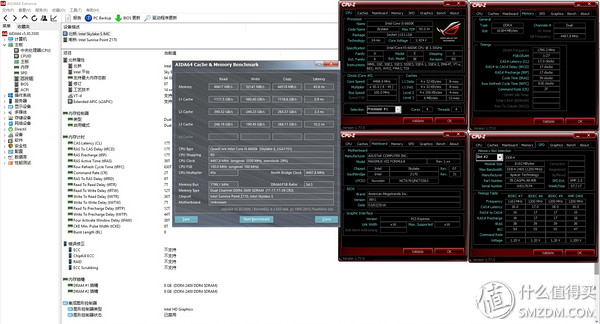
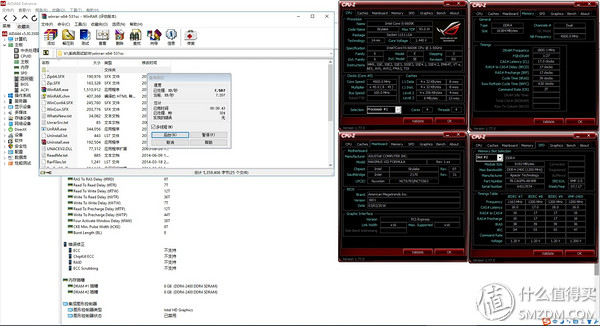
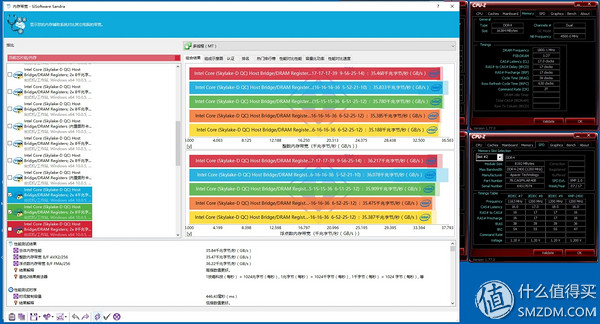
Due to fear of dismantling the vest to affect the warranty, so I can not know what exactly the memory particles of the Panther light, but the overclocking rate is still quite awesome, 1.35V voltage 17-17-39-630 under the timing of easy overclocking DDR4 3600 However, it is not enough to continue to overclock to DDR4 3733. Increasing the voltage and relaxing the timing will not work. It is estimated that this is determined by the characteristics of the memory particles. I haven't had time to toss lately, so I didn't continue to study how to do more high frequencies.
★Comparison of single-channel and dual-channel memory performance tests★
When it comes to dual-channel memory, many users will think that the establishment of dual-channel must be exactly the same two memory, in fact, this is completely wrong. The Intel chipset is very flexible for memory dual-channel configuration. Take the motherboard with four memory slots as an example. Generally, they are 1, 2, 3, and 4 groups of dual channels. You can choose to use 1, 3 memory slots at the same time. You can use 2, 4 memory slots. If the memory capacity is not the same, for example if you have two 4GB memory and one 8GB memory, you can install two 4GB memory modules in one and two memory slots. A single 8GB memory module can be installed in three or four memory modules. Flexible dual channel. In terms of memory frequency and timing, if two memory modules made of different particles can run at the same frequency and timing, then it is also appropriate to set up dual channels. If the frequency of one of the two is slightly lower, then both are It is also possible to set up dual channels at low frequencies. Let's take a look at the performance gap between single-channel memory and dual-channel memory.
In the test, the intel HD 530 core was used to test the performance of the graphics card at the frequency of DDR4 2133/2400. Since the core display itself does not have video memory, physical memory needs to be called as the memory, so the memory frequency has a greater impact on the performance of the core display. DDR4 3200 frequency is added to the AMD RX470 graphics card test. The Sky Diver test running on 3DMARK was verified and the discrete graphics card was running the Fire Strike Ultra test.
The first is the performance comparison of single-channel and dual-channel at DDR4 2133 frequency:
1, single channel
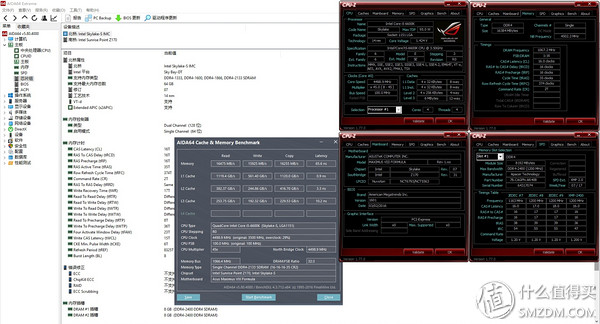
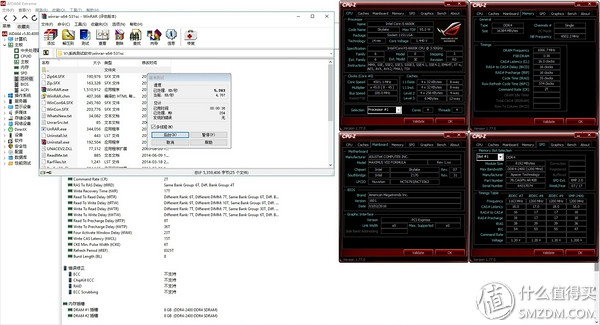
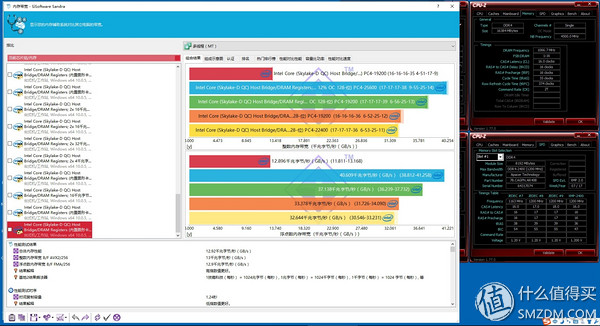

2, dual channel
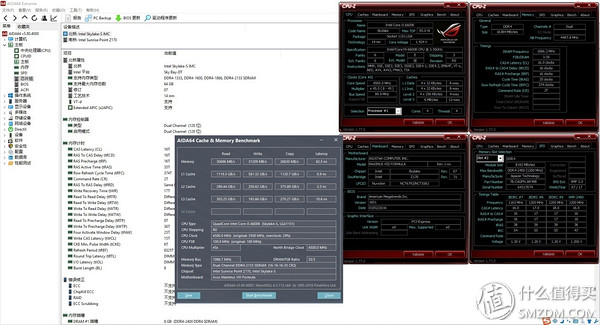

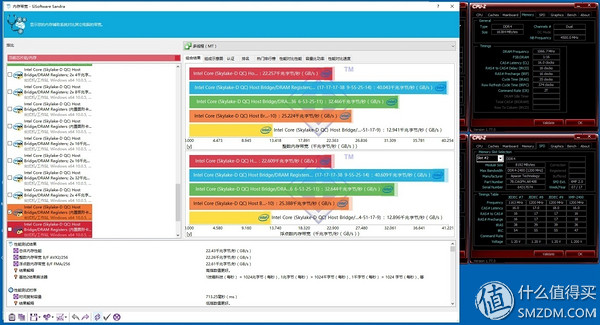
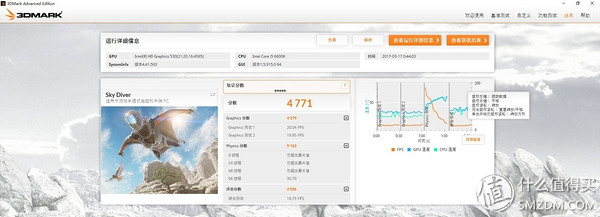
Followed by DDR4 2400 frequency single-channel and dual-channel performance comparison:
1, single channel
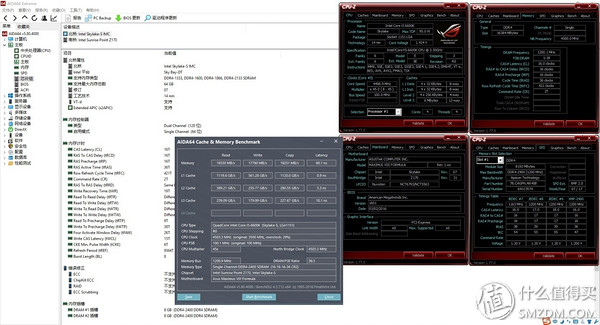
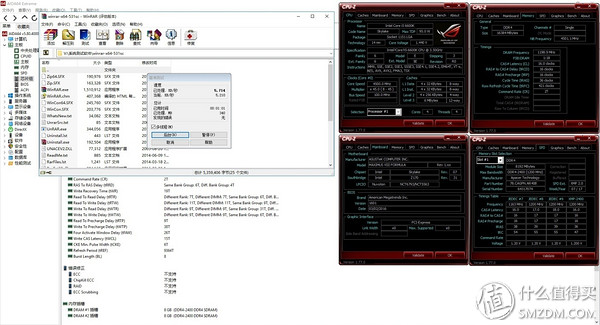
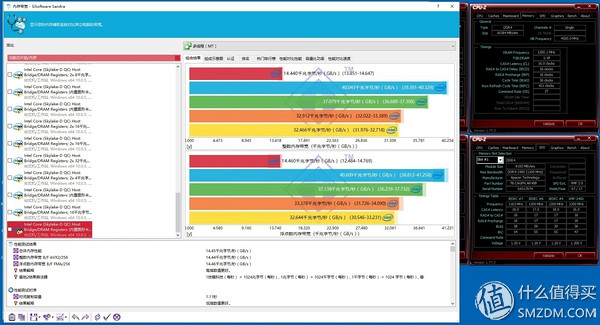
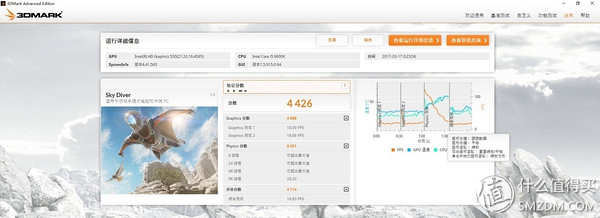
2, dual channel
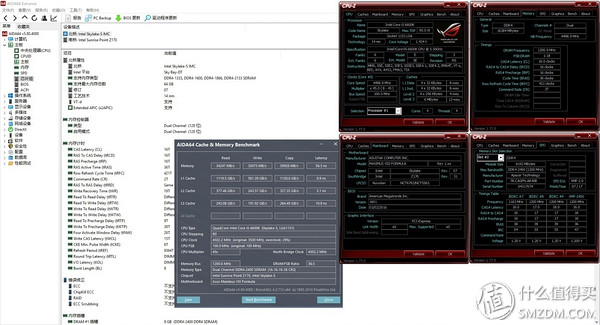
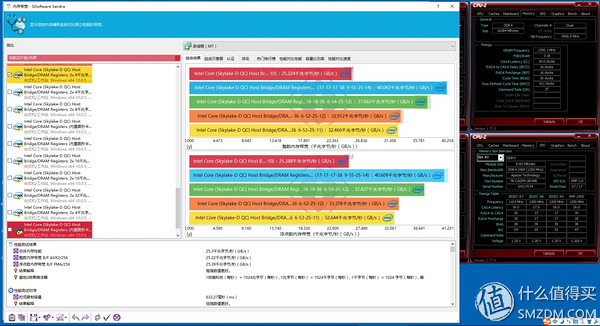
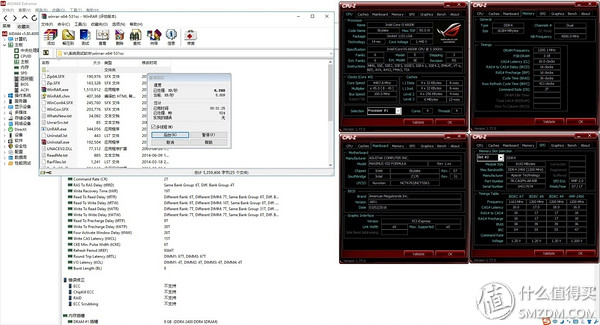
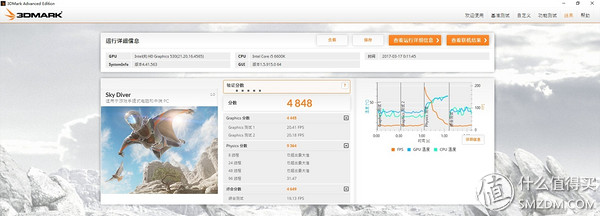
Finally, the performance of single-channel and dual-channel DDR4 3200 is compared:
1, single channel
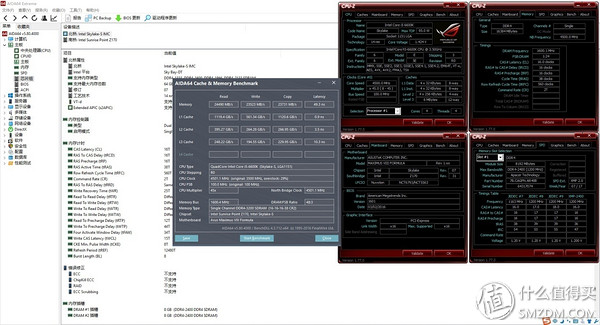
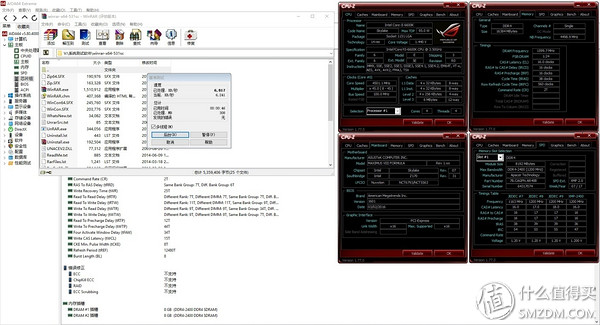
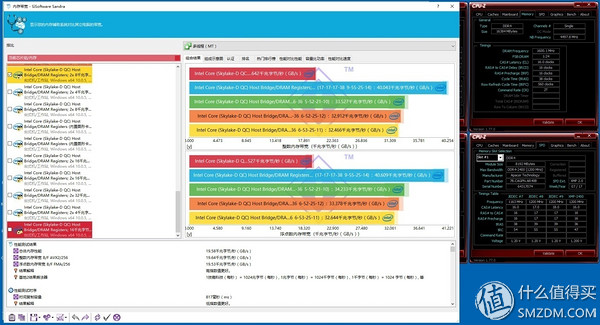
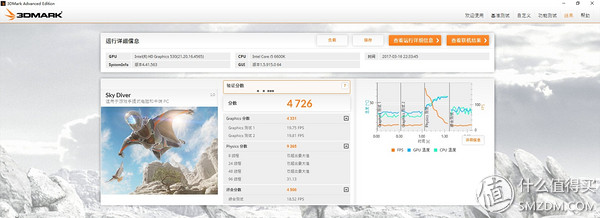
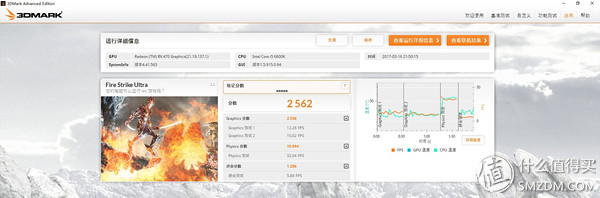
2, dual channel
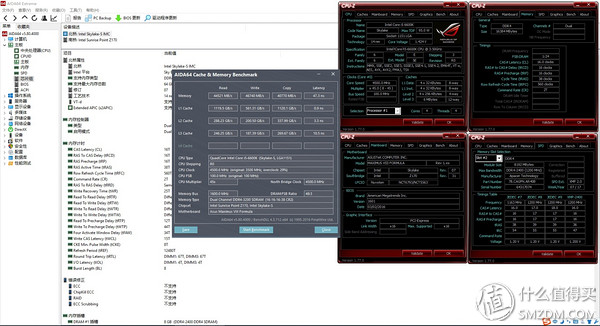
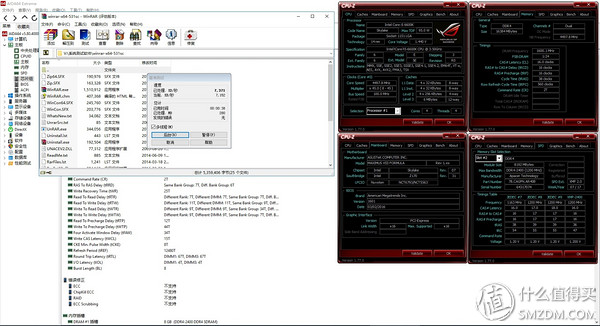
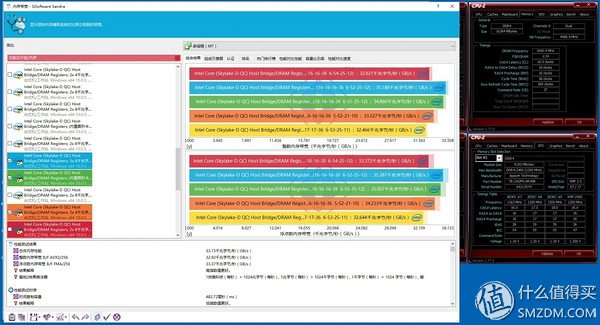
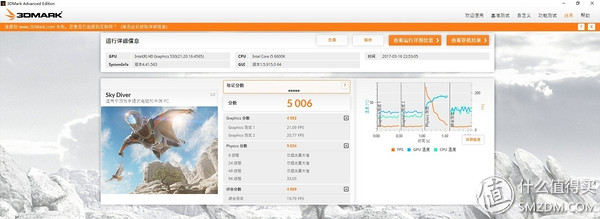
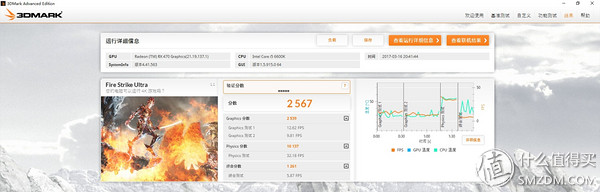
Comparison of test results summary:


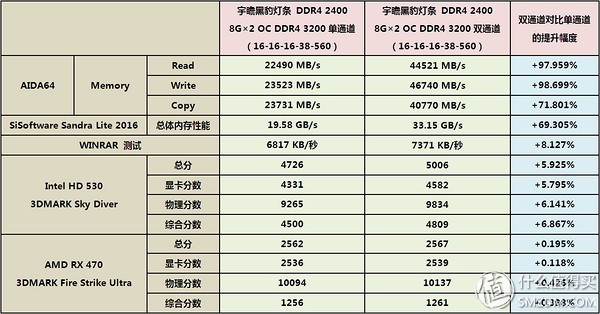
From the comparison, we can see that in the theoretical memory bandwidth and speed test, the performance gap between single-channel and dual-channel is very obvious. Under the DDR4 2133 frequency, the read speed of the dual-channel memory is higher than that of the single-channel 86. %, write speed increased by 96%, copy speed increased by 65%; dual-channel memory read speed increased by 85%, write speed increased by 97%, and copy speed increased at DDR4 2400 frequency 69%; Under the DDR4 3200 frequency, the read speed of the dual-channel memory is 98% higher than that of the single channel, the write speed is increased by 98.7%, and the copy speed is increased by 71.8%. In the memory performance test of SiSoftware Sandra Lite 2016, the performance improvement of dual-channel over single-channel is also around 70%.
So in actual applications, is the performance gap between dual-channel memory and single-channel memory really so big? In WINRAR's file compression test, the compression speed of dual-channel memory at DDR4 2133 frequency is 9.7% higher than that at single channel; the compression speed of dual-channel memory at DDR4 2400 frequency is 9.6% higher than that at single channel; at DDR4 3200 frequency Dual-channel memory is 8.1% faster than single-channel memory.
Let's take a look at the effect of dual-channel and single-channel memory on game performance. The first is to use the Intel HD 530 integrated in the 6600K core to run the 3Dmark Sky Diver test for integrated graphics. The performance of the dual channel memory under DDR4 2133 is 8.8% higher than that of the single channel, and the dual channel is the DDR4 2400 frequency. The memory performance of the video card is 8.9% higher than that of the single channel. In the DDR4 3200 frequency, the video performance of the dual channel memory is 5.8% higher than that of the single channel. After replacing the AMD RX470 discrete graphics card, the performance of the graphics card when using dual channel memory and single channel memory is basically the same.
★ chief life home perspective ★
First, the advantages and disadvantages of the Apacer Black Panther light bar DDR4 2400 single 8G memory:
1. Advantages: In this period of time when the memory does not know why the price increases, the cost performance of the Apacer Black Panther light bar 8G×2 memory is very high, and the price of 800 yuan is not the same as many other brands. Lamped memory is also cheaper; the overclocking potential is very good, and it is possible to stably overclock to DDR4 3600 with appropriate increase in voltage and timing (17-17-39-630, 1.35V); white LED lighting is more versatile.
2. Disadvantages: The monochromatic white LED light is relatively monotonous; the warranty is only three years.
Second, the installation should choose dual-channel or single-channel memory?
Through the above test, you can clearly understand the following facts: In the theoretical test of memory bandwidth and speed, dual-channel memory has a great advantage compared to single-channel memory, and the performance improvement can reach 85-95%. However, in actual applications, the performance improvement of dual-channel memory compared with single-channel memory is only about 10%.
So the conclusion is: 1. The theoretical performance improvement of dual-channel memory compared to single-channel memory is exaggerated; 2. The performance of dual-channel memory compared to single-channel memory is indeed improved by about 10%.
Although the performance improvement is limited, but do not underestimate this 10% increase, graphics performance increased by 10%, has basically equal to an upgrade of a grade graphics card, especially for nuclear display, a 10% increase is already very impressive It's up. And everyone is not difficult to find a law: the lower the memory frequency, the greater the performance improvement using dual-channel; the higher the memory frequency, especially after the memory frequency exceeds DDR4 3200, the performance improvement of the dual-channel group is actually more than the low-frequency memory small. Therefore, for low-end platforms that use low-frequency memory, especially the core display platform, the formation of dual-channel memory is actually an important means to improve performance. In the discrete graphics platform, the performance improvement of the dual-channel memory compared with the single-channel memory is mainly in the overall computing performance of the system, and has almost no effect on the performance of the graphics card.
At present, the demand for memory of home computers is generally around 8-16G, and the minimum is not lower than 8GB. However, for high-end platforms of ordinary homes, the total memory capacity generally does not need to exceed 32GB. So I divided the configuration into several levels for specific analysis.
1. Low-end platform: The B150/B250 platform uses a nuclear display.
If your budget is really tight, consider DDR4 2133/DDR4 2400 4G×2. After all, the price of 4G×2 is very close to the price of a single 8G. The performance of the dual channel will be better, but if you choose If there are only two memory slots on the low-end motherboard, you need to abandon a 4GB memory in the future. You need to comprehensively measure the pros and cons according to your needs. If the motherboard has four memory slots, then the upgrade is more convenient in the future, you can use 4G × 2 + 8G to build a flexible dual-channel configuration, performance and 8G × 2 is the same. If the budget is relatively abundant, it is still recommended to directly match 8G×2. Dual-channel memory is a great help to improve the performance of the core.
2. Mid-range platform: The B150/B250 platform uses a discrete graphics card.
Such a midrange platform, if it is based on games, can consider a single 16GB of DDR4 2133/DDR4 2400 memory, because the price of a single 16GB will be lower than that of 8Gx2 and the cost performance is higher. If it is a certain requirement for the computing function of the complete machine, it is better to choose a collocation of 8G×2. With 16GB of memory, coping with home for a longer period of time should be sufficient, and there is generally no need to consider upgrading the memory.
3, high-end platform: Z170/Z270 platform using a discrete graphics card
Using Z170/Z270 motherboards are generally with the K series can be overclocked CPU, memory frequency can be very high, CPU bus frequency can easily be overclocked to 4.5G or more, so it is certainly the choice of high-frequency dual-channel memory, especially If you buy the light bar memory, two memory can better reflect the lighting effect. Recommended to choose 8G × 2 DDR4 3000 memory, or a single 16G × 2 DDR4 2400 memory, because a single 8GB of memory is generally better than super, select the default DDR4 3000, then the chance of overclocking to DDR4 3600 or more; 16GB The default high-frequency memory is expensive, but a single 16GB DDR4 2400 can generally overclock to DDR4 3200, which is enough.
JZW-I Catenary Integrated Operation
Jzw-I Catenary Integrated Operation,Automotive Integrated Operation Vehicle,Custom Integrated Operation Vehicle,Multifunction Integrated Operation Vehicle
CRRC SHANDONG CO., LTD. , https://www.crrcsd.com