
Recently, national policies have been adjusted, and various cloud disks are facing full closure! Some cloud disks can no longer log in. The network storage of enterprises and individual users, as an indispensable necessity, is still urgently needed. In the current situation, how to deal with it? I believe that many IT managers and individual enthusiasts are already actively looking for solutions? But the ban is banned. It is impossible to wipe the ball. Therefore, it is an effective and feasible way to develop a private cloud.
There are many ways to implement a private cloud, and now only talk about your own solution from a personal perspective! It may be a reference to you big coffee!


In front of me, I have experienced the Synology NAS system Synology DiskStation DS216play!

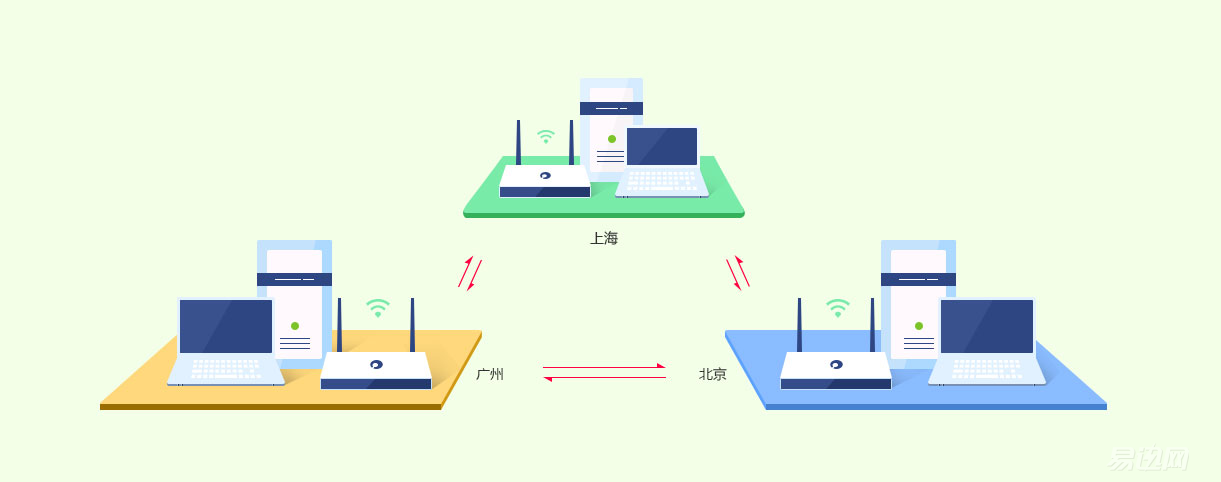

And in the use of two dandelion routers to achieve off-site networking! In this way, remote LAN bridging can be realized directly. This way, as in the local area, it is the same as in the local area. In fact, the basic private cloud has already been realized!
However, there is a problem with the functional design of this product. Who will turn on the NAS system and who will shut it down? Maybe I'm on a business trip outside the country and I need to open the NAS, read or save files, but I don't have this person to help me boot in a different place, so that the entire model design fails even if I leave the NAS system when I go out In fact, it is sometimes unnecessary and inconvenient! Has been open, if not used, but also power, so boot this feature is still very useful, perhaps aware of the user's needs, so oray has developed a sunflower remote boot stick this product!


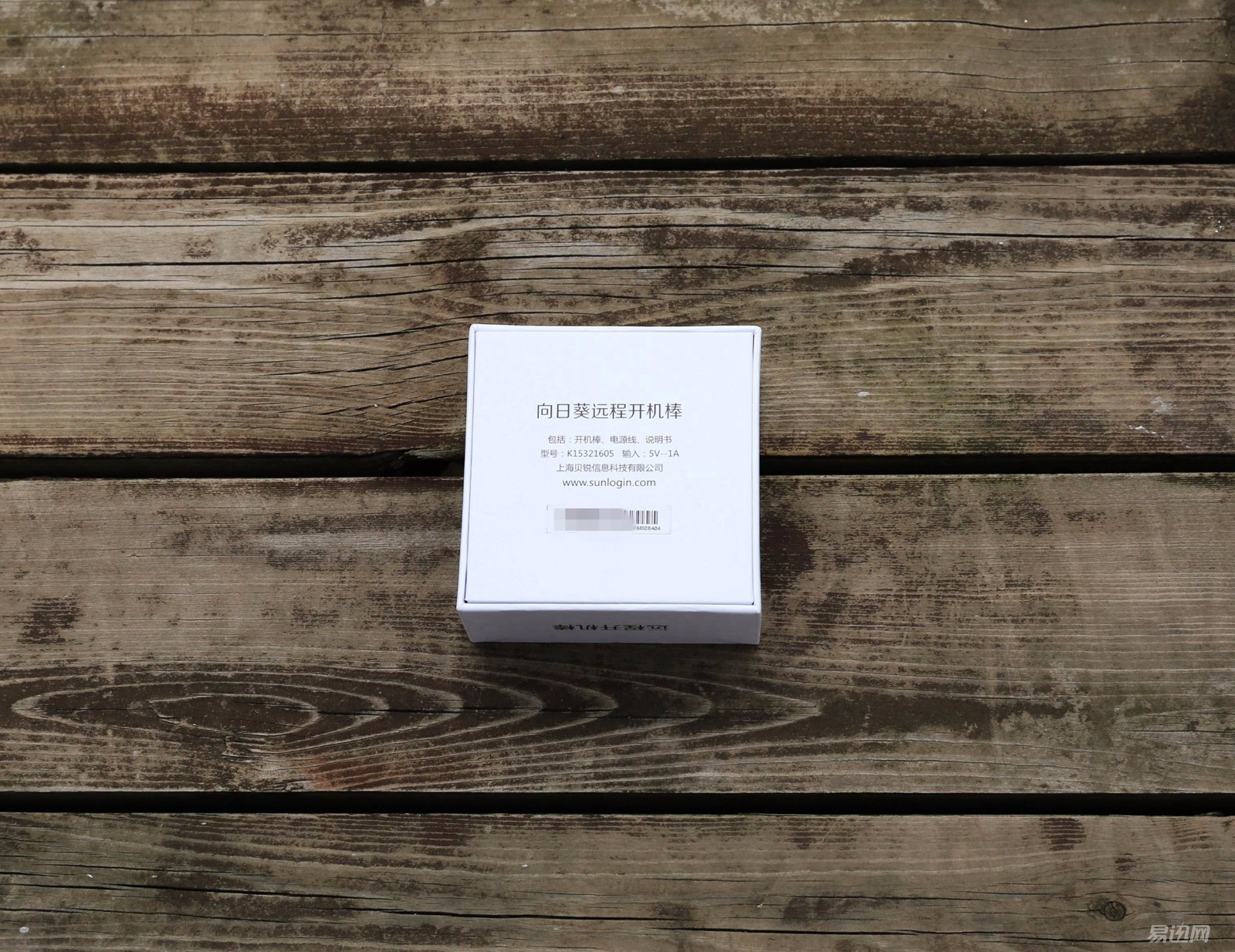
(For the sake of protecting personal privacy and product information, some information has been blurred, please understand)
The sunflower remote boot bar is packed in a white carton. At the top is a golden sunflower with sunflower characters and long-distance sticks on the sides. The product design is simple and neat! The bottom of the tray is the product name and component description, product model and power input, as well as the product's website, as well as the barcode and SN.



Open the package and see the product manual and boot bar. The boot bar is fixed in the middle by a soft sponge. On the edge of the carton pack, it is a simple and practical illustration!








The boot bar is 60mm long, 25mm wide, 17mm high and weighs 150g. It is a bit like a rectangular memory. It has an RJ45 connector on one end and a mini-USB female port on the other. It has a sunflower logo on the front and a small print on the reverse. . The entire product is black, the website is white, and the sunflower indicator is white, but it is actually an LED indicator that will have different colors depending on the working status. The eight corners of the boot bar are all circular arcs and are therefore attractive.



The boot bar comes standard with a miniUSB and USB charging cable. Sunflower and sunflower logos are printed on both sides of the charger.



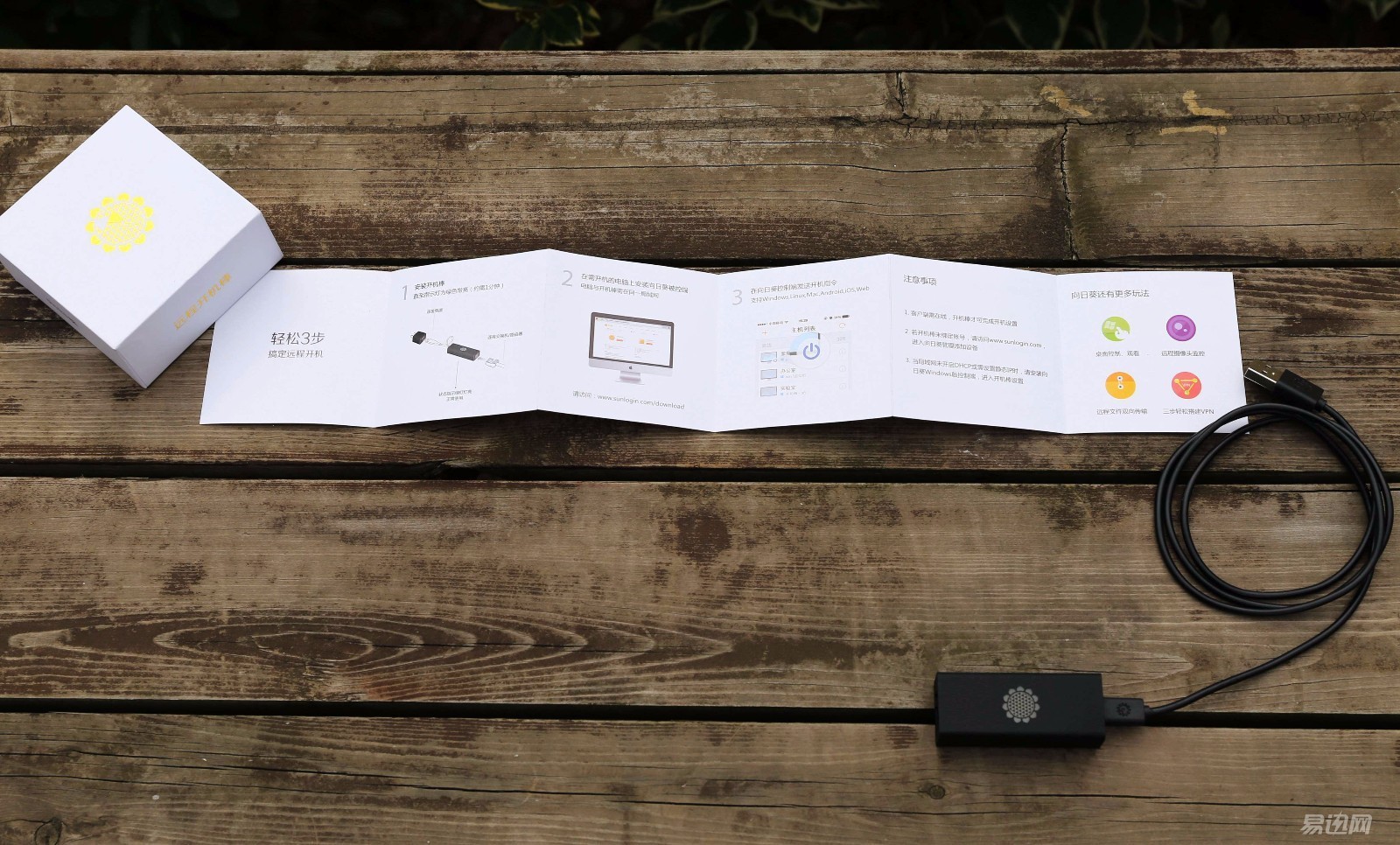
The instruction manual provided by the sunflower boot stick describes in detail how the product is used and how it is installed and its meaning. When the boot bar is used, the power supply must be continuously powered. Another section needs to use a network cable to access the switch or router. Different colors of the indicator light, representing different states, but my indicator light is red, green, blue, three colors, slightly different from the instructions, but the same is the green light means that the normal work.
Sunflower boot bar, need to get three steps to get the boot, the instructions are for the general windows server and mac operating system, for the NAS may adopt a slightly different approach, I used the group Hui used a different boot mode.
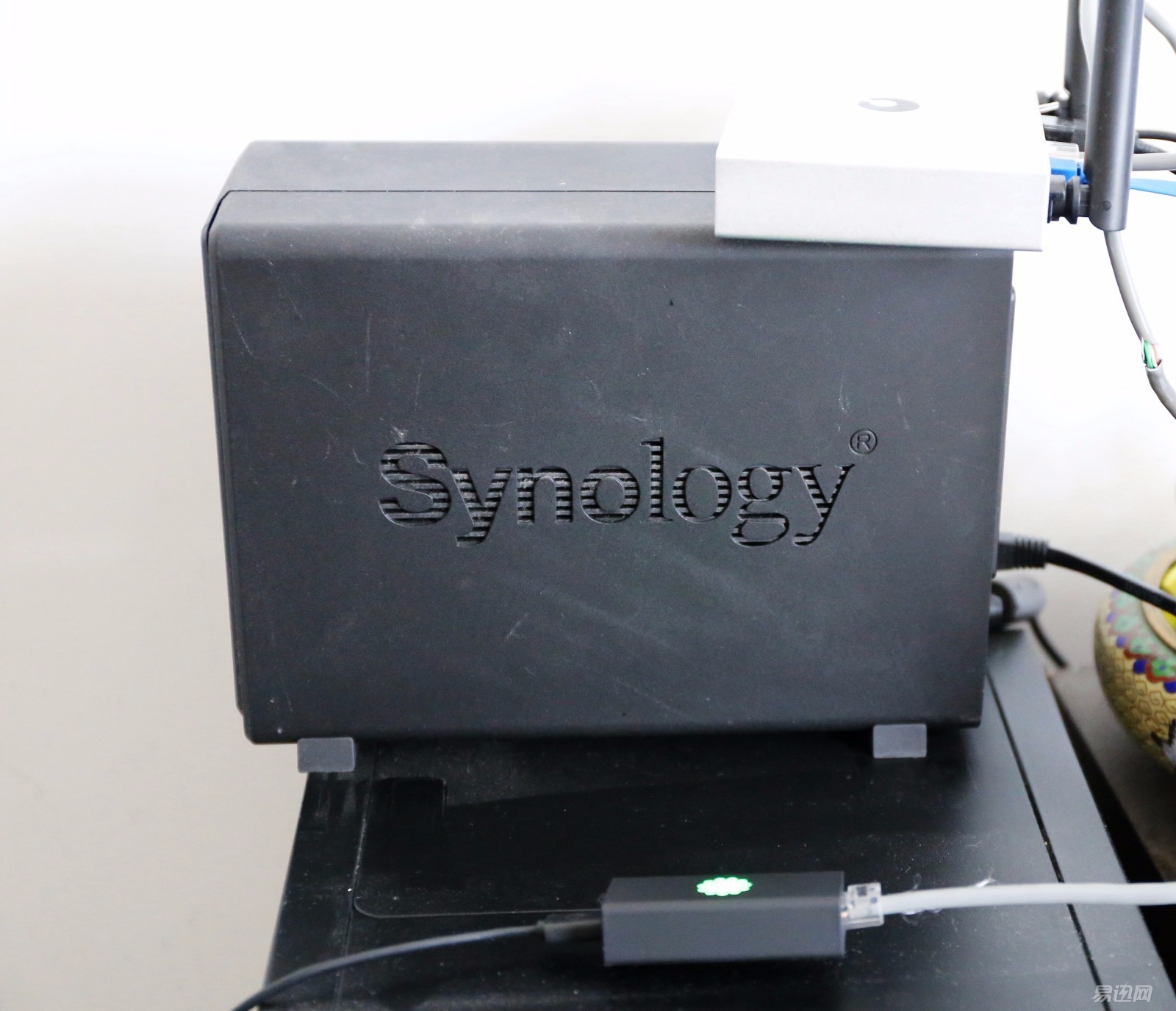
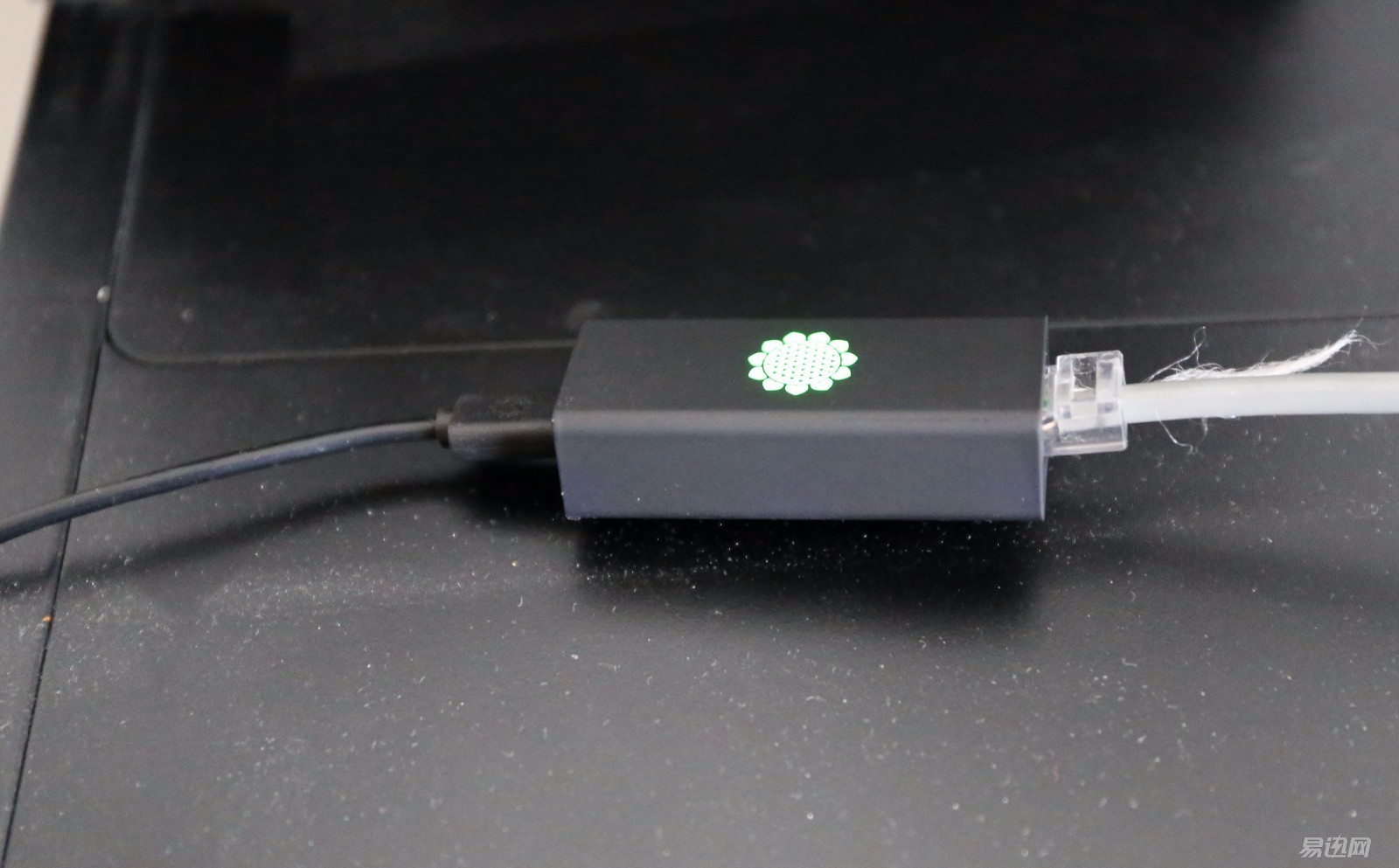
First follow the instructions to connect the power cord and router. Let the green indicator light up, marking the boot bar is working properly. If you want to wake up and start off, you can consider dandelion routers, because it can achieve remote networking. Two successful dandelion routers, two local area networks, and peer-to-peer bridging equal the same LAN. This will enable remote boot. And for the NAS, you can log in directly to a web page to achieve a remote boot, not on the same LAN.


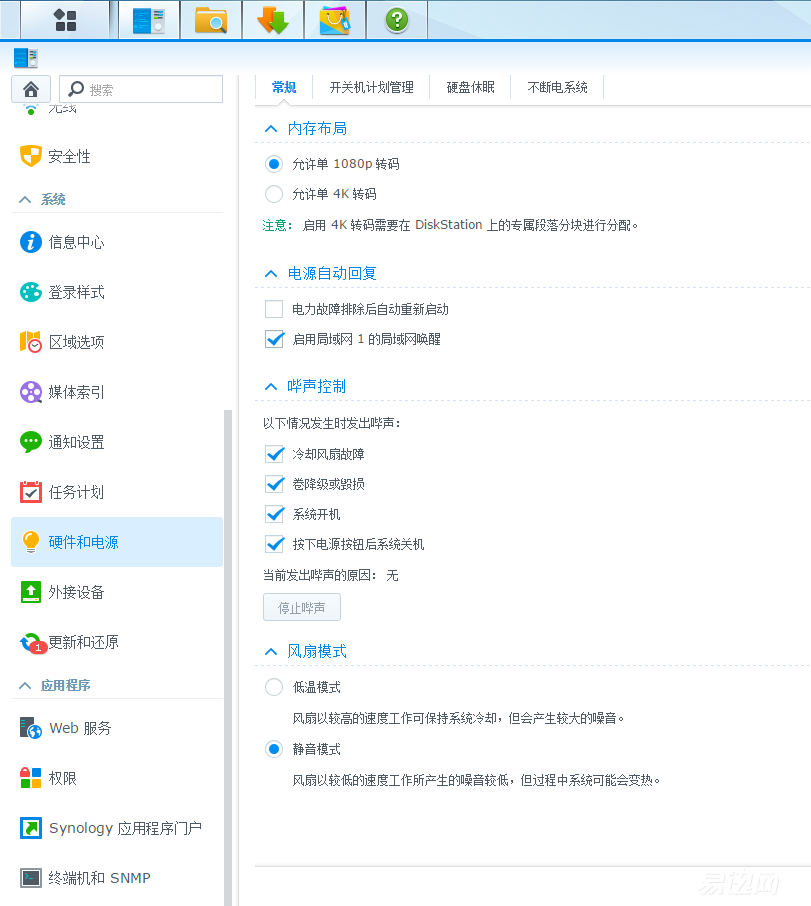
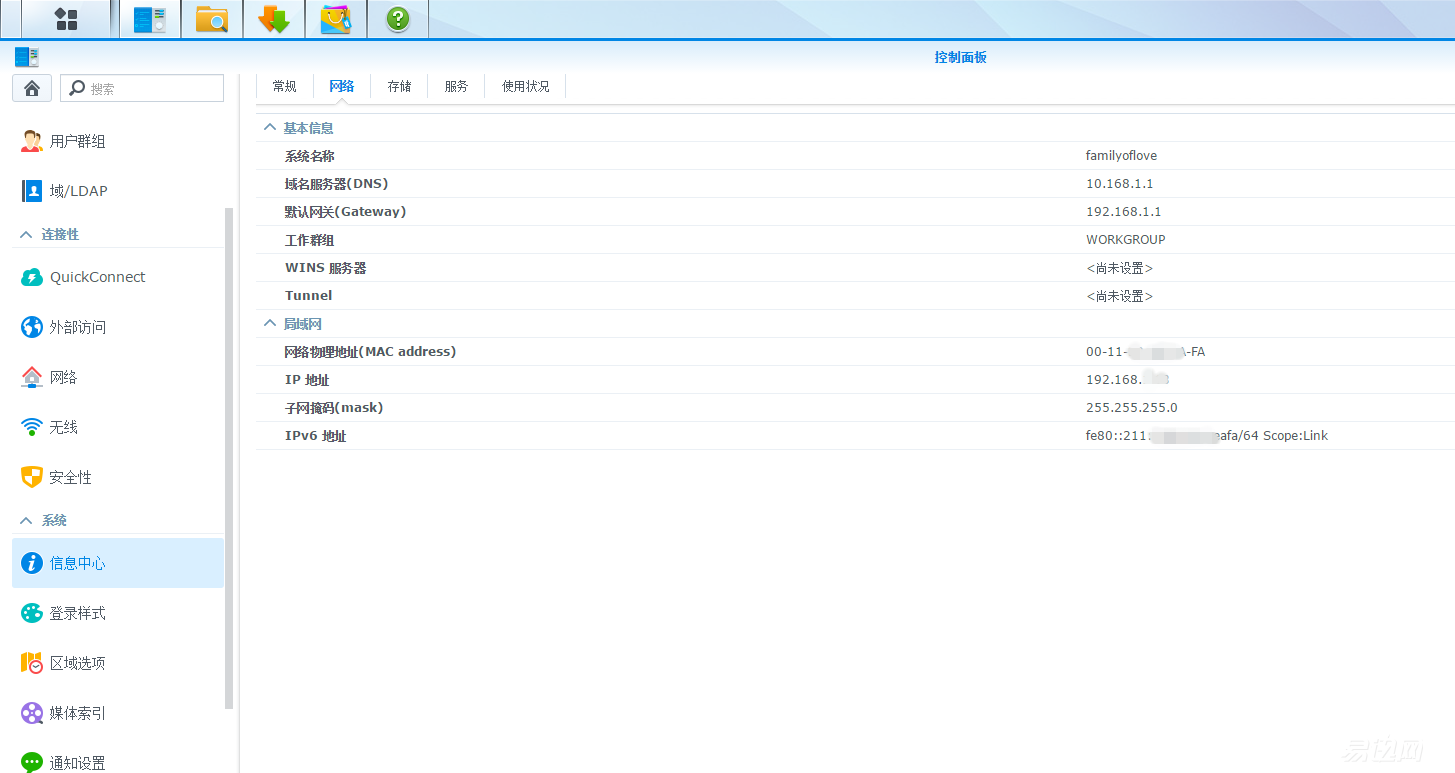

NAS network remote boot, in fact, more simple than windows and MAC, without the need to install the console or server. Just need to bind the MAC address of the host network card, of course, the same everyone you can not monitor the screen and remote operation. This requires off-site networking and the NAS's own APP.
Follow the instructions to connect the power cord and the router's network cable to the boot bar. Then find the NAS system's MAC address and bundle it!
The key point is that the system or the motherboard of the computer must support Wake on LAN. If this function is not supported, the boot stick is invalid. So check this function. Find out the MAC address of the NAS system and then bind it. You can achieve remote boot!


You can see that I have successfully bundled, click on the boot, you can open the NAS system.




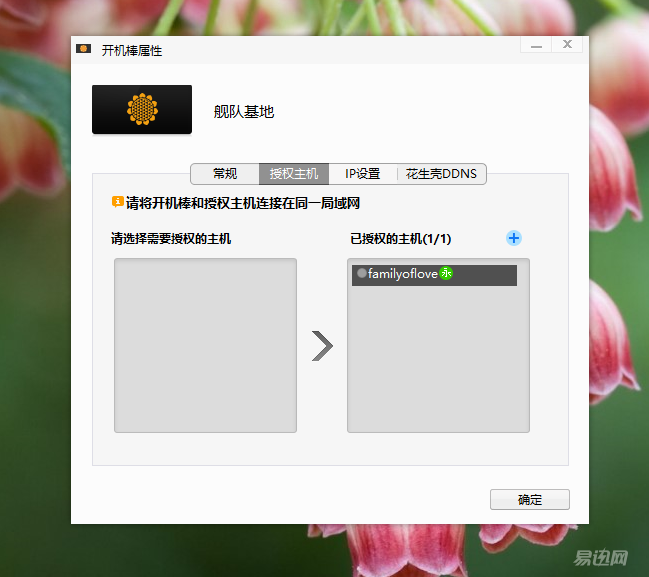
The Synology system is relatively special. We can see the host name and the boot stick through the client installed on the windows. In fact, the two are the same host, but because the server is not installed, it is temporarily not provided by the official. Therefore, the corresponding state cannot be detected, so the host display of Synology is black. In fact, I have used the boot bar to boot it.
Even if I add it to the control, I still can't realize the response and monitoring of the system. If I forcibly remove the MAC bundle and use the host method, I cannot start it. I also experimented with the mobile phone APP, the same effect. Can only wait for the official upgrade version, to fundamentally solve the problem, you may need to install the sunflower components for Synology. Although somewhat regrettable, it is still possible to boot remotely by bundling the MAC.

With the boot stick, I can remotely realize the boot of the NAS system in a remote place, and truly realize the “NAS+Dandelion+Sunflower=Private Cloud!â€. In fact, the NAS system and the dandelion router's off-site networking have realized the private cloud. However, now that you have turned on the stick, you can manually control the booting of your NAS system, increasing the security of your system and making it more convenient. Maybe you are on a business trip, need a piece of information and documents, and just that no third person can help you boot. This time, you can realize this function by turning on the sunflower stick. You can turn on the remote NAS system for you by directly pressing the button. . It is said that the official oray also provides a virtual mapping of the peanut shell, through the virtual mapping, you can achieve remote shutdown, so you can achieve remote switch, and this system is more secure and reliable, and convenient!
Sunflower boot bar, for the NAS system is still very convenient, it is recommended that there is a NAS system and students need to boot the remote site experience!
End of the full text, thanks for appreciation
Optical Fiber Distribution Box
Optical Fiber Distribution Box,White Fiber Optic Distribution Box,Triple Play Fiber Optic Distribution Box,Conventional Fiber Optic Distribution Box
Shenzhen Jingtu Cabinet Network Equipment Co., LTD , https://www.jingtucabinet.com