Memory is an entity that stores information. It is an important foundation for digital computers to store data and information, execute programs automatically and continuously, and carry out extensive information processing.
1 The concept of memory(1) Memory: Memory is the memory device of the computer hardware system, used to store programs (software) and various data. Now the core of computer hardware system is memory and CPU
(2) DMA: A method that allows memory and IO devices to access data. The design concept is to not disturb the CPU when the IO device and the memory are accessing data.
2 Classification of memory(1) According to the storage medium classification:
1.1 Semiconductor memory: A memory composed of semiconductors is called a semiconductor memory. The semiconductor memory is small in size, low in power, and short in access time. But when the power disappears, the stored data will also be lost, which is a volatile memory;
1.2 Magnetic material memory: The memory made of magnetic material is called magnetic memory. A layer of magnetic material is coated on metal or plastic to store data. The characteristic is that it is non-volatile, that is, the data does not disappear after power failure, and the access speed is relatively high. slow;
1.3 Disk storage: Optical disk storage uses lasers to read on magneto-optical materials, which are characterized by non-volatility, good durability, and high recording density. Now it is mostly used as external storage in computer systems.

(2) Classified according to the data access mode of the memory:
2.1 Random Access Memory RAM: RAM (Random Access Memory) is a kind of memory that can be read and written. The content of any of its storage units can be accessed randomly, and the access time has nothing to do with the physical location. The memory (main memory) is this kind of RAM (random access memory);
2.2 Read Only Memory ROM: ROM (Read Only Memory) is a kind of original information that can only be written once. After writing, only the internal data can be read out, and new data cannot be rewritten at will. Data to change the original information;
2.3 Serial access to data memory: When reading and writing the storage unit of the memory, the addresses must be addressed sequentially according to the physical location of the storage unit. This type of memory is a serial access memory. When this kind of memory accesses data, it needs to be accessed according to the location display of the storage unit of the memory.
(3) According to its role in the computer system:
3.1 Main memory (main memory): usually refers to what we call memory, it can directly exchange data with the CPU memory, features fast speed, small capacity, and high price. The main memory is made of semiconductors, so it is a volatile memory;
3.2 Auxiliary memory (auxiliary memory): usually refers to what we call external memory, which is used to store programs and data that are not currently in use. It cannot directly exchange data with the CPU and needs to be loaded into the main memory. Features: slow speed, large capacity and low price. Auxiliary storage is non-volatile memory;
3.3 Buffer memory (cache): It is mainly used in two components with different speeds. It is now basically used between the CPU and the main memory to act as a cache.

(1) The level of memory is divided according to its three indicators, namely speed, capacity, and price per bit:
Register="Cache="Main Memory="Disk="CD
The higher the memory, the smaller its capacity and the faster the speed, and the higher the price per bit. The lower the memory, the larger the capacity and the slower the speed, and the lower the price per bit.
The register is a memory in the CPU. The CPU actually takes the number in the register for operation and control. It has the fastest speed and the highest price.
The cache is also set in the CPU.
(2) Cache and main memory are mainly to solve the problem of the speed mismatch between CPU and main memory, because the CPU speed is faster than the main memory, and the cache is also faster than the main memory. Just transfer the data that the CPU will use in the near future to the cache. In the process, the CPU directly obtains data from the cache to increase the speed of data access and reduce the load on the CPU. The data transfer between main memory and cache is done by the hardware itself.
(3) Main memory and auxiliary memory are mainly used to solve the capacity problem of the storage system. The auxiliary memory is slower than the main memory and cannot be accessed between CPUs, but its capacity is large. When the CPU needs to run the program, the auxiliary memory will be The data is transferred to the main memory, and the CPU is coming to access it. The data transfer between the main memory and the auxiliary memory is completed by the hardware and the operating system.
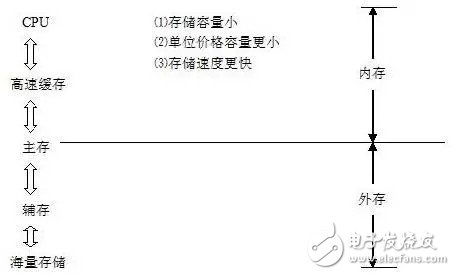
Function: The main memory is the memory that can be directly programmed by the CPU. It stores the programs that need to be executed and the data that needs to be processed. It can only store data temporarily, but cannot store data for a long time.
composition:
â— Memory Bank (MPS): It is composed of storage units (each unit contains several storage components, each component can store a binary number) and each unit has a number, called the storage unit address (address), usually one The storage unit is composed of 8 storage elements;
â— Address register (MAR): consists of several flip-flops, used to store the address of the access register, and the length of the address register matches the capacity of the register (that is, the capacity is 1K, and the length is not 2^10=1K);
â— Address decoder and driver
â— Data register (MDR): The data register is composed of several flip-flops, used to store the data read from the storage unit, or temporarily store the data from the data bus to be written into the storage unit [the width of the data memory (w) Should match the length of the storage unit].
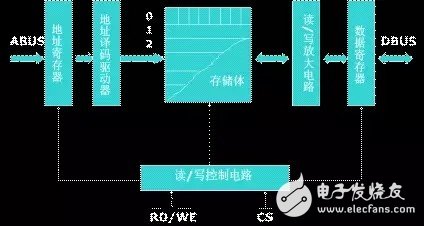
Main Specifications:
â— Storage capacity: generally refers to the number of storage units contained in the storage body (N);
â— Access time (TA): refers to the memory from receiving a command to reading/writing data and stable at the output of the data register (MDP);
â— Storage cycle (TMC): The shortest time required between two independent access operations, usually TMC is longer than TA;
â— Access rate: the total number of bits of information exchanged between the main memory and the external (such as CPU) per unit time;
â— Reliability: It is described by the mean time between failures MTBF, that is, the average time interval between two failures.
5 High-speed buffer memory (cache):1) The design concept of high-speed buffer memory: in order to solve the problem that the level of the IO device's request to the main memory is higher than the CPU's request to the main memory, that is to say, when the IO device uses the main memory, the CPU has to wait for the IO device to access memory, causing the CPU to work The efficiency is reduced. A level-1 cache can be added between the CPU and the main memory, so that the CPU can obtain data from the cache. In addition, the speed of the main memory is lower than that of the CPU. The cache is also to solve the problem of the speed mismatch between the two hardware devices.
2) The locality of program access: that is, the program data and instructions are stored in the main memory by wires, and some instructions and data are often called multiple times, loops, etc., so that the CPU only needs to need it in the near future when accessing the main memory When the used data and instructions are placed in the Cache, the Cache can be accessed for a certain period of time, which is called a cache hit.
3) The working principle of the cache: The main memory and the cache are divided into several blocks, and the storage capacity of each block is the same. At any time, there are some blocks of the main memory in the cache block, and the cache can be regarded as the main memory. A mapping. When the CPU reads a word in the main memory, it will first access it in the cache. There are two possibilities. One is that the current word in the cache is directly accessed by the CPU (the CPU and the cache usually transfer one word at a time), which is called the cache. Hit; the other is that the required word is not in the cache. At this time, the entire block of the main memory where the word is located needs to be transferred to the Cache at once (the cache and the main memory are transmitted in blocks), which is called a cache miss.
4) The transfer of data between the main memory and the cache is automatically completed by the machine hardware, and the user only uses the main memory address when programming, which means that the cache is transparent to us.
5) When we usually write programs, the cache refers to the main memory to the auxiliary memory (or the establishment of a cache-like area between the memory and the hard disk) to reduce disk IO and improve performance, and the cache here refers to It is between the CPU and main memory.
6ROM and RAMRAM (Random Access Memory) can be read, written, and accessed randomly, which means that the time required to access any unit is the same. When the power is off, the storage content disappears immediately, which is called volatile.
Definition of ROM (Read Only Memory): Once ROM has information, it is not easy to change, and its structure is simple, so its density is higher than that of readable and writable memory, and it is volatile
classification:
â— Fixed mask ROM (cannot be modified)
â— PROM programmable read memory (written by the user, but only allowed to program once)
â— EPROM can erase programmable read-only memory (it can be erased by ultraviolet radiation)
â— E2PROM electrically erasable programmable read-only memory (the contents can be erased by electricity)
7 Auxiliary storage (external storage):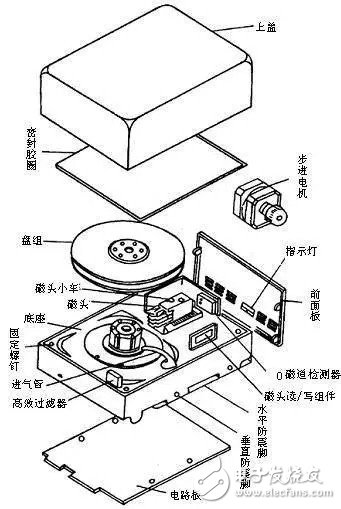
(1) Auxiliary storage concept and design concept: Auxiliary storage is mainly used to provide program and data input for main storage and to save all computer data when the computer is offline. It belongs to non-volatile storage, usually auxiliary storage is also called external storage, consisting of hard disk and floppy disk, tape, optical disk, etc. Form the main and auxiliary hierarchical memory.
(2) Hard disk (hard disk): The auxiliary storage used in computers now mostly uses hard disk (hard disk), that is, a set of circular disks are coated with magnetic materials. Through the operation of the hard disk and the magnetic head for reading and writing, a circle drawn by the magnetic head is called a track. When the hard disk accesses data, it is directly accessed. It is divided into two parts. One is to find the corresponding track, and then the magnetic head starts reading and writing.
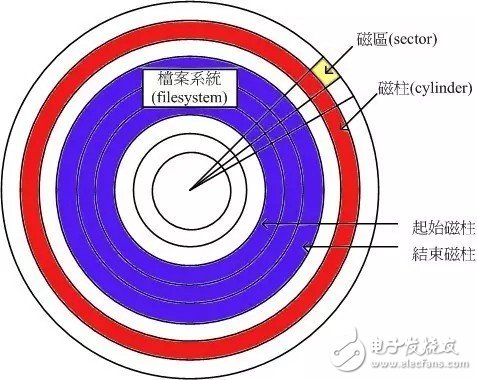
(3) Hard disk composition: the hard disk is composed of a disk drive, a disk controller, and a disk
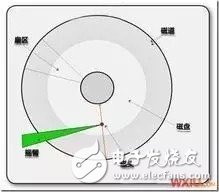
Disk partition table (partiTIon table):
Use the reference to compare the magnetic column number to cut the hard disk partition! In the 64 bytes capacity of the partition table, it is divided into four groups of recording areas, and each group of recording areas records the start and end magnetic cylinder numbers of the segment. If you look at the hard disk as a long strip, and then look at the magnetic column as a bar graph, the 64-byte recording section is a bit like the figure below:
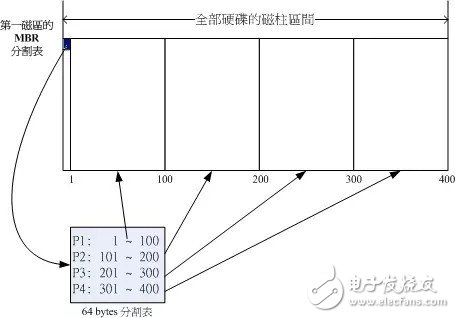
In the above figure, we assume that the hard disk has only 400 magnetic cylinders, which are divided into four division slots. The fourth division slot is located in the range of magnetic cylinders 301 to 400.
Since the partition table is only 64 bytes, it can only accommodate up to four partitioned records. These four partitioned records are called Primary or Extended partition slots. According to the above icon and description, we can get several key information:
â— In fact, the so-called "segmentation" is only configured for the 64-byte segmentation table!
â— The default partition table of the hard disk can only write four sets of partition information "The main partition and expansion allocation can be up to four (limitation of the hard disk)";
â— These four sets of segmentation information are called Primary or Extended segmentation slots;
â— There can only be one extended allocation at most (operating system limitation);
â— Logical division is the division slot continuously cut by the expansion allocation. If the expansion allocation is damaged, all the logical divisions will be deleted;
â— After being formatted, the partition slots used as data access are main partition and logical partition. The extended allocation cannot be formatted;
â— The smallest unit of the dividing slot is a cylinder;
â— The number of logical partitions varies depending on the operating system. In the Linux system, IDE hard disks have up to 59 logical partitions (No. 5 to 63), and SATA hard disks have 11 logical partitions (No. 5 to 15);
â— When the system wants to write to a disk, it must refer to the disk partition table to process data for a certain partition.
8 Comparison of memory and external memory: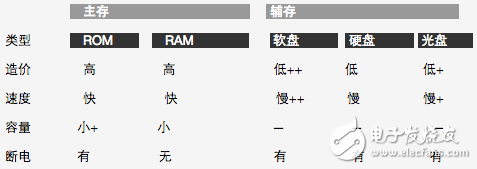
IGBT Module
High short circuit capability, self limiting short circuit current
IGBT CHIP(Trench+ Field Stop technology)
VCE(sat) with positive temperature coefficient
Fast switching and short tail current, Low switching losses
Free wheeling diodes with fast and soft reverse recovery
Temperature sense included
IGBT Module
YANGZHOU POSITIONING TECH CO., LTD. , https://www.yzpst.com