It is recommended that the following operations be completed on the PC and then imported into the box. Otherwise, if the remote control is used to operate the remote control, it will not be able to edit several movies. The first plug-in installation (3 plug-ins is required) The first one is Rely on the downloader download data, the second is the skin without the skin, then there is no write option let us download (as for the skin installation and finished connection http://bbs.shafa.com/thread-1277193-1-1. Html)
The third is a plug-in that relies on the disc cover. Without this plug-in, there will be no disc renderings.


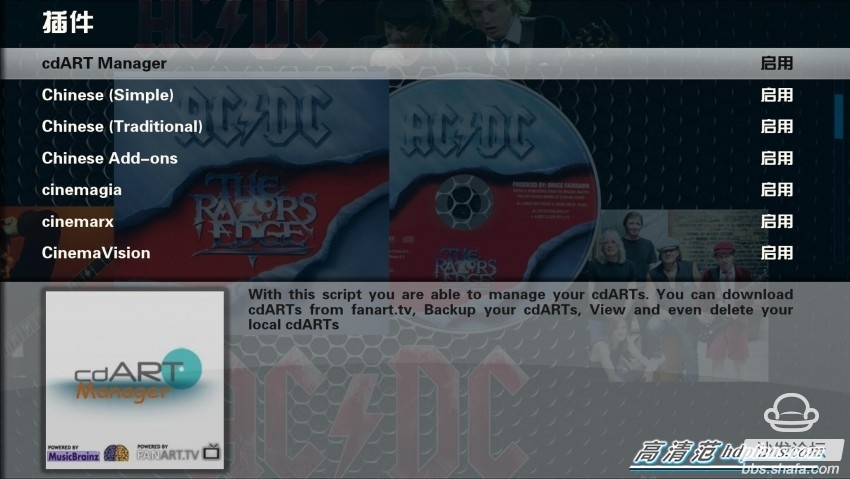
As for how to adjust the panorama interface operation is as follows: Select to the movie interface PC operation is to press the left button to pop up the system / change the view - in the press the up button - in the press the button to pop up: activate the view to select the inside Figure (so you can choose more than one interface)

Now the Chinese scraper is ugly, MOVEDB is in English, and many of the movies because of the name of the problem are not scraping errors or no data.
Here and the user who played KODI explained that scraping content using time mesh MTIME and MOVEDB is first detected according to the name of the movie folder, and the candidates are in accordance with the movie file name, meaning that both are needed. The scraping settings are as follows:
The movie is in a separate directory named after the movie
If you save each movie in a separate directory named after the movie name, select this option such as D:\HD Movie\Speed ​​Passion6\Speed ​​Passion 6.mkv (The best first name is MOVEDB, the first name is English. Example: D:\hdmove\Fast Furious 6 (2013) Speed ​​& Furance 6 \Fast & Furious 6 Speed ​​& Furious.mkv This folder and file name format scraping can sometimes be not, depending on MOVEDB upload data The file name format is saved in the same large folder, leaving this option unselected.
Nested lookups If your movie category is stored in a subdirectory (such as by movie type, first name by piece name, etc.).
For example:/Movies/Actions/Fast & Furious 6 Speed ​​and Passion (2013).mkv
The selected folder contains a single video This option is used to add only one movie at a time.
The path excluded when the database is updated does not scan and update the contents of this path. Even if the contents of its parent directory are set, the contents of the path are not scanned.
Thanks to the box brother's reminder to set the preferred Chinese language when scraping. Here's to borrow his figure.
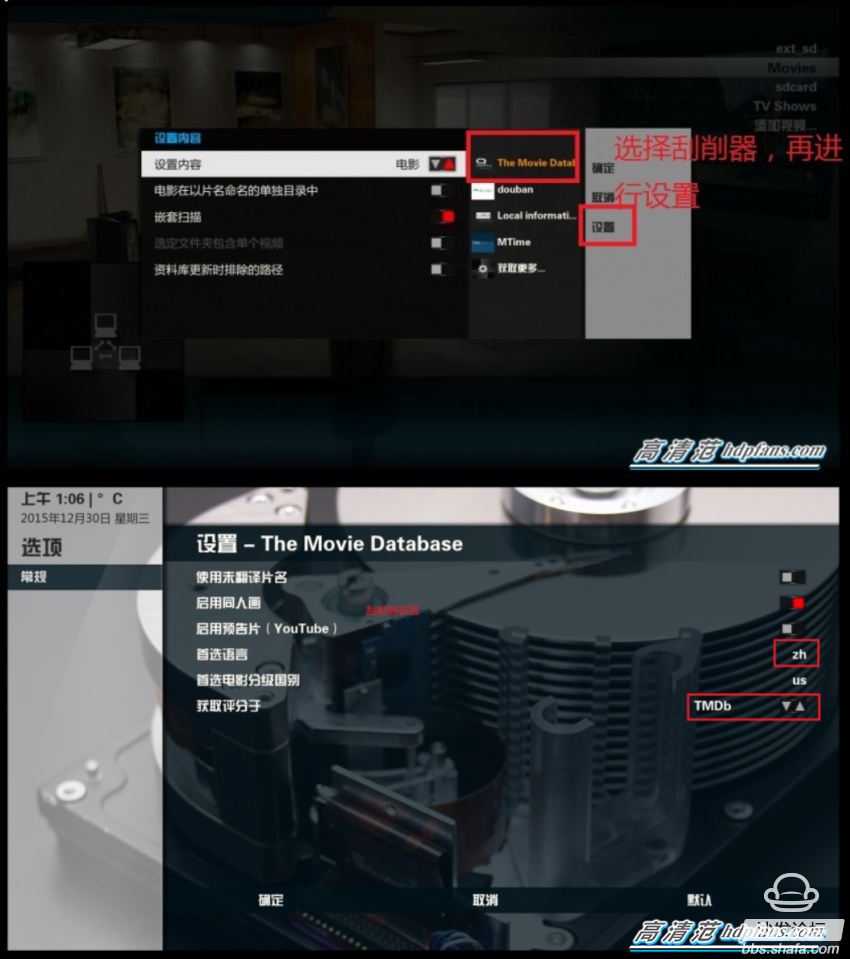
There is a trick for the movie that cannot be scraped. After the query, copy the name of the folder directly to replace the movie as follows.
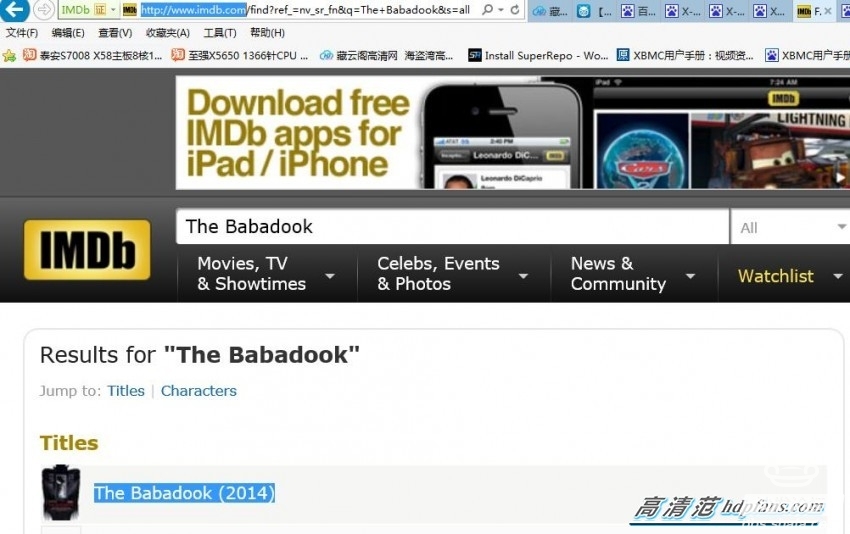

Although it is troublesome to add a poster picture and a CD-ROM cover separately, it is faster to read it locally. (Many movie data is read by the network and can be seen in videodb.xml)
Send this post is hope that with the help of everyone's strength, the picture of their own movie library is sent in the form of RAR compression. Poster background and CD cover format is at least 1080P, of course, the higher the resolution, the better. The method can be exported in KODI's settings - Video Library and Play - Library Export. Exporting is to export the poster picture and disc cover you now have in the movie library. Multiple files are saved in each movie directory. A single file is saved. In a single directory are as follows: The first is the export of the directory name expressed in time, the second is the directory after the opening of the map actors are actor director information generally do not control, mainly movies directory and videodb.xml file. MOVIES is the background of the poster you exported to your movie library. CD cover. Thumbnail. Videodb.xml This is the movie information file. The movies directory and videodb.xml mentioned above are exactly the same as those of your movie library. Chinese is English Chinese (English is the best), videodb.xml is a notepad or document. Mode can be opened and edited according to their own requirements to modify the movie name. Movie information. The path of the various picture information of the movie, etc.. Imported words to do in reverse. This post mainly to add a separate poster background and CD cover This method is not suitable as to how to get below will speak.
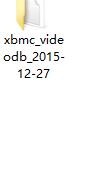


The example uses the KODI Q6 skin as an example as follows
[hide] Such as D: \ HD movie \ speed passion 6 \ extrafanart and extrathumbs These 2 directories extrafanart and extrathumbs are extra poster background maps, meaning you can add multiple sheets to loop display
D: \ HD movie \ speed passion 6 \ discart This directory is the directory of the CD cover picture Here's how to add your favorite HD picture If you do not have to add it yourself: in the movie catalog can also get thumbnails in KODI where there is an add Art pictures can also be
The following are the results of your own edits:

Now talk about how to get banners and some additional posters (all posts are based on the MOVIEDB scraper)
In the PC interface is to press the left will pop up the class / change the view window focus is to say get 4 mode operation (in the bottom 2345 countdown)
/CLEARART-solo .
/CLEARART -GUI.
/CLEARART - Automatic.
/CLEARART - Custom.
CLEARART-solo. CLEARART-custom. Is a separate download for you now to select the movie and find the banner and some additional posters.
The GUI adds a hinted thumbnail to your selected movie alone. For example, if you add a CD cover, you can find it.
The automatic mode is the global search, which is very convenient. When you scrape all the movies successfully, you can choose the automatic mode (the download time is calculated according to the number of movies).
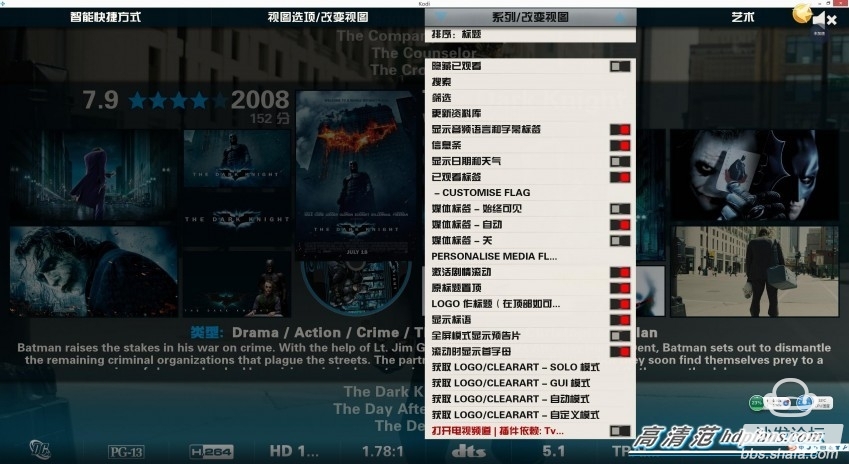
The effect of a few full art drawings is not very beautiful



Here to talk about some of the film's information is not complete their own supplementary tutorials, scraping to the film to request payment under the data does not complete the whole is a headache, for the lazy or do not toss, after all, we need things even the site is not, only rely on We added it ourselves. We use /CLEARART -GUI. to add images when the movie data is incomplete, only the background image and the poster image are as follows. Figure 1 is the GUI interface for the data completion. Figure 2 is not complete. There is no disc cover at all (discart) ). banner art (clearart) video LOGO (clearlogo) landscape (landscape) these 5 options
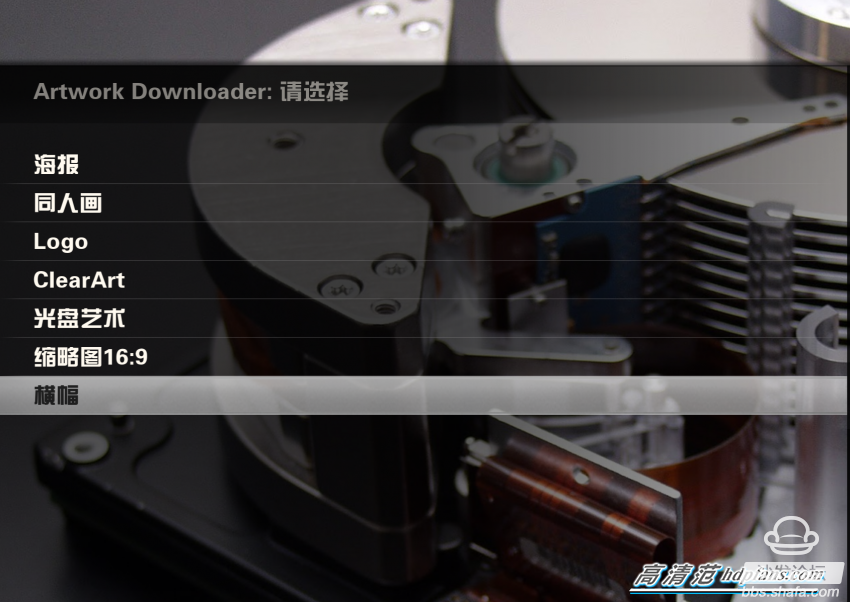

How to Add a Material Picture This piece is an example: The following figure only finds the background picture and the poster picture. It is best to use the PNG format for the picture clarity.
The following figure illustrates the area where each picture is placed (the background image is displayed in the extrafanart and extrathumbs folder is more than four of your movie folder will be displayed, that is, two left and right, two folders must have the same image)

Now I started to figure out how to put the resolutions of the above several pictures to you. (The picture size is probably not as bad as it can be a bit worse.) As for the picture search, Baidu and Timenet are looking for and clipping. Now. When looking for pictures, energetic selection of different pictures to avoid visual fatigue, the following figure is edited is an example disc cover (dicart) with diagonally equal to, for example, 500x500.
The banner is 1000x185
The clearart is 1000x562
LOGO (clearlogo) 800x310
The landscape is 1000x562
In the case of a website with no data map, we press the C button in the KODI interface to pop up the dialog box. Select - movie information to get a thumbnail. There are the best graph options for us to add.

The following is the effect after adding, know how to add a picture how to add how to add love, hey. .

The third is a plug-in that relies on the disc cover. Without this plug-in, there will be no disc renderings.


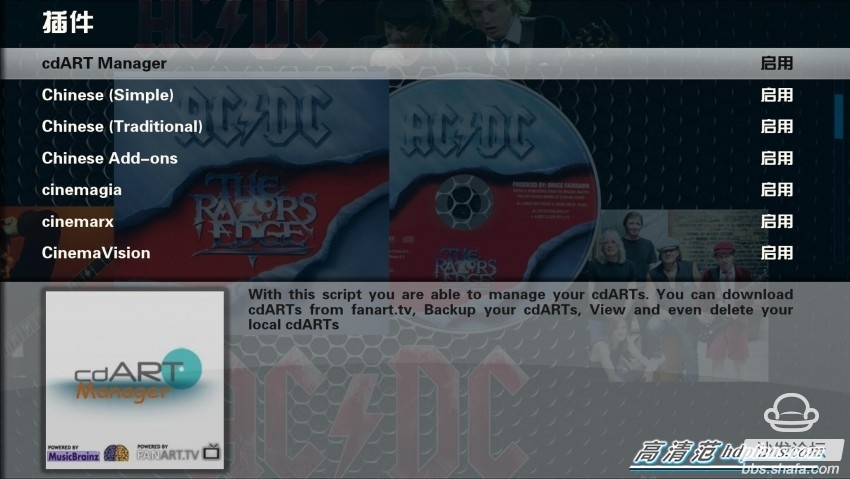
As for how to adjust the panorama interface operation is as follows: Select to the movie interface PC operation is to press the left button to pop up the system / change the view - in the press the up button - in the press the button to pop up: activate the view to select the inside Figure (so you can choose more than one interface)

Now the Chinese scraper is ugly, MOVEDB is in English, and many of the movies because of the name of the problem are not scraping errors or no data.
Here and the user who played KODI explained that scraping content using time mesh MTIME and MOVEDB is first detected according to the name of the movie folder, and the candidates are in accordance with the movie file name, meaning that both are needed. The scraping settings are as follows:
The movie is in a separate directory named after the movie
If you save each movie in a separate directory named after the movie name, select this option such as D:\HD Movie\Speed ​​Passion6\Speed ​​Passion 6.mkv (The best first name is MOVEDB, the first name is English. Example: D:\hdmove\Fast Furious 6 (2013) Speed ​​& Furance 6 \Fast & Furious 6 Speed ​​& Furious.mkv This folder and file name format scraping can sometimes be not, depending on MOVEDB upload data The file name format is saved in the same large folder, leaving this option unselected.
Nested lookups If your movie category is stored in a subdirectory (such as by movie type, first name by piece name, etc.).
For example:/Movies/Actions/Fast & Furious 6 Speed ​​and Passion (2013).mkv
The selected folder contains a single video This option is used to add only one movie at a time.
The path excluded when the database is updated does not scan and update the contents of this path. Even if the contents of its parent directory are set, the contents of the path are not scanned.
Thanks to the box brother's reminder to set the preferred Chinese language when scraping. Here's to borrow his figure.
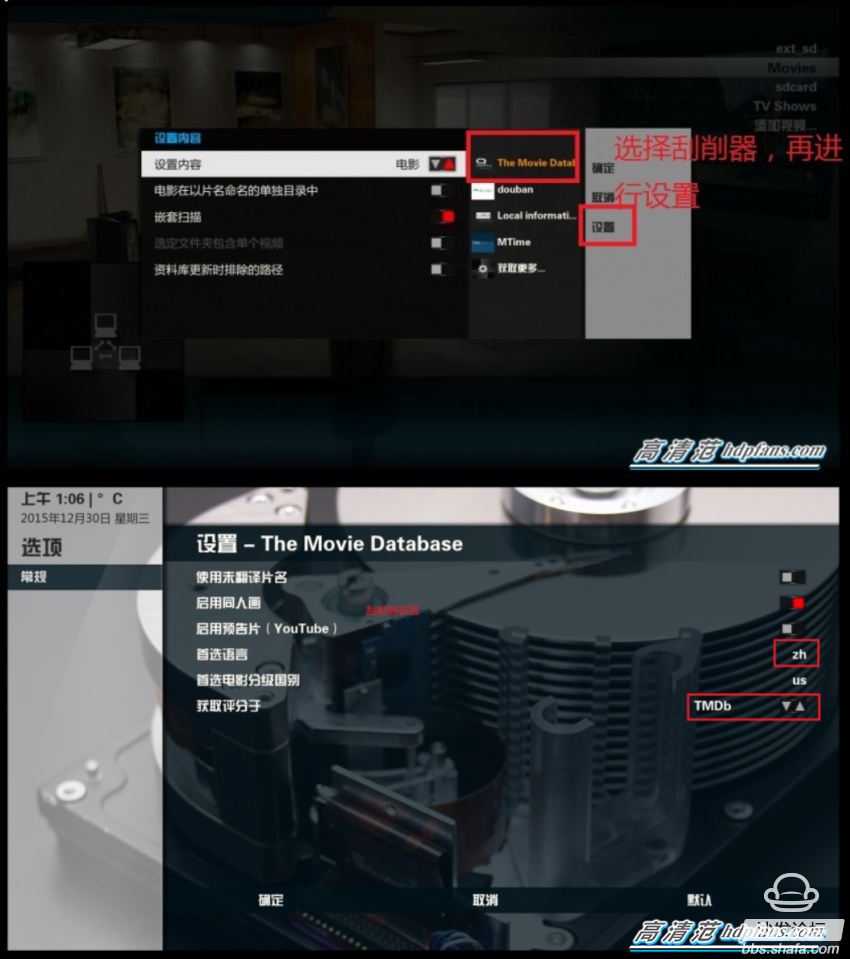
There is a trick for the movie that cannot be scraped. After the query, copy the name of the folder directly to replace the movie as follows.
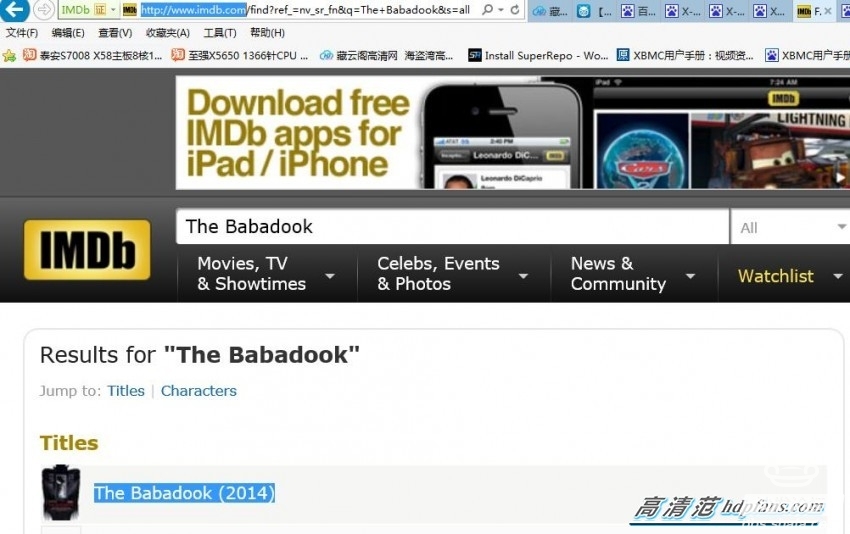
When the scraping occurs, there are some films that cannot be scraped. It is several times. The shortcut is for the PC to press the left button to select the new database.

Although it is troublesome to add a poster picture and a CD-ROM cover separately, it is faster to read it locally. (Many movie data is read by the network and can be seen in videodb.xml)
Send this post is hope that with the help of everyone's strength, the picture of their own movie library is sent in the form of RAR compression. Poster background and CD cover format is at least 1080P, of course, the higher the resolution, the better. The method can be exported in KODI's settings - Video Library and Play - Library Export. Exporting is to export the poster picture and disc cover you now have in the movie library. Multiple files are saved in each movie directory. A single file is saved. In a single directory are as follows: The first is the export of the directory name expressed in time, the second is the directory after the opening of the map actors are actor director information generally do not control, mainly movies directory and videodb.xml file. MOVIES is the background of the poster you exported to your movie library. CD cover. Thumbnail. Videodb.xml This is the movie information file. The movies directory and videodb.xml mentioned above are exactly the same as those of your movie library. Chinese is English Chinese (English is the best), videodb.xml is a notepad or document. Mode can be opened and edited according to their own requirements to modify the movie name. Movie information. The path of the various picture information of the movie, etc.. Imported words to do in reverse. This post mainly to add a separate poster background and CD cover This method is not suitable as to how to get below will speak.
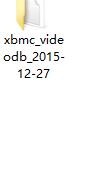


The example uses the KODI Q6 skin as an example as follows
[hide] Such as D: \ HD movie \ speed passion 6 \ extrafanart and extrathumbs These 2 directories extrafanart and extrathumbs are extra poster background maps, meaning you can add multiple sheets to loop display
D: \ HD movie \ speed passion 6 \ discart This directory is the directory of the CD cover picture Here's how to add your favorite HD picture If you do not have to add it yourself: in the movie catalog can also get thumbnails in KODI where there is an add Art pictures can also be
The following are the results of your own edits:

Now talk about how to get banners and some additional posters (all posts are based on the MOVIEDB scraper)
In the PC interface is to press the left will pop up the class / change the view window focus is to say get 4 mode operation (in the bottom 2345 countdown)
/CLEARART-solo .
/CLEARART -GUI.
/CLEARART - Automatic.
/CLEARART - Custom.
CLEARART-solo. CLEARART-custom. Is a separate download for you now to select the movie and find the banner and some additional posters.
The GUI adds a hinted thumbnail to your selected movie alone. For example, if you add a CD cover, you can find it.
The automatic mode is the global search, which is very convenient. When you scrape all the movies successfully, you can choose the automatic mode (the download time is calculated according to the number of movies).
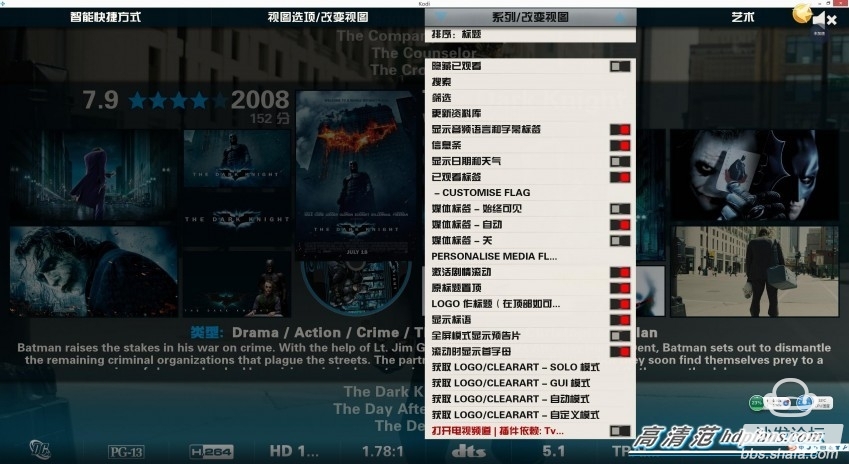
The effect of a few full art drawings is not very beautiful



Here to talk about some of the film's information is not complete their own supplementary tutorials, scraping to the film to request payment under the data does not complete the whole is a headache, for the lazy or do not toss, after all, we need things even the site is not, only rely on We added it ourselves. We use /CLEARART -GUI. to add images when the movie data is incomplete, only the background image and the poster image are as follows. Figure 1 is the GUI interface for the data completion. Figure 2 is not complete. There is no disc cover at all (discart) ). banner art (clearart) video LOGO (clearlogo) landscape (landscape) these 5 options
Figure 1
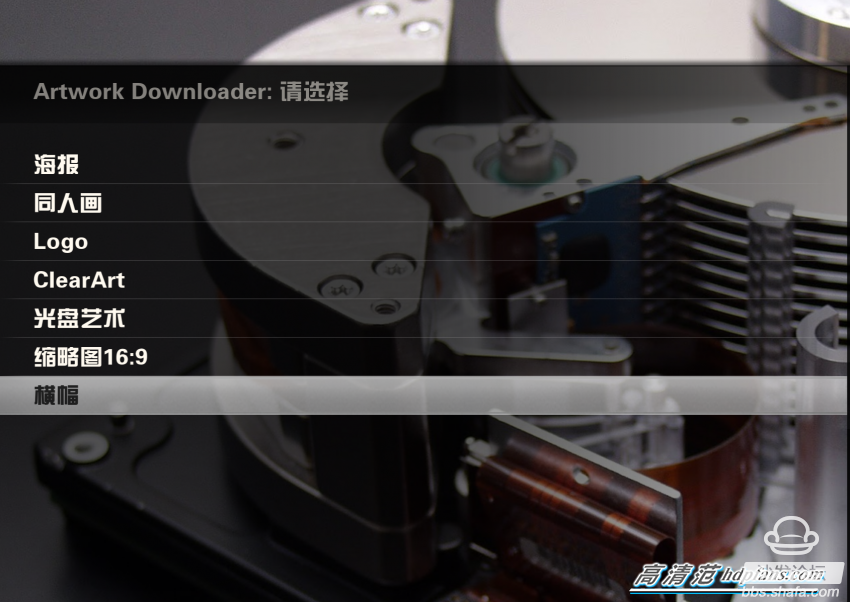
Figure II

How to Add a Material Picture This piece is an example: The following figure only finds the background picture and the poster picture. It is best to use the PNG format for the picture clarity.
The following figure illustrates the area where each picture is placed (the background image is displayed in the extrafanart and extrathumbs folder is more than four of your movie folder will be displayed, that is, two left and right, two folders must have the same image)

Now I started to figure out how to put the resolutions of the above several pictures to you. (The picture size is probably not as bad as it can be a bit worse.) As for the picture search, Baidu and Timenet are looking for and clipping. Now. When looking for pictures, energetic selection of different pictures to avoid visual fatigue, the following figure is edited is an example disc cover (dicart) with diagonally equal to, for example, 500x500.
The banner is 1000x185
The clearart is 1000x562
LOGO (clearlogo) 800x310
The landscape is 1000x562
In the case of a website with no data map, we press the C button in the KODI interface to pop up the dialog box. Select - movie information to get a thumbnail. There are the best graph options for us to add.

The following is the effect after adding, know how to add a picture how to add how to add love, hey. .
