How to install the TV set-top box, what specific steps, many users have such questions. Today, the author talks about the installation method and the use of the Internet TV set-top box and digital TV set-top box. Interested friends should not miss it.

How to install the network set-top box
When you open the package of the Internet TV set-top box, take out the machine and the accompanying lines. Choose a suitable cable for your TV. If you use an old-fashioned TV in your home, you can only use ordinary AV cables, that is, plugs with red, yellow, and three colors (but some network set-top boxes do not have an AV cable, so be sure to confirm before buying an Internet set-top box. Which interface does your own TV have)?

AV line

TV AV interface and HDMI interface
1. How to connect the AV cable to the TV: Plug one end of the cable into the AV input IN jack of the TV. Make sure that the colors correspond one by one. The other end is plugged into the AV output jack on the top of the Internet TV set-top box, which is also the corresponding color.

Network set-top box with AV interface
After the operation is completed, open the set-top box and TV, select the AV signal input (watch the button when operating on DVD), you can see the start screen of the box, the next task is to connect the network (recommended directly plug the cable, do not set The speed of the network is also relatively stable).
2, if the TV is a LCD TV, then generally equipped with HDMI interface, then use the attached HDMI interface cable to connect on the line, pay attention to insert the HDMI cable to see the direction of the socket, because the plug is inserted into the socket is not inserted in the direction Go in. After the operation is completed, open the set-top box and TV and select the HDMI signal input.
How to install digital set-top box
1. Before the installation, you must first power off.
2. Connect the set-top box and connect one end of the white cable TV to the cable TV terminal box and the other end to the RF input port after the set-top box, and then connect the set-top box and TV with the tri-color audio and video cable.
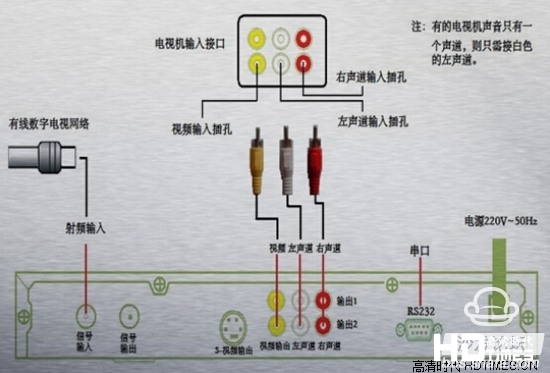

3. Check if the smart card is correctly placed in the set-top box.
4. Check if you can watch television programs normally.

How to install the network set-top box
When you open the package of the Internet TV set-top box, take out the machine and the accompanying lines. Choose a suitable cable for your TV. If you use an old-fashioned TV in your home, you can only use ordinary AV cables, that is, plugs with red, yellow, and three colors (but some network set-top boxes do not have an AV cable, so be sure to confirm before buying an Internet set-top box. Which interface does your own TV have)?

AV line

TV AV interface and HDMI interface
1. How to connect the AV cable to the TV: Plug one end of the cable into the AV input IN jack of the TV. Make sure that the colors correspond one by one. The other end is plugged into the AV output jack on the top of the Internet TV set-top box, which is also the corresponding color.

Network set-top box with AV interface
After the operation is completed, open the set-top box and TV, select the AV signal input (watch the button when operating on DVD), you can see the start screen of the box, the next task is to connect the network (recommended directly plug the cable, do not set The speed of the network is also relatively stable).
2, if the TV is a LCD TV, then generally equipped with HDMI interface, then use the attached HDMI interface cable to connect on the line, pay attention to insert the HDMI cable to see the direction of the socket, because the plug is inserted into the socket is not inserted in the direction Go in. After the operation is completed, open the set-top box and TV and select the HDMI signal input.
How to install digital set-top box
1. Before the installation, you must first power off.
2. Connect the set-top box and connect one end of the white cable TV to the cable TV terminal box and the other end to the RF input port after the set-top box, and then connect the set-top box and TV with the tri-color audio and video cable.
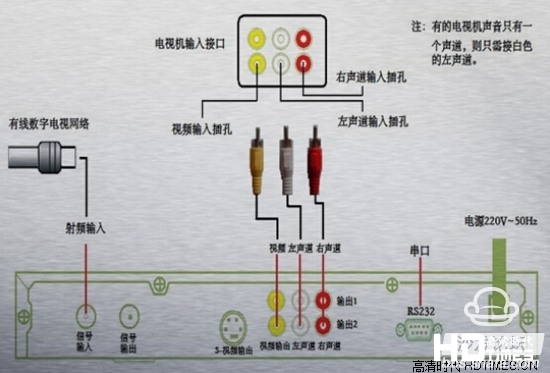

3. Check if the smart card is correctly placed in the set-top box.
4. Check if you can watch television programs normally.