Nowadays, the Internet has entered thousands of households, and the Internet has become an indispensable thing in our lives. Usually, the most common network devices in the home are: optical cats (optical modems), routers, switches, but many small white users can not easily distinguish them. When calling for help with a network failure, it often takes a long time to resolve the problem due to unclear equipment. The following small series teaches everyone to know how to distinguish these kinds of network devices.
Method 1: Differentiate from the device body labelLooking at the label is the most direct and rude method. In general, the name, model, and other parameters of the device are indicated on the label on the back of the device.
Since optical cats are generally distributed by network operators, in addition to the device model and parameters, the optical cat's label is usually marked with the logo or LOGO of the network operator, as shown below:

The label on the back of the wireless router is usually labeled "XXXMbps wireless router", the IP address of the management page, such as 192.168.0.1 or tendawifi.com.

The label on the back of the switch has only the model number and the words “XXX Switchâ€.

The main role of the light cat is to convert the optical signal into a digital signal. This device is generally used in homes using fiber optic networks. As shown in the figure below, the optical cat generally has a small interface, the PON port, used to access the fiber optic cable. In addition, the TEL interface is used to connect to a fixed telephone. The LAN is generally connected to the router (if there is no router at home, it is used to connect to the computer for dial-up Internet access), and the IPTV port is used to connect to the Internet TV.

The wireless router is the device that transmits WiFi. We usually have to rely on it for WiFi.
The following figure shows the interface of the router. Usually, the wireless router has a WAN port and 3-4 LAN ports. The WAN port and the LAN port are separated by different colors. The WAN port is connected to the cat/light cat (using the network cable) and can be understood as the interface through which the network signal enters. The LAN port is the exit of the network signal and is used to connect to a computer or a TV (using a network cable).
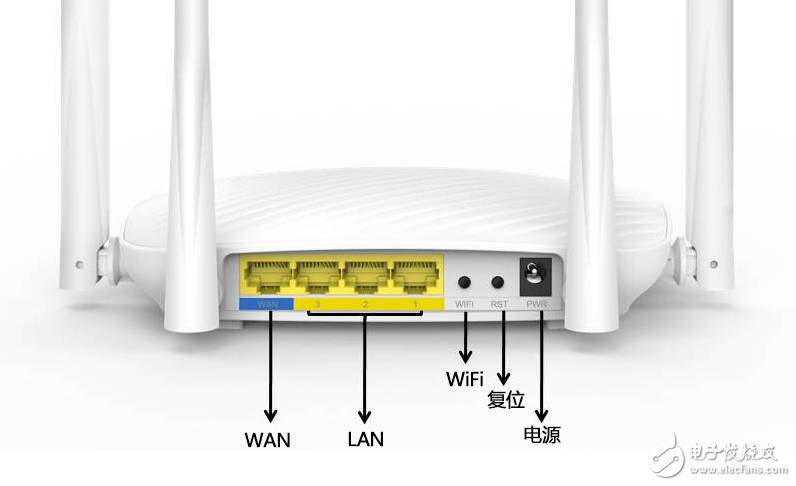
The interface of the switch is the simplest, all interfaces are the same, there is no WAN port and LAN port. In general, when the network port of the router is not enough, you can connect to a switch to extend the network port. Connect a network cable from the LAN port of the wireless router to any interface of the switch, and then connect it to other computers from the switch.
In addition, the switch must be connected to the router for use, and cannot be directly connected to the optical cat, because this is the only way to ensure that multiple devices are connected to the Internet when only one carrier account is opened.
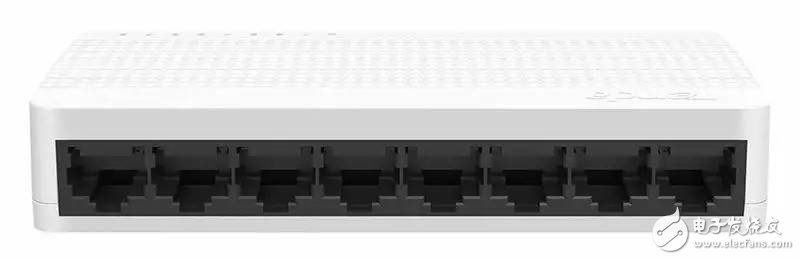
Finally, use a picture to help you understand these network devices more clearly.

Tenda F9 is a 600M four-antenna wireless router with strong signal performance and stable performance for small and medium-sized family users. 600M speed, better response to high-bandwidth applications such as high-definition video and large-scale online games; using Beamforming+ technology, 4 external 6dBi high-gain omnidirectional antennas, strong signal through-wall performance, can provide high-quality WiFi full coverage for small and medium-sized families . In addition, F9 also supports wireless relay, WiFi timer switch, panel light switch, bandwidth control, Tenda APP management and broadband account transfer function, allowing you and your family to enjoy a smart and stable wireless life.

In fact, what people usually call a pinhole camera does not use a pinhole lens. Pinhole lens refers to a lens that uses the principle of small hole imaging to obtain images. It is inexpensive and simple in principle, but its fatal weakness is that too little light passes through the small hole, resulting in too long exposure time. Taking photos with a pinhole lens in sunlight can take anywhere from a few minutes to a dozen minutes, especially when shooting at night with exposure times of up to several hours. Obviously, for a camera that shoots dozens to dozens of frames per second, it cannot meet the requirements. Pinhole lenses cannot be applied to cameras, so there is no "pinhole" camera in the strict sense. As is customary, a miniature camera using a fisheye lens, a flat lens or a conical lens is called a pinhole camera.
According to the lens, the lens of the pinhole camera can be divided into three types: fisheye lens, flat lens and conical lens; according to the photosensitive element used, it can be divided into charge coupled element and complementary metal oxide semiconductor; According to the data transmission method, it can be divided into two categories: wireless cameras and wired cameras.
Pinhole Hidden Camera,4k,High capacity battery
Jingjiang Gisen Technology Co.,Ltd , https://www.gisentech.com