
Google recently launched its first smart router product, Google OnHub, and officially entered the router business. The purpose of Google’s smart router launch at this time is well known. Since last year’s acquisition of smart temperature control company Nest Labs for US$3.2 billion, its layout in the smart home sector is evident. Today’s release of OnHub is even more of a manifestation of Google’s promotion of its own products. With the determination of networking system Brillo, OnHub is very likely to be the control center of Google's smart devices in the future. Let us solve the mysterious router's real life for us today. (Source: iFixit Translation: 91 demolition)
Dual-core 1.4GHz CPU
4 GB e-MCC flash memory
IEEE802.11 B / G / N / AC
Dual-Band 2.4GHz and 5GHz 12-Antenna Arrays
Congestion induction antenna
USB 3.0 port + Bluetooth 4.0
1 GB DDR3L RAM

The Google router's lights do not flicker. We hope the lights will not dazzle at night. LED lights are changed according to the state of use. Blue means you can use it. Orange means that the network is faulty.

A light sensor is hidden in the speaker grille at the top to adjust brightness and brightness.

The shell is still easy to remove. The main body needs to rotate to remove the shell.
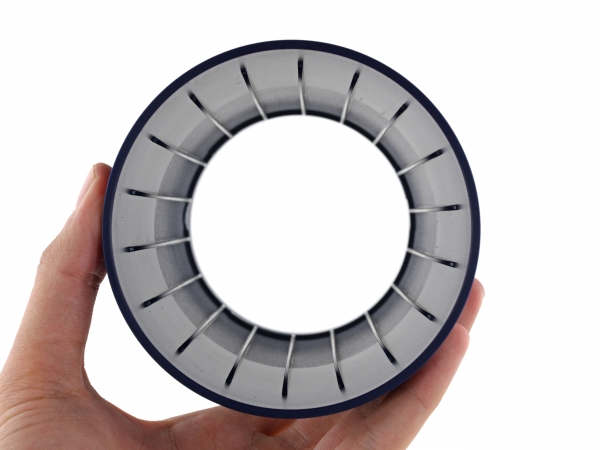
The air circulation of the enclosure is very good, so the OnHub has no fans and is totally cooled by natural air.

After removing the casing, we saw the logo of TP-LINK. Google's hardware products have always been launched in the form of OEM.

We started to remove from the rubber mat. After tearing off the pads, several screws were found below.

Unscrew the bottom several screws.

We tried to split it along the gap in the middle of the shell and it was not successful.

Then we turned our attention to the top that looks solid. We use a crowbar to slowly open it.

After opening the top, the first thing that catches the eye is the congestion induction antenna. It is connected internally by coaxial cable, and we can't dismantle it yet, put it aside. There are LED lights and light sensors under the congestion-sensing antenna.

Now we can separate the shell.

After opening the shell, we can pull out the coaxial cable of the congestion induction antenna.

There are 12 antenna coaxial cables on the upper edge of the mainboard, corresponding to 6 2.4GHz antennas and 6 5GHz antennas. In addition to the newly discovered congestion-sensing antenna, OnHub has a total of 13 antennas. We can see that there are several screws on the circuit board that we will unscrew.

After removing the screws we can also remove the other half of the housing. A specially shaped diamond antenna is mounted on the inside of the housing.
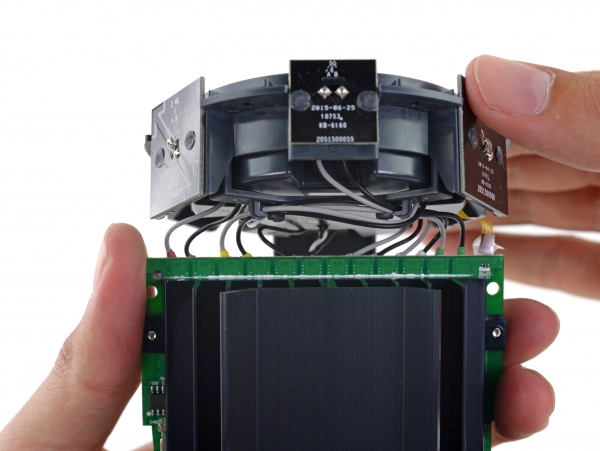
After the shell is completely removed, we can see the entire antenna assembly. There are many, many antenna coaxial cables connected to the motherboard.
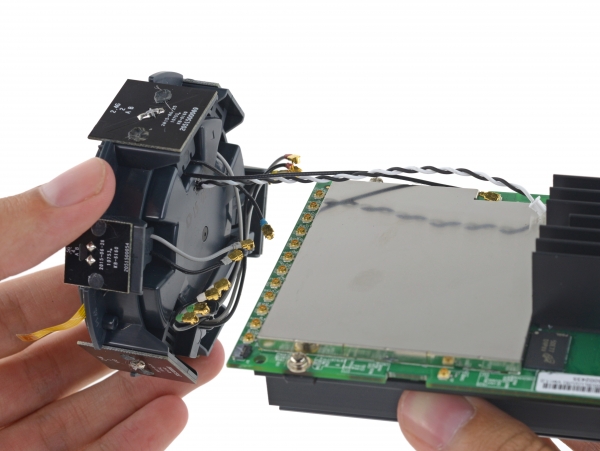
After removing a dozen of coaxial cables, we finally removed the antenna assembly.

There is a large-sized speaker mounted on the opposite side of the antenna assembly. We do not quite understand why Google Router needs a 3-watt speaker.
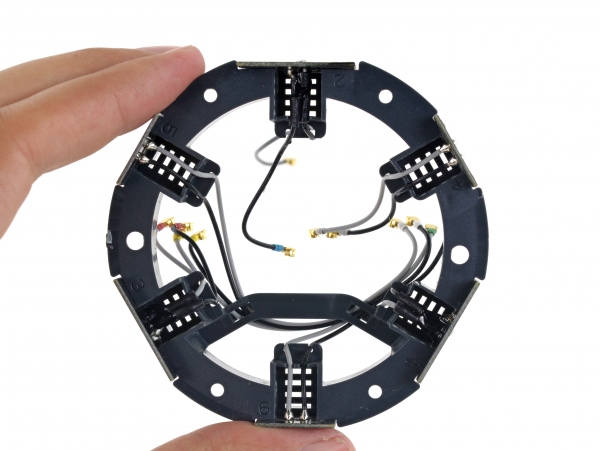
After removing the speaker we can take a closer look at this antenna assembly. From the structural layout of this antenna assembly, we can see that this is an omnidirectional antenna array. The antenna spacings of 2.4 GHz and 5 GHz are oriented in all directions so that there is sufficient signal coverage in each direction.
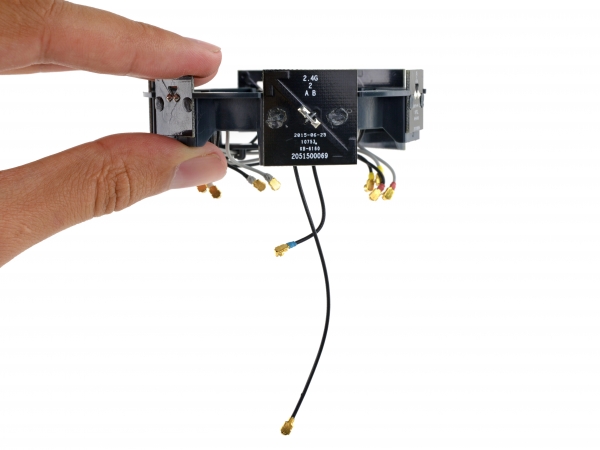
The longer coaxial cable is connected to the motherboard. It is connected to a ZigBe processor that corresponds to the upcoming 802.15.4 standard.

Now we can remove the heat sink. What is more interesting is that there is a reflective groove design on the heat sink. We infer that it is used in conjunction with the diamond antenna that was removed earlier. The heat sink acts as a reflective disk and provides a directional antenna for signal enhancement in a specific direction.
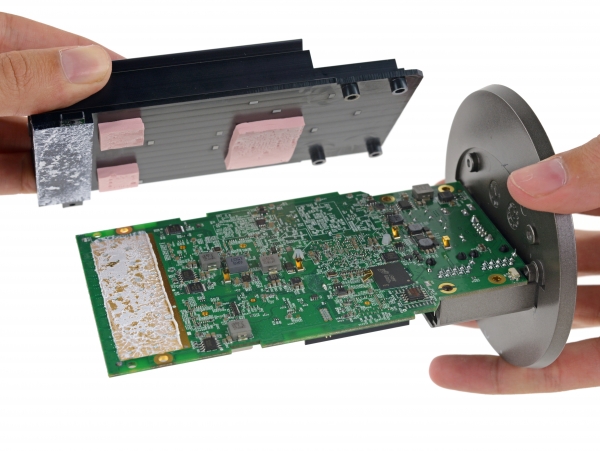
The heat sink is very bulky and has a thermal pad connected to the chip underneath.
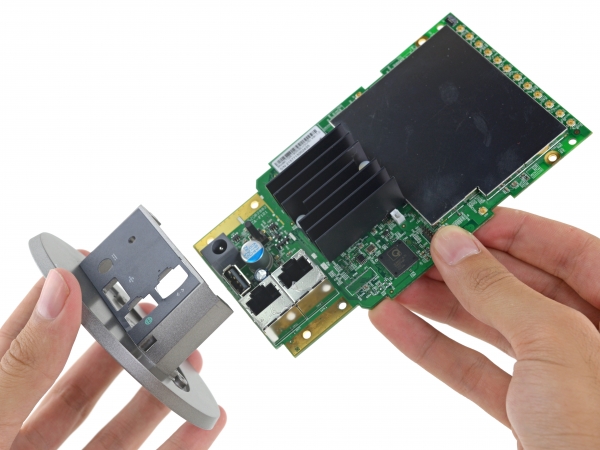
Now you can remove the motherboard from the base. The motherboard is plugged into the base.
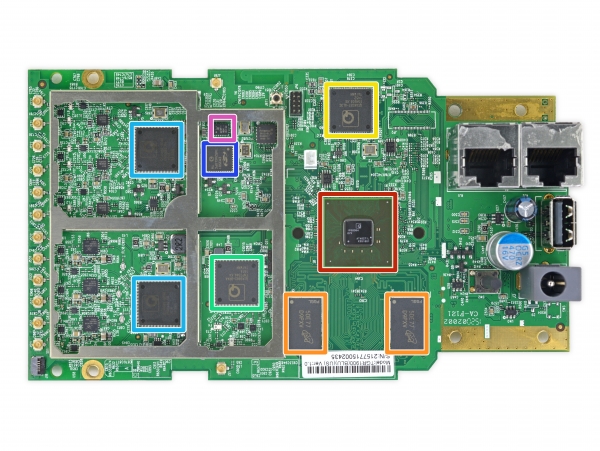
After removing the motherboard, we look at what chips are on it:
Red: Qualcomm Creo IPQ8064 network processor 2 Krait 300 processor, clocked at 1.4 GHz
Orange: Magnesium MT41K256M16HA 4Gb DDR3L SDRAM
Yellow: Qualcomm Creations QCA8337
Green: Qualcomm Creativity QCA9882
Light blue: Qualcomm Creativity QCA9880
Deep Blue: Silicon Labs' EM3581 SOC ZigBee Network Coprocessor
Purple: Skyworks' 66109 2.4 GHz ZigBee Smart Energy Front End Module
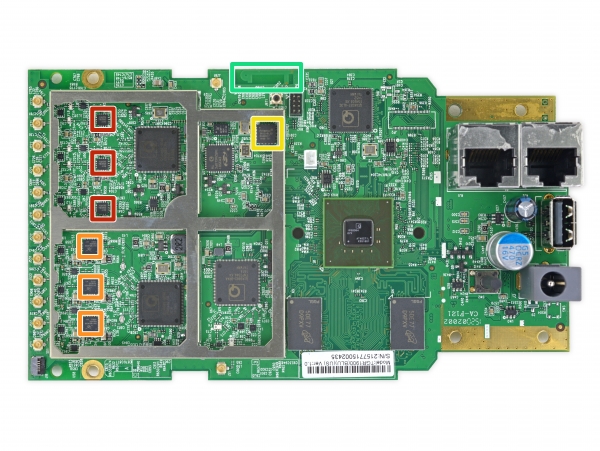
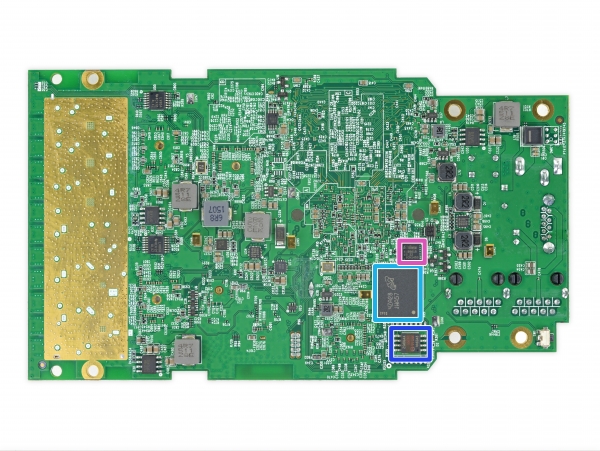
positive
Red: Skyworks' SKY2623L 2.4 GHz Wireless LAN Power Amplifier
Orange: Skyworks' SKY85405 802.11ac 5GHz Wireless LAN Power Amplifier
Yellow: Atheros' 3012-BL3D Bluetooth Radio Transmitter
Green: Bluetooth antenna
Negative
Light blue: Micron MTFC4GACAAAM 4 GB NAND flash
Dark Blue: Micron 25Q064A 64 MB SPI Flash
Purple: Infineon SLB9615 Trusted Platform Module
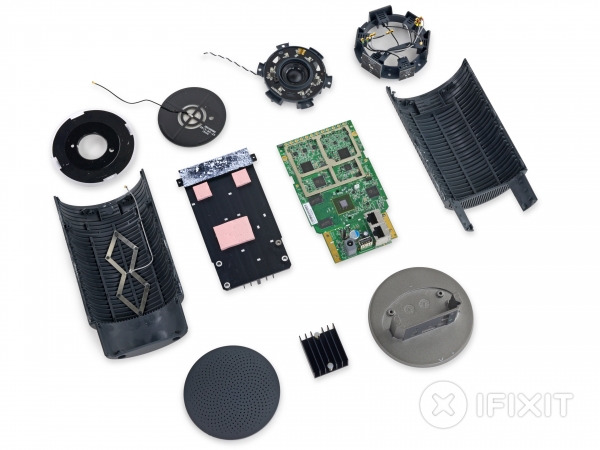
Well, the above is the dismantling content of Google OnHub, iFixit rated OnHub: 4, out of 10, the score is not high. The device is mainly composed of screws and snaps and is easier to repair than adhesive glue. However, the molds are all made of plastic material and may break during disassembly. In addition, OnHub's structural design is very complex. Google did not provide maintenance manuals. It is difficult to disassemble and reassemble the assembly.
More fresh hot disassemble video, please pay attention to micro signal: jiuyaochai