
If you are a veteran Apple fan, you should be aware that the previous generation of Apple TV has been released for more than three years. Apple has finally released a new fourth-generation Apple TV this year. We have already seen the new Apple TV at the conference. Powerful function, this is a very happy product. Today we take a look at what has been quiet for more than three years and Apple TV has brought exciting technology to fourth-generation products. Well, it's time to dismantle Apple TV 4. Please move your gaze to the bottom! (Source: iFixit Translation: 91 demolition)

Let's take a look at the Apple TV 4 TV box:
Dual-core 64-bit Apple A8 SoC
Network interface, support 802.11a/b/g/n/ac Wi-Fi, infrared receiver and HDMI 1.4 connector
The remote control has:
Glass touch surface
Dual microphone
Accelerometers and gyroscopes
Bluetooth 4.0, infrared transmitter, Lightning interface

Compared with the Apple TV 3 (on the right), the TV4 is quite thick, removing the optical digital audio output, and the USB interface has changed from the micro-USB interface to the Type-C.

Get started with the Apple TV box. Use a paddle to pry open slowly along the edge of the box cover.

The top cover of the Apple TV box opens.

Use a screwdriver to remove the five Apple-specific Phillips screws that secure the metal heat shield.

Take out the metal heat shield.

Then take out the motherboard of the Apple TV box.
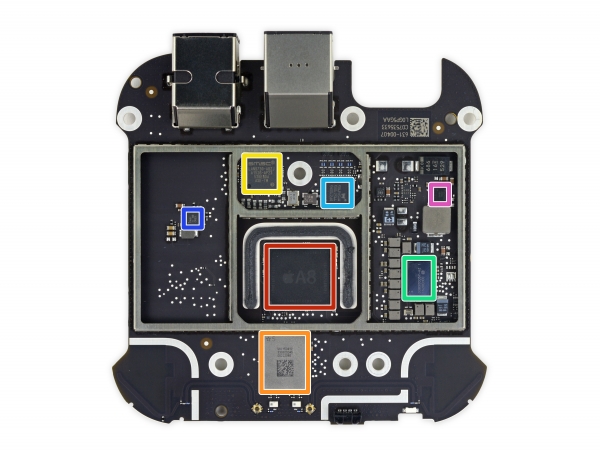
Take a look at what chips are on the front of the motherboard:
Red: Apple A8 SoC APL1011 and SK Hynix H9CKNNNBKTBRWR-NTH 2 GB LPDDR3 SDRAM
Orange: Universal 339S00045 Wi-Fi Module
Yellow: SMSC LAN9730
Green: Apple 338S00057
Light blue: DP2700A1
Dark blue: Texas Instruments PA61
Purple: Fairchild DF25AU 010D 030D

The back of the motherboard:
Red: SK Hynix H2JTEG8VD1BMR 32 GB NAND Flash
Orange: NXPB4K
Yellow: V301 ÌŠ F57K C6XF G4

After removing the motherboard, the following is a huge heat sink.

On the back of the heat sink is a small power strip. The redesigned power supply has a nominal power of 12V 0.917A, while Apple TV's third-generation rated power is 3.4V 1.75A, and the power has more than doubled.

After removing the AC power lead, the power board is left. However, we did not find the cables connecting the motherboard and the power board. We guessed that it might be through the screw holes of the heat sink to power the motherboard.

This is the new Siri remote, with dual microphones, a glass trackpad and Lightning interface. The new remote controller is much more complicated than the old one.

Apple also installed accelerometers and gyroscopes in the remote control to play somatosensory games.
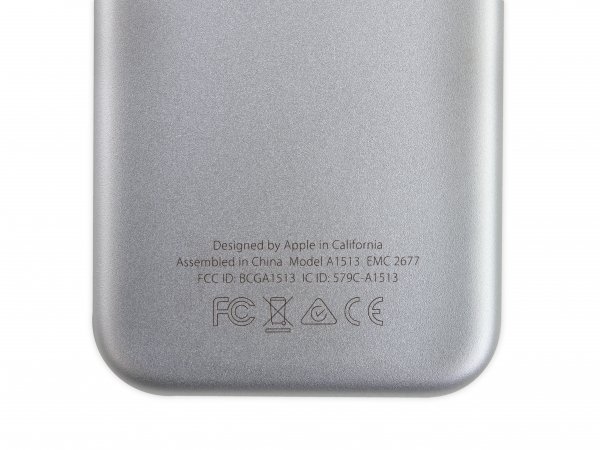
The Siri remote controller uses Bluetooth transmission, which has a much wider range of applications than infrared remote controllers.

There is a small groove at the bottom of the remote control for us to dismantle. Use a paddle to slowly open the shell along the gap.

Although there is a lot of glue, this remote control is still very easy to disassemble.

Here, we have a feeling of disassembling the iPhone 5S. There is a cable below the touchpad.

We slowly remove the cable.

The front and rear panels are separated.
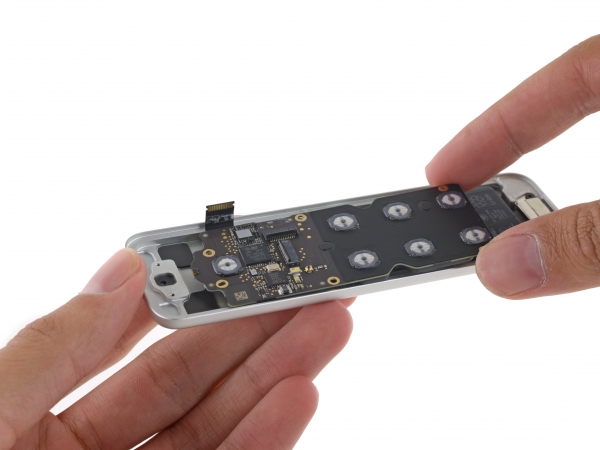
Now let's take a look at what chips are on the remote control's motherboard.
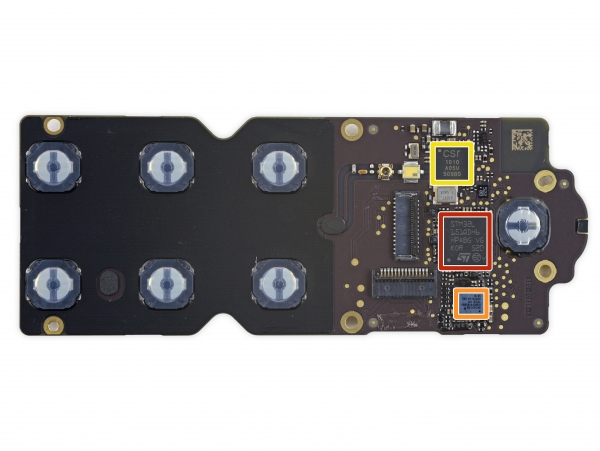
Red: STMicroelectronics STM32L 151QD ultra-low-power ARM Cortex-M3 MCU
Orange: Broadcom BCM5976C1KUB6G touch screen controller (iPhone 5S / 5C and iPad Air are the same model)
Yellow: CSR (Qualcomm) CSR1010 Bluetooth chip
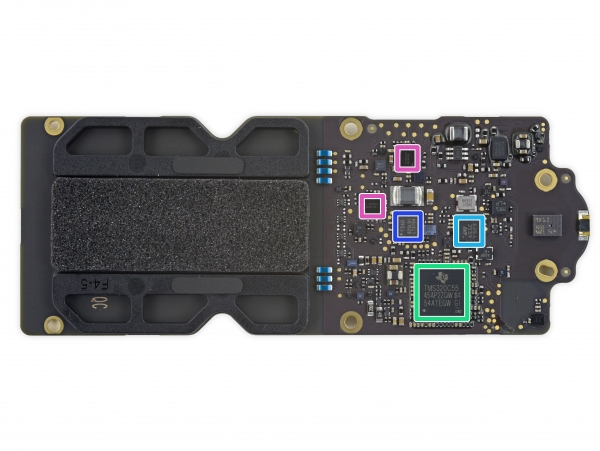
Green: Texas Instruments TMS320C55 Ultra-Low Power Digital Signal Processor
Light blue: STMicroelectronics AS5C Y523
Dark blue: Ying Mei Sheng ITG-3600 three-axis gyroscope
Purple: TI 49C37GI and TI55CHL6I

This is the cable that connects the battery to the Lightning connector.

The battery was glued and slowly picked it up with a paddle.

Cables, batteries, and Lightning connectors are soldered together.

The design of soldering the battery and cables together is not easy to replace.

Of course, this 410mAh battery is rechargeable and no longer has to worry about not getting batteries for the remote control.

Well, today's dismantling comes to an end, iFixit scored 8 points for Apple TV 4 maintenance (10 is the easiest to maintain), which is a very high score, unlike other Apple products so difficult to disassemble, Apple TV 4 uses a modular design that consists of only a few components and is very easy to service and replace.
More fresh hot disassemble video, please pay attention to micro signal: jiuyaochai