
91 Demolition maintenance white can also repair your own mobile phone series - Apple iPhone5's battery, Home button replacement tutorial, when the phone Home key is damaged or the battery cycles too many can try to replace the new battery to enhance the machine's endurance. Please follow the tutorial below to get started.
Warning: There is a risk of damage to the machine by yourself and the loss of the official warranty.

Please shut down and remove the card slot before dismantling. Let's start dismantling it. The first step is to remove the two very small screws on both sides of the data (note that this screw is the iPhone-specific Torx screw).
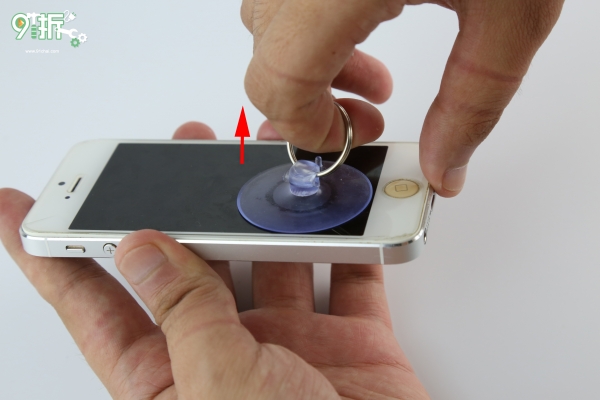
We use suction cups to try to pull the screen out of the way. Be careful not to use brute force. There is still a line at the bottom of the screen. Pull it up slowly.
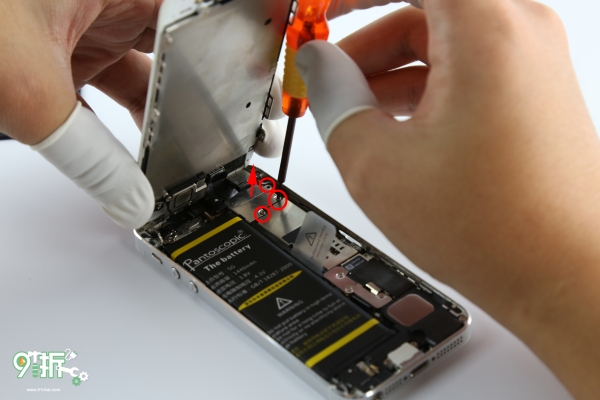
After the screen is opened, a cable is connected to the main board at the top of the screen. A metal screen cover is overlaid on the cable and there are three Phillips screws on the cable. Remove the shield by removing the shield cover.

After removing the screen, we saw the battery. Similar to the screen, there is also a metal shield cover over the battery cable, and there are two Phillips screws above the cable. Unscrew it to remove the shield cover and cable.

Unplug the cable. There is a handle on the right side of the battery to pull out the battery. Below we use a hot air gun to heat the battery for easy removal.

Move the heat gun to the right and left and move it evenly. Try removing the battery after two or three minutes and remove the battery. If the battery is not removed properly, please reheat it.

Compared with the new batteries that we are about to install, the old batteries that have been dismantled have already experienced a “bulging†phenomenon in old batteries.

We will install the new battery into the phone, first put the left side into the battery compartment, then slowly lower the battery, press down, and install the cable.

The above is how the battery is installed. We will install the shield back.
Home key replacement section:
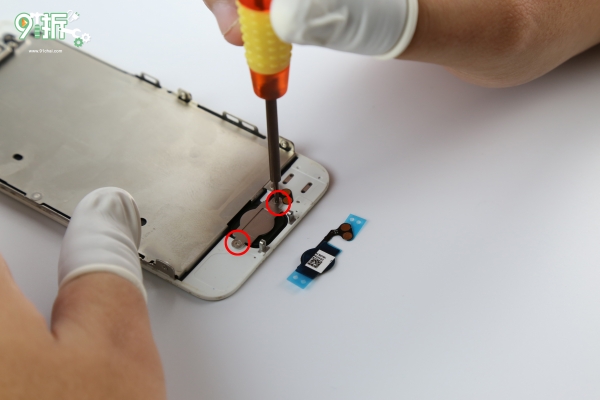
Turning the screen that was just removed, we saw that the Home button was fixed by a metal plate with two Phillips screws on each side. We removed the screws to remove the Home button.

After the Home button is removed, we compare it with the new button, which clearly shows how the Home button is installed.

Tear off the blue plastic sheet adhesive to stick on the metal sheet, and install the new button up and you're done.
All tools used this time: Phillips screwdriver, Torx screwdriver, tweezers, suction cups, crowbars, picking pins.